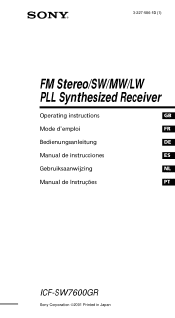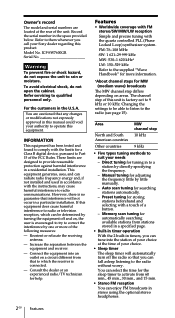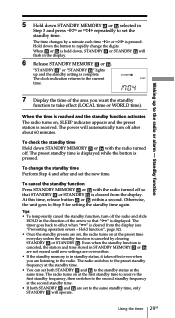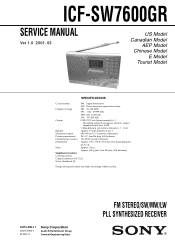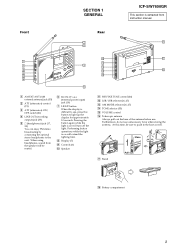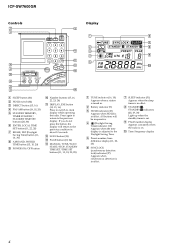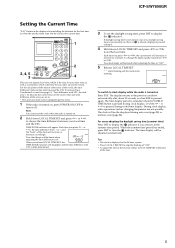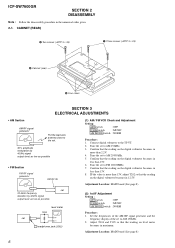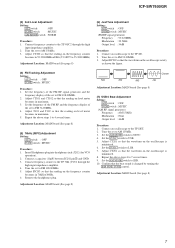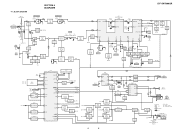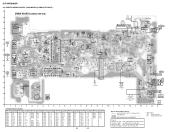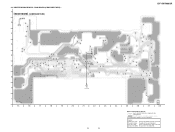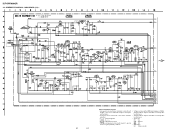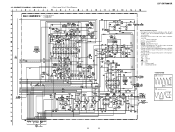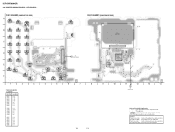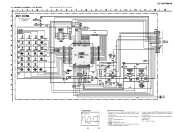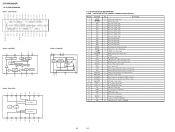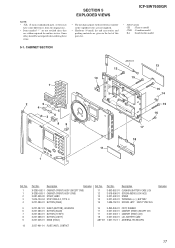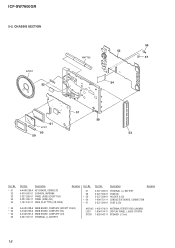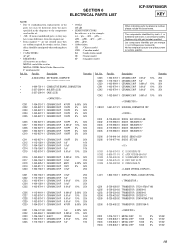Sony ICF-SW7600GR Support Question
Find answers below for this question about Sony ICF-SW7600GR - Portable Radio.Need a Sony ICF-SW7600GR manual? We have 2 online manuals for this item!
Current Answers
Answer #1: Posted by TommyKervz on January 29th, 2015 3:26 AM
Make sure the power cord connections are attached correctly. If your radio has a power plug, make sure it is seated well.
Check FuseMake sure the radio's fuse is not blown and that it is seated correctly.
Check On/Off SwitchMake sure the power is switched on. The on/off switch for most radios is paired with the volume knob. You should hear a 'click' as you turn it clockwise, indicating the radio's power is on.
Check Ground ConnectionsMake sure the radio's ground wire is connected to a good chassis ground in the vehicle.
Check Battery/Power ConnectionsIf your radio is not connected directly to the battery, make sure the fuse panel or extension wire it is connected to has a good connection to the battery.
Check Auto Electrical SystemMake sure your vehicle's electrical system is operating properly
Related Sony ICF-SW7600GR Manual Pages
Similar Questions
I Have The Manual, I Know How To Read, Page 29 Is Clear, Press Standby Memory A Or B With The Radio ...
After a battery leakage, the battery compartment was wiped thoroughly before installing the new batt...
I own a Sony RM-MZR50 remote but I do not have a Sony MZ-R50 MiniDisc player/recorder. Are there oth...
The radio turns on at 7 AM and wakes us up. We don't know how to turn the timer off entirely. It's a...