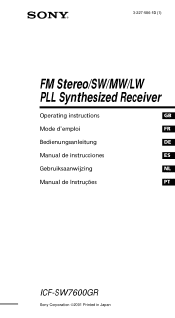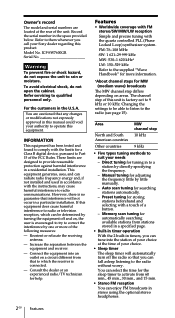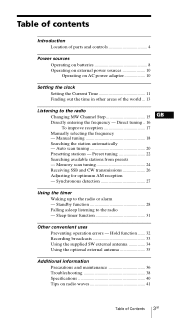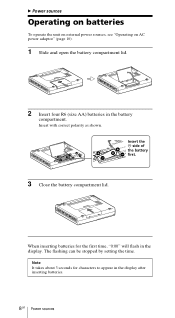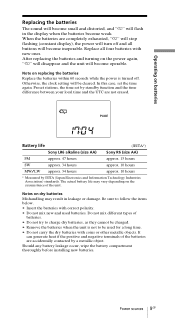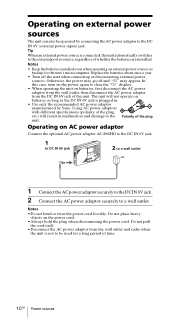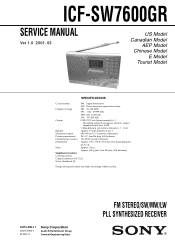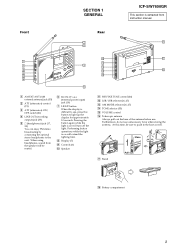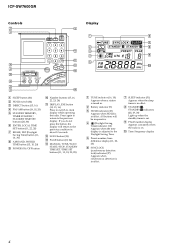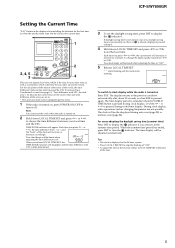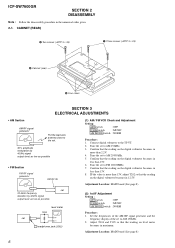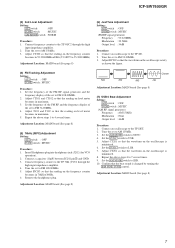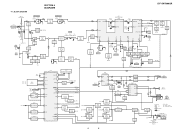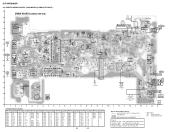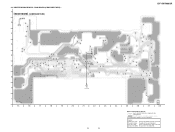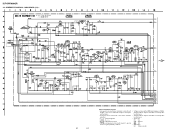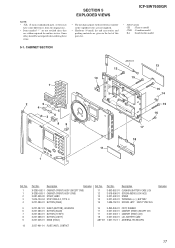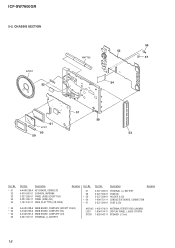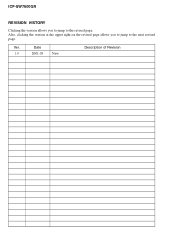Sony ICF-SW7600GR Support Question
Find answers below for this question about Sony ICF-SW7600GR - Portable Radio.Need a Sony ICF-SW7600GR manual? We have 2 online manuals for this item!
Question posted by rcrosman on September 28th, 2013
Sony Icf-sw7600gr Does Not Turn On Operating Only With New Batteries.
Current Answers
Answer #1: Posted by BusterDoogen on September 28th, 2013 12:28 PM
Please respond to my effort to provide you with the best possible solution by using the "Acceptable Solution" and/or the "Helpful" buttons when the answer has proven to be helpful. Please feel free to submit further info for your question, if a solution was not provided. I appreciate the opportunity to serve you!
Answer #2: Posted by rcrosman on September 29th, 2013 1:27 PM
Note: Take care when using isopropyl alcohol. Avoid the leakage of isopropyl alcohol into the radio circuit boards, or the contact of the radio cabinet, the radio side panels, the radio control buttons and the radio display with isopropyl alcohol. The cotton swab moistened with isopropyl alcohol should be washed with plenty water before throw it away. Isopropyl alcohol is flammable.
If the radio does not turn on after the cleaning procedure explained above, use the following method to solve the problem of bad contact between the radio rectilineal metallic terminals and the respective batteries' positive terminals:
Cut two strips of aluminium foil having the width of 2 cm and the length of 3 cm. Fold the width of 2 cm in the middle to make a strip having a width of 1 cm. Then, put each aluminium foil strip (width of 1 cm and length of 3 cm) on the center of each battery positive terminal of the two bateries that will contact the cited two metallic thin rectilineal terminals of the radio battery compartment. The two extremities having the length of 1 cm of each aluminium foil should be attached on each of the two battery side walls using an adhesive tape like "3M Scotch tape" to avoid that the positive and negative metallic radio terminals are accidentally contacted with each other by the aluminium foil. Insert the new batteries into the battery compartment positioning each of the two batteries having the positive terminal wrapped with the aluminium foil strip in contact with each of the respective radio metallic rectilineal terminal.
The aluminium foil strip helps to increase the contact surface area of the positive battery terminal and solves the problem of bad contact with the radio metallic rectilineal terminals. Now the radio will turn on using only the four new batteries installed.
The radio manual informs: "Do not carry the dry batteries with coins or other metallic objects. It can generate heat if the positive and negative terminals of the batteries are accidentally contacted by a metallic object".
If you follow the method as explained above, the problem of heat generation will not occur.
Related Sony ICF-SW7600GR Manual Pages
Similar Questions
Does replacing the "Head Assembly" correct the problem of no Audio at all from my Sony WM-FX281 ? Ev...
My Sony WM-FX281 has new batteries, new earplugs (tested on another Sony) and everything appears to ...
I Have The Manual, I Know How To Read, Page 29 Is Clear, Press Standby Memory A Or B With The Radio ...