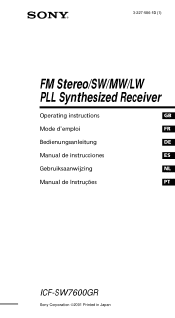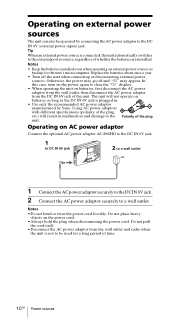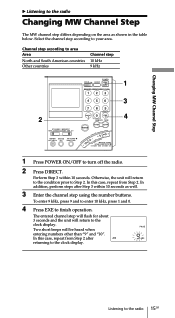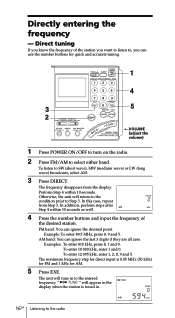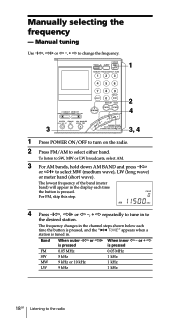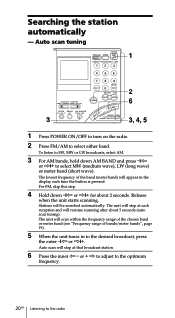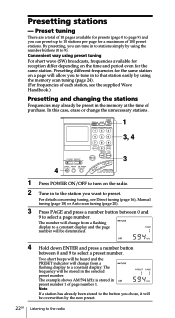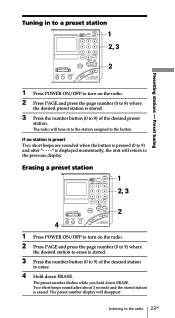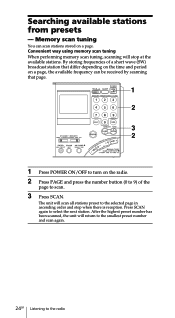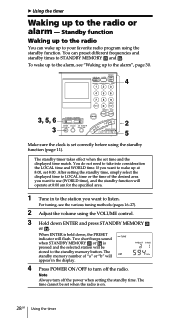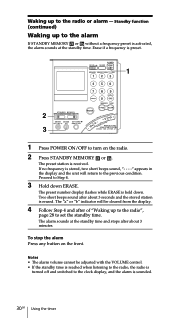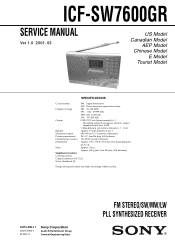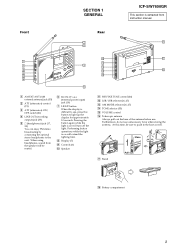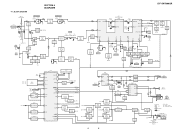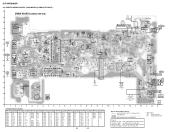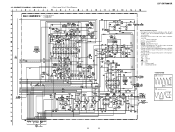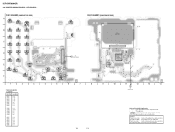Sony ICF-SW7600GR Support Question
Find answers below for this question about Sony ICF-SW7600GR - Portable Radio.Need a Sony ICF-SW7600GR manual? We have 2 online manuals for this item!
Question posted by Ozicl on January 28th, 2014
What Is Size Of Dc In Power Jack Mm On Sony Icf-sw7600gr
The person who posted this question about this Sony product did not include a detailed explanation. Please use the "Request More Information" button to the right if more details would help you to answer this question.
Current Answers
Related Sony ICF-SW7600GR Manual Pages
Similar Questions
Faulty Lcd Display
I currently have a sony ICF-SW7600GR radio which I had for a few years. However my LCD display is no...
I currently have a sony ICF-SW7600GR radio which I had for a few years. However my LCD display is no...
(Posted by hallam 2 years ago)
How To Cancel Alarm Function On Sony Icf-sw7600gr
I Have The Manual, I Know How To Read, Page 29 Is Clear, Press Standby Memory A Or B With The Radio ...
I Have The Manual, I Know How To Read, Page 29 Is Clear, Press Standby Memory A Or B With The Radio ...
(Posted by mtztmjd 8 years ago)
Need Instruction Manual For Sony Radio Mod. Icf-sw7600gr Ser. 86557.can You Help
(Posted by VAL91HRL 10 years ago)
Sony Icf-sw7600gr Does Not Turn On Operating Only With New Batteries.
After a battery leakage, the battery compartment was wiped thoroughly before installing the new batt...
After a battery leakage, the battery compartment was wiped thoroughly before installing the new batt...
(Posted by rcrosman 10 years ago)
What Is The Polarity Markings
(Posted by Princess30 12 years ago)