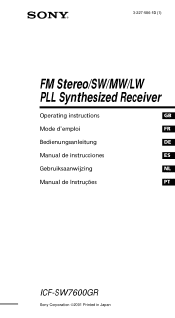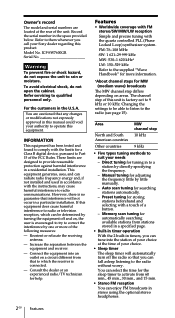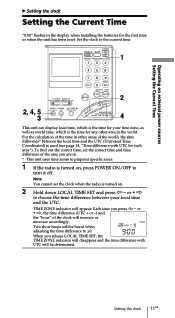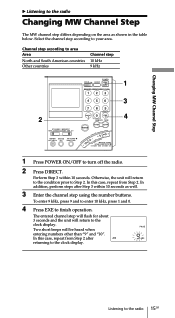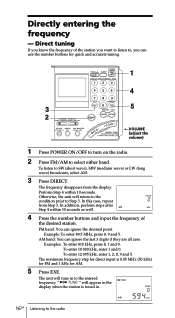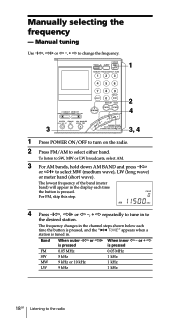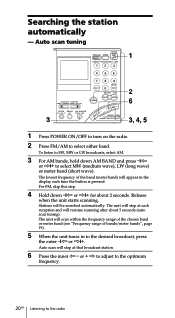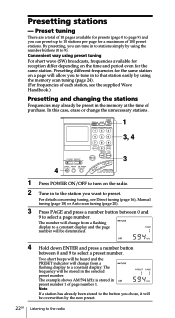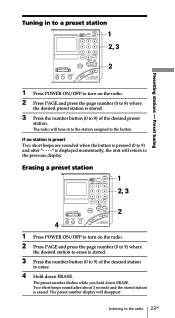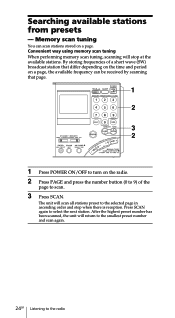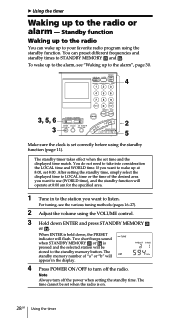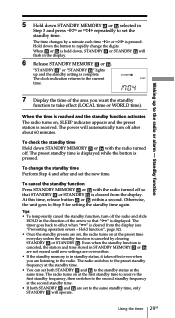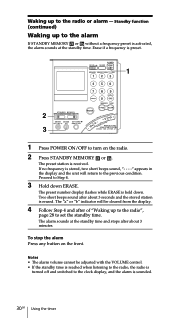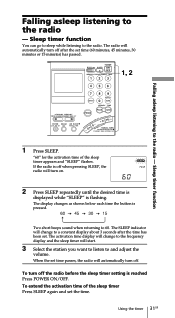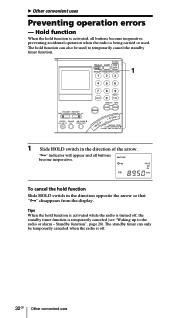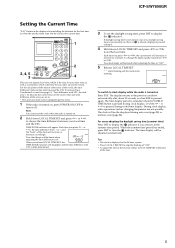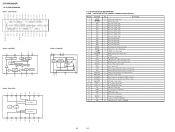Sony ICF-SW7600GR Support Question
Find answers below for this question about Sony ICF-SW7600GR - Portable Radio.Need a Sony ICF-SW7600GR manual? We have 2 online manuals for this item!
Question posted by mtztmjd on August 14th, 2015
How To Cancel Alarm Function On Sony Icf-sw7600gr
I Have The Manual, I Know How To Read, Page 29 Is Clear, Press Standby Memory A Or B With The Radio Turned Off So That Standby A Is Cleared From The Display. Standby A Blinks Off And On But Does Not Clear From The Display. I Have Endured 5,280 Blinks Without A Hint Of Clearing. Please Advise.
Current Answers
Answer #1: Posted by TechSupport101 on August 14th, 2015 8:18 PM
I would suggest you get in touch with Sony's official CS from here https://esupport.sony.com/US/p/select-system.pl?DIRECTOR=CONTACT for the best help where the manual directions cannot.
Related Sony ICF-SW7600GR Manual Pages
Similar Questions
Wont Work
hi my sony srfm37w radio will not do anything.clock blinks 12.00 but will not change.nothing on the ...
hi my sony srfm37w radio will not do anything.clock blinks 12.00 but will not change.nothing on the ...
(Posted by dleeha555 3 years ago)
What Is Size Of Dc In Power Jack Mm On Sony Icf-sw7600gr
(Posted by Ozicl 10 years ago)
Need Instruction Manual For Sony Radio Mod. Icf-sw7600gr Ser. 86557.can You Help
(Posted by VAL91HRL 10 years ago)
Sony Icf-sw7600gr Does Not Turn On Operating Only With New Batteries.
After a battery leakage, the battery compartment was wiped thoroughly before installing the new batt...
After a battery leakage, the battery compartment was wiped thoroughly before installing the new batt...
(Posted by rcrosman 10 years ago)
For Sony Portable Redio Icf-m410v I Need To Know How To Turn Off The Timer
The radio turns on at 7 AM and wakes us up. We don't know how to turn the timer off entirely. It's a...
The radio turns on at 7 AM and wakes us up. We don't know how to turn the timer off entirely. It's a...
(Posted by jimdavis 11 years ago)