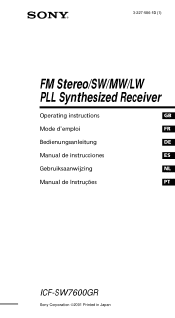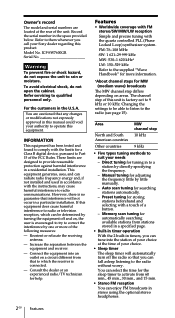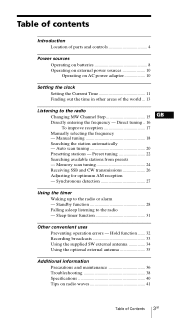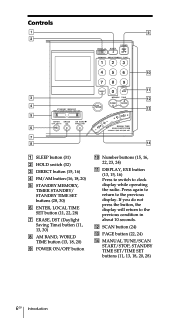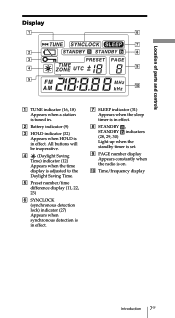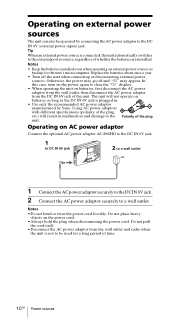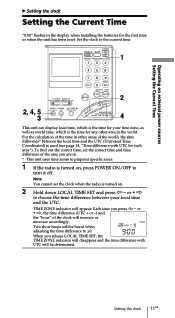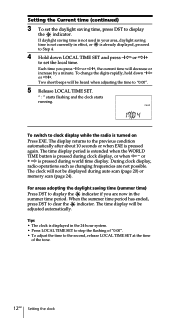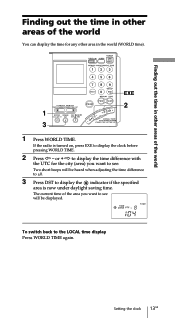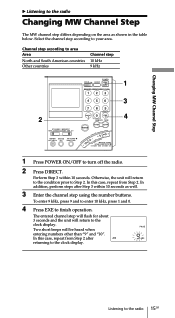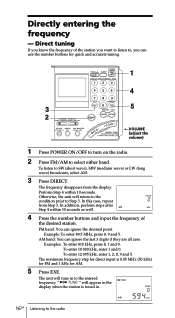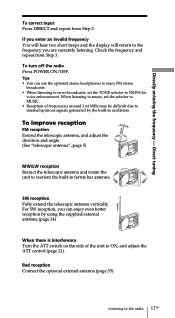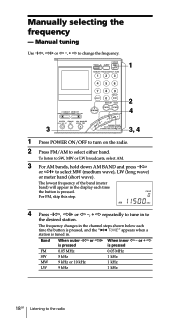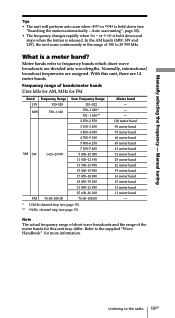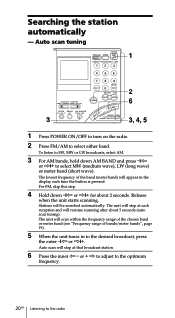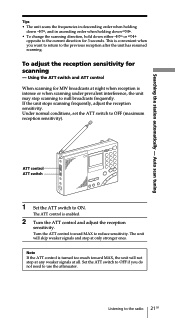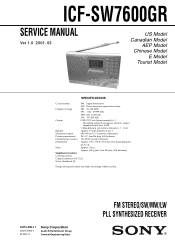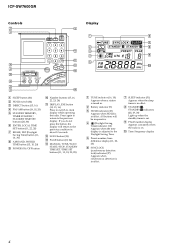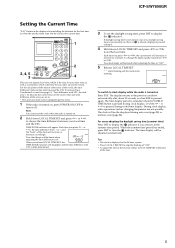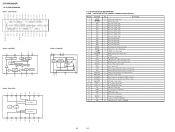Sony ICF-SW7600GR Support Question
Find answers below for this question about Sony ICF-SW7600GR - Portable Radio.Need a Sony ICF-SW7600GR manual? We have 2 online manuals for this item!
Question posted by javierms0717 on June 20th, 2023
Where Can I Buy The Speaker For This Radio Icf-sw7600 Gr Sony Radio?
The person who posted this question about this Sony product did not include a detailed explanation. Please use the "Request More Information" button to the right if more details would help you to answer this question.
Current Answers
Answer #1: Posted by SonuKumar on June 20th, 2023 10:23 PM
Please respond to my effort to provide you with the best possible solution by using the "Acceptable Solution" and/or the "Helpful" buttons when the answer has proven to be helpful.
Regards,
Sonu
Your search handyman for all e-support needs!!
Related Sony ICF-SW7600GR Manual Pages
Similar Questions
Problem Att Spela Cd Skivor
It can not be that the Playstation Portable discs, the player attempts to load discs but enfter a wh...
It can not be that the Playstation Portable discs, the player attempts to load discs but enfter a wh...
(Posted by janedwardsson 9 years ago)
How Many Amps Does The Radio Have? Trying To Buy A New Dc Cord
how many amps does the radio have? Trying to buy a new dc cord
how many amps does the radio have? Trying to buy a new dc cord
(Posted by rhodes102 10 years ago)
Need Instruction Manual For Sony Radio Mod. Icf-sw7600gr Ser. 86557.can You Help
(Posted by VAL91HRL 10 years ago)
Sony Icf-sw7600gr Does Not Turn On Operating Only With New Batteries.
After a battery leakage, the battery compartment was wiped thoroughly before installing the new batt...
After a battery leakage, the battery compartment was wiped thoroughly before installing the new batt...
(Posted by rcrosman 10 years ago)
Radio Receiption
I am unable to receive sw(like BBC)from the external antenna source also AM band in open space. plea...
I am unable to receive sw(like BBC)from the external antenna source also AM band in open space. plea...
(Posted by mfarooq137 11 years ago)