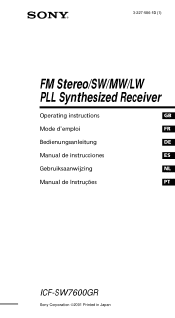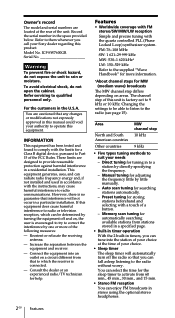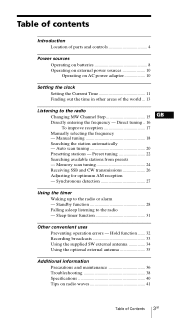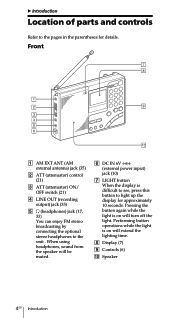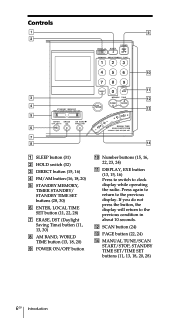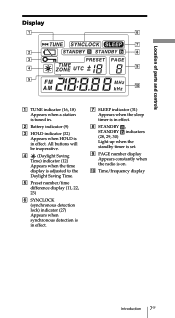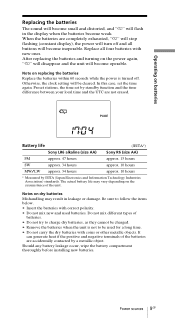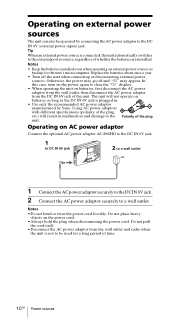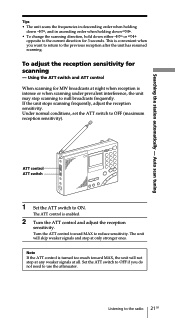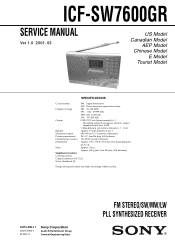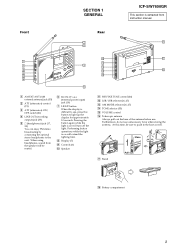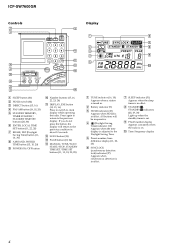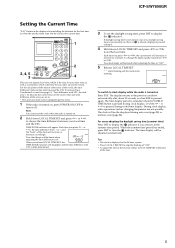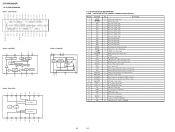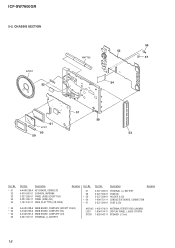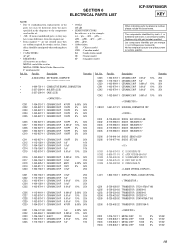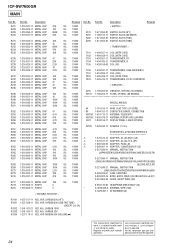Sony ICF-SW7600GR Support Question
Find answers below for this question about Sony ICF-SW7600GR - Portable Radio.Need a Sony ICF-SW7600GR manual? We have 2 online manuals for this item!
Current Answers
Answer #1: Posted by SonuKumar on March 4th, 2022 8:40 AM
https://encompass.com/model/SONICFSW7600GR
https://www.ebay.com/itm/143426079933
https://www.spareparts.plus/Electronics/Home_Audio-Video/Sony/ICF-SW7600GR/spareparts/
Please respond to my effort to provide you with the best possible solution by using the "Acceptable Solution" and/or the "Helpful" buttons when the answer has proven to be helpful.
Regards,
Sonu
Your search handyman for all e-support needs!!
Related Sony ICF-SW7600GR Manual Pages
Similar Questions
Where Can I Buy The Speaker For This Radio Icf-sw7600 Gr Sony Radio?
(Posted by javierms0717 10 months ago)
There Is No Audio From The Sony Wm-fx281 At All....new Batteries, New Earplugs
Does replacing the "Head Assembly" correct the problem of no Audio at all from my Sony WM-FX281 ? Ev...
Does replacing the "Head Assembly" correct the problem of no Audio at all from my Sony WM-FX281 ? Ev...
(Posted by gmtb5 8 years ago)
Need Instruction Manual For Sony Radio Mod. Icf-sw7600gr Ser. 86557.can You Help
(Posted by VAL91HRL 10 years ago)
Sony Icf-sw7600gr Does Not Turn On Operating Only With New Batteries.
After a battery leakage, the battery compartment was wiped thoroughly before installing the new batt...
After a battery leakage, the battery compartment was wiped thoroughly before installing the new batt...
(Posted by rcrosman 10 years ago)
Is The Sony Rm-mzr50 Remote Compatible With Other Md Players Besides The Mz-r50?
I own a Sony RM-MZR50 remote but I do not have a Sony MZ-R50 MiniDisc player/recorder. Are there oth...
I own a Sony RM-MZR50 remote but I do not have a Sony MZ-R50 MiniDisc player/recorder. Are there oth...
(Posted by Stormwalker65 11 years ago)