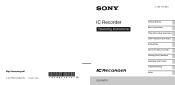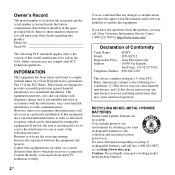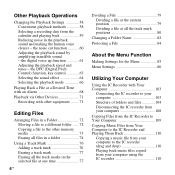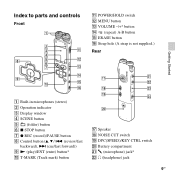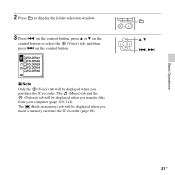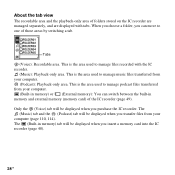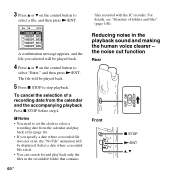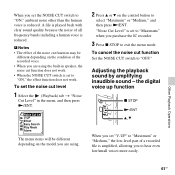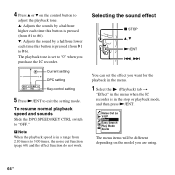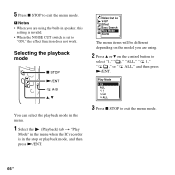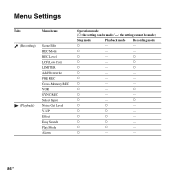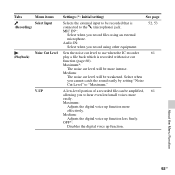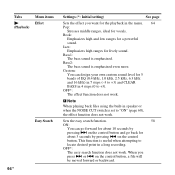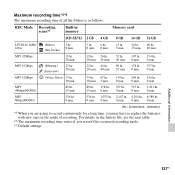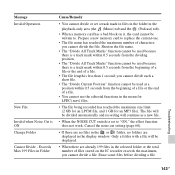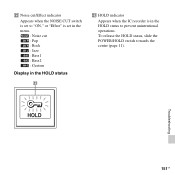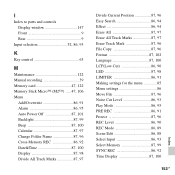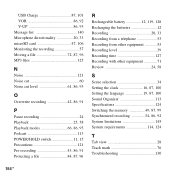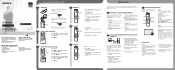Sony ICD-SX712 Support Question
Find answers below for this question about Sony ICD-SX712.Need a Sony ICD-SX712 manual? We have 2 online manuals for this item!
Question posted by ckreeger on September 17th, 2011
Great Distortion And Lack Of Clarity
I just purchased the recorder. It records with a great deal of distortion and lack of clarity, similar to a radio station that is not tuned in. I have tried recording with the noise cut both off and on and still have a problem. The recorder performs nothing like the descriptions of its quality, and I wonder if I purchased a defective one or if there's something I can do to make the device work properly. I purchased the recorder for use with Dragon NaturallySpeaking, and it's virtually useless for that purpose.
Current Answers
Related Sony ICD-SX712 Manual Pages
Similar Questions
What Size Usb Does Icd-px820 Voice Recorder Use
(Posted by BMkien72 10 years ago)
Sony Icd-px333d Digital Voice Recorder With Dragon Software
Is the Dragon software usable on a Mac? How do I make sure?
Is the Dragon software usable on a Mac? How do I make sure?
(Posted by donnamaloof 10 years ago)
Sony Icd Sx712 Recorder
Where can I get a copy of the manuals for the above recorder. I want to learn how to use card,
Where can I get a copy of the manuals for the above recorder. I want to learn how to use card,
(Posted by fvclark 10 years ago)