Sony ICD-SX712 Support Question
Find answers below for this question about Sony ICD-SX712.Need a Sony ICD-SX712 manual? We have 2 online manuals for this item!
Question posted by enzzz on July 21st, 2014
Manual Sony Ic Recorder Icd-sx712 How To Delete Files
The person who posted this question about this Sony product did not include a detailed explanation. Please use the "Request More Information" button to the right if more details would help you to answer this question.
Current Answers
There are currently no answers that have been posted for this question.
Be the first to post an answer! Remember that you can earn up to 1,100 points for every answer you submit. The better the quality of your answer, the better chance it has to be accepted.
Be the first to post an answer! Remember that you can earn up to 1,100 points for every answer you submit. The better the quality of your answer, the better chance it has to be accepted.
Related Sony ICD-SX712 Manual Pages
Operating Instructions (Large File - 11.69 MB) - Page 1
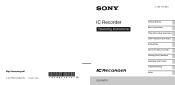
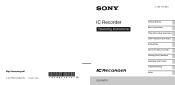
© 2011 Sony Corporation Printed in China
IC Recorder
Operating Instructions
ICD-SX712
4-196-712-12(1)
Getting Started Basic Operations Other Recording Operations Other Playback Operations Editing Files About the Menu Function Utilizing Your Computer Additional Information Troubleshooting Index
Operating Instructions (Large File - 11.69 MB) - Page 3


Sony Corporation reserves the right to make any modification to this limit requires permission of the connected IC recorder. - You cannot connect other IC recorders.
3GB • The recorded music is for the IC recorder
ICD-SX712.
Notice for Macintosh. • The supplied connecting cable is limited to problems of the IC recorder or computer.
• Depending on the types of the ...
Operating Instructions (Large File - 11.69 MB) - Page 5
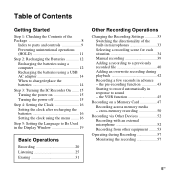
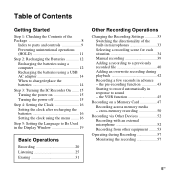
...33 Selecting a recording scene for each situation 34 Manual recording 39 Adding a recording to a previously recorded file 40 Adding an overwrite recording during Recording 57 Monitoring the recording 57
5GB ... the IC Recorder On .......15 Turning the power on a Memory Card 47 Recording across memory media - the pre-recording function 43 Starting to record automatically in response to...
Operating Instructions (Large File - 11.69 MB) - Page 24
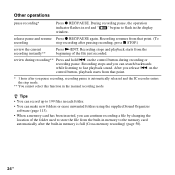
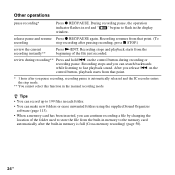
... starts from the beginning of the folder used to store the file from that point. (To
recording
stop mode.
** You cannot select this function in memory is automatically released and the IC recorder enters the stop recording after the built-in the manual recording mode. During recording pause, the operation indicator flashes in red and " " begins to flash...
Operating Instructions (Large File - 11.69 MB) - Page 47
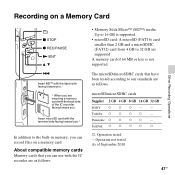
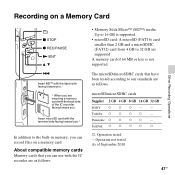
...you can use with the terminal side facing toward you can record files on a Memory Card
Other Recording Operations
x STOP
z REC/PAUSE
N/ENT
v, V
. ... with the back side of the IC recorder facing toward you.*
In addition to 16 GB is not supported.
Insert microSD card with the IC recorder are as follows.
Panasonic a a... Recording on a memory card. microSD/microSDHC cards
Supplier 2 GB 4 GB ...
Operating Instructions (Large File - 11.69 MB) - Page 48
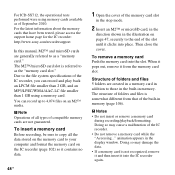
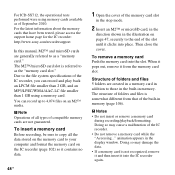
... the support home page for the IC recorder: http://www.sony.com/recordersupport
In this manual, M2™ and microSD cards are generally referred to your computer and format the memory card on the IC recorder (page 102) so it contains no data.
48 GB
1 Open the cover of folders and files 5 folders are not guaranteed.
Structure...
Operating Instructions (Large File - 11.69 MB) - Page 80
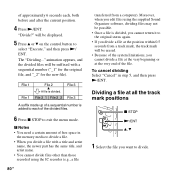
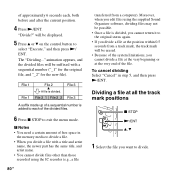
...; You cannot divide files other than those recorded using the supplied Sound Organizer software, dividing files may not be possible. • Once a file is divided, you cannot return it to the original status again. • If you divide a file at the position within 0.5 seconds from a computer). Moreover, when you edit files using the IC recorder (e.g., a file
80 GB
transferred...
Operating Instructions (Large File - 11.69 MB) - Page 81
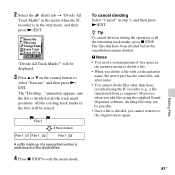
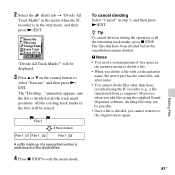
... press N/ ENT. 2 Select the (Edit) tab t "Divide All
Track Marks" in the menu when the IC recorder is in
the memory media to the original status again.
81GB
Editing Files File 1 File 1_01 File 1_02
A file is divided. Moreover, when you divide a file with a title and artist
name, the newer part has the same title, and artist name...
Operating Instructions (Large File - 11.69 MB) - Page 90
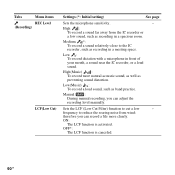
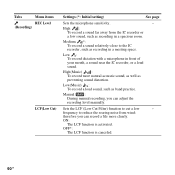
High(Music) : To record more clearly. Manual
:
During manual recording, you can adjust the
recording level manually.
ON:
The LCF function is canceled.
90 GB
OFF*:
The LCF function is activated.
therefore you can record a file more natural acoustic sound, as well as recording in a meeting space. Medium *: To record a sound relatively-close to the IC recorder, such as ...
Operating Instructions (Large File - 11.69 MB) - Page 93
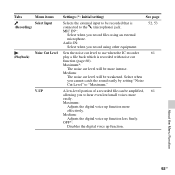
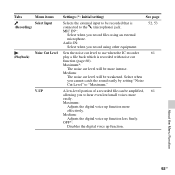
... cut level will be amplified, 61 allowing you record files using other equipment.
52, 53
Sets the noise cut level to use when the IC recorder
61
play a file back which is connected to the m (microphone) jack. A low-level portion of a recorded file can be weakened. Maximum:
Adjusts the digital voice up function more easily. OFF*: Disables the...
Operating Instructions (Large File - 11.69 MB) - Page 103
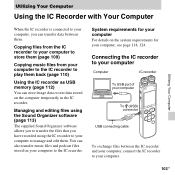
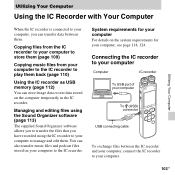
... Your Computer
Using the IC Recorder with Your Computer
Utilizing Your Computer
When the IC recorder is connected to your computer, you have recorded using the IC recorder to play them . You can transfer data between the IC recorder and your computer, connect the IC recorder to your computer to manage and edit them. Copying files from the IC recorder to your computer to...
Operating Instructions (Large File - 11.69 MB) - Page 106
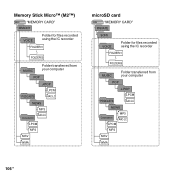
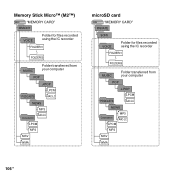
... from your computer
POP
PODCASTS
J-POP LPCM AAC-LC
NEWS MP3 AAC-LC
Conversation
LPCM MP3
MSV
WMA
microSD card
"MEMORY CARD" PRIVATE
SONY
VOICE
Folder for files recorded using the IC recorder
FOLDER01
FOLDER05
MUSIC
Folder transferred from your computer
POP
J-POP LPCM
PODCASTS
AAC-LC
NEWS
MP3
Conversation
AAC-LC
LPCM
MP3
MSV
WMA...
Operating Instructions (Large File - 11.69 MB) - Page 108
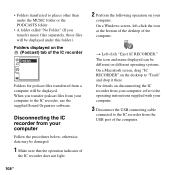
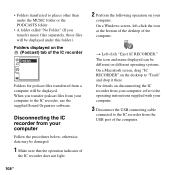
....
On a Windows screen, left-click the icon at the bottom of the desktop of the IC recorder
Folders for podcast files transferred from the USB port of
the IC recorder does not light.
2 Perform the following operation on disconnecting the IC recorder from your computer, refer to the operating instructions supplied with your computer
Follow the procedures...
Operating Instructions (Large File - 11.69 MB) - Page 114
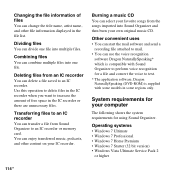
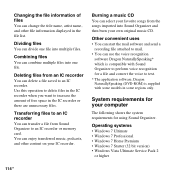
... shows the system requirements for a file and convert the voice to perform voice recognition for using Sound Organizer. System requirements for your own original music CD. Use this operation to delete files in the IC recorder when you want to an IC recorder
You can transfer a file from an IC recorder
You can select your IC recorder.
Operating systems
• Windows 7 Ultimate...
Operating Instructions (Large File - 11.69 MB) - Page 122
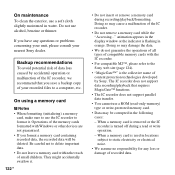
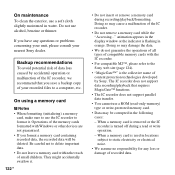
..., please consult your recorded files to delete important data. • Do not leave a memory card within the reach of recorded data. Backup recommendations
To avoid potential risk of data loss caused by accidental operation or malfunction of content protection technologies developed by Sony. When a memory card is the collective name of the IC recorder, we recommend that...
Operating Instructions (Large File - 11.69 MB) - Page 130
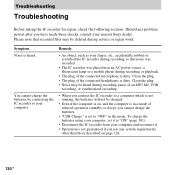
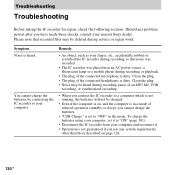
... it to your nearest Sony dealer. Remedy
• An object, such as your computer, set to a computer which is not running, the batteries will not be deleted during service or repair work. To charge the batteries using your finger, etc., accidentally rubbed or scratched the IC recorder during recording so that recorded files may be heard during...
Operating Instructions (Large File - 11.69 MB) - Page 133
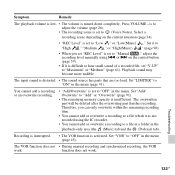
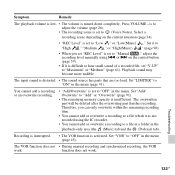
...The input sound is insufficient. The overwritten part will be deleted after the overwriting part finishes recording.
Select a
recording scene depending on the control button
(page 39).
•...sound of a recorded file, set to "Manual
," adjust the
recording level manually using the IC recorder.
• You cannot add or overwrite a recording to a file which was not recorded using . ...
Operating Instructions (Large File - 11.69 MB) - Page 134
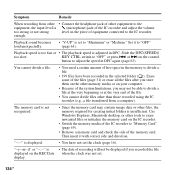
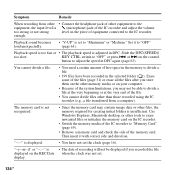
... to adjust the speed in DPC again (page 63). or > on the IC recorder.
• Switch the memory media of the IC recorder to "Maximum" or "Medium."
Symptom
Remedy
When recording from other • Connect the headphone jack of other than those recorded using the IC recorder (e.g., a file transferred from a computer).
Playback sound becomes loud unexpectedly.
• "V-UP" is...
Operating Instructions (Large File - 11.69 MB) - Page 139
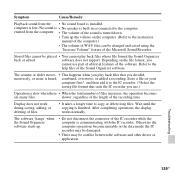
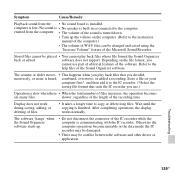
...manual of the computer.)
• The volume of WAV files can be changed and saved using the "Increase Volume" feature of the Microsoft Sound Recorder. After completing operations, the display works normally. Otherwise the computer operations become unstable or the data inside the IC recorder...or deleting of files.
• It takes a longer time to the IC recorder. (*Select the saving file ...
Quick Start Guide - Page 1
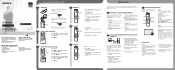
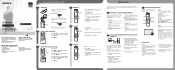
GB ES
IC Recorder
Quick Start Guide
ICD-SX712
4-196-714-61(1)
© 2011 Sony Corporation Printed in China
Welcome to your IC recorder.
To turn the power off
for more than 1 second. Operation indicator
1 2
Before you start using your nearest Sony dealer. Recording starts and the operation indicator lights in orange.
5. Operation indicator
3 2 1
1 Press /ENT.
...
Similar Questions
Sony Icd Sx712 Recorder
Where can I get a copy of the manuals for the above recorder. I want to learn how to use card,
Where can I get a copy of the manuals for the above recorder. I want to learn how to use card,
(Posted by fvclark 10 years ago)
Driver For Sony Ic Recorder Icd-p17
I lost my cd driver for my sony ic recorder icd-p17. Can I downloaded from somewhere? Thx...
I lost my cd driver for my sony ic recorder icd-p17. Can I downloaded from somewhere? Thx...
(Posted by angelokonstas 11 years ago)
Sony Ic Recorder Icd-ux71f(je)
sony IC Recorder ICD-UX71F(JE) RCORDING NOT WORKING, can you give me a solution or why?
sony IC Recorder ICD-UX71F(JE) RCORDING NOT WORKING, can you give me a solution or why?
(Posted by sampjdxb 12 years ago)

