Sony ICD-SX712 Support Question
Find answers below for this question about Sony ICD-SX712.Need a Sony ICD-SX712 manual? We have 2 online manuals for this item!
Question posted by ksdie on October 23rd, 2014
How To Get Icd-sx712 To Work Digital Voice Editor
The person who posted this question about this Sony product did not include a detailed explanation. Please use the "Request More Information" button to the right if more details would help you to answer this question.
Current Answers
There are currently no answers that have been posted for this question.
Be the first to post an answer! Remember that you can earn up to 1,100 points for every answer you submit. The better the quality of your answer, the better chance it has to be accepted.
Be the first to post an answer! Remember that you can earn up to 1,100 points for every answer you submit. The better the quality of your answer, the better chance it has to be accepted.
Related Sony ICD-SX712 Manual Pages
Operating Instructions (Large File - 11.69 MB) - Page 1
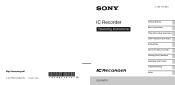
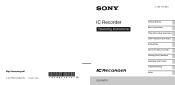
© 2011 Sony Corporation Printed in China
IC Recorder
Operating Instructions
ICD-SX712
4-196-712-12(1)
Getting Started Basic Operations Other Recording Operations Other Playback Operations Editing Files About the Menu Function Utilizing Your Computer Additional Information Troubleshooting Index
Operating Instructions (Large File - 11.69 MB) - Page 2
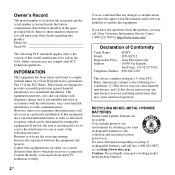
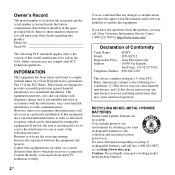
... not handle damaged or leaking nickel metal hydride batteries. Record these numbers whenever you may call: Sony Customer Information .... For more of Conformity
Trade Name
: SONY
Model
: ICD-SX712
Responsible Party : Sony Electronics Inc. Refer to operate this ...used in accordance with the limits for a Class B digital device, pursuant to the following FCC statement applies only to...
Operating Instructions (Large File - 11.69 MB) - Page 3


... this limit requires permission of the copyright holders.
• Sony is not responsible for the IC recorder
ICD-SX712. This is due to private use only. The IC recorder is not supported by the terms of the connected IC recorder. - Content information is written in part, may also be used
for Macintosh. • The supplied...
Operating Instructions (Large File - 11.69 MB) - Page 6
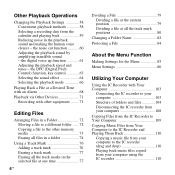
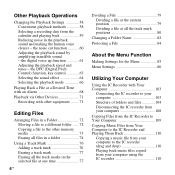
... Reducing noise in the playback sound and making the human voice clearer - the digital voice up function 61 Adjusting the playback speed and tones - Other Playback Operations
Changing the Playback Settings 58 Convenient playback methods 58 Selecting a recording date from your computer using the IC recorder 110 the noise cut function ...........60 Adjusting the playback...
Operating Instructions (Large File - 11.69 MB) - Page 21
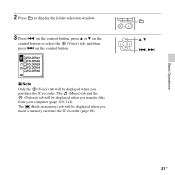
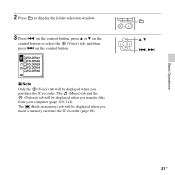
...The (Music) tab and the
(Podcast) tab will be displayed when you insert a memory card into the IC recorder (page 48). on the control button, press v or V on the control button. The (Built-in memory... your computer (page 110, 114).
Basic Operations
2 Press to select the (Voice) tab, and then press > on the
control button to display the folder selection window.
3 Press .
P Note Only the...
Operating Instructions (Large File - 11.69 MB) - Page 25
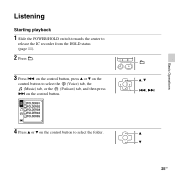
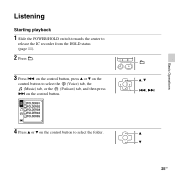
on the control button, press v or V on the
control button to
release the IC recorder from the HOLD status (page 11).
2 Press .
3 Press .
Listening
Starting playback
1 Slide the POWER/HOLD switch towards the center to select the (Voice) tab, the (Music) tab, or the (Podcast) tab, and then press
> on the control button...
Operating Instructions (Large File - 11.69 MB) - Page 28
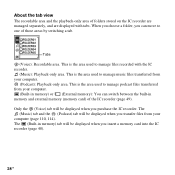
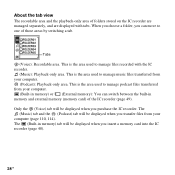
...): Playback-only area. The (Music) tab and the (Podcast) tab will be displayed when you transfer files from your computer.
(Podcast): Playback-only area.
Tabs
(Voice): Recordable area. The (Built-in memory) tab will be displayed when you can switch between the built-in memory) or (External memory): You can move to...
Operating Instructions (Large File - 11.69 MB) - Page 33
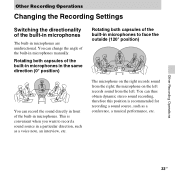
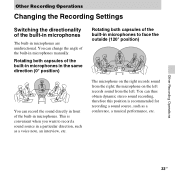
...° position)
The microphone on the left records sound from the right; Other Recording Operations
Changing the Recording Settings
Switching the directionality of the built-in microphones to record a sound source in a particular direction, such as a conference, a musical performance, etc. This is recommended for recording a sound source, such as a voice note, an interview, etc. You can...
Operating Instructions (Large File - 11.69 MB) - Page 34
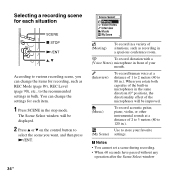
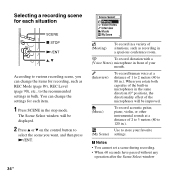
... a distance of 1 to 2 meters (40 to store your
mouth.
(Interview)
To record human voice at a distance of your favorite (My Scene) settings. Use to 80 in a spacious conference room. You can change the settings for recording, such as recording in .).
To record dictation with a (Voice Notes) microphone in front of 2 to 3 meters (80 to the recommended...
Operating Instructions (Large File - 11.69 MB) - Page 35
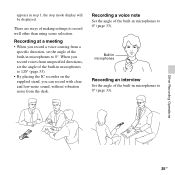
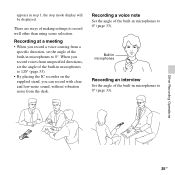
... built-in microphones to 0° (page 33). Built-in microphones to 120° (page 33).
• By placing the IC recorder on the supplied stand, you record a voice coming from the desk. Other Recording Operations
35GB appears in microphones to 0°. There are ways of the built-in step 1, the stop mode display will...
Operating Instructions (Large File - 11.69 MB) - Page 45


... no sound is disabled.
"
" appears in the memory will be saved. Other Recording Operations
Starting to record automatically in response to "OFF" in the menu when the IC recorder is set the VOR (Voice Operated Recording) function to "ON," to make the IC recorder start recording when the IC
2 Press v or V on the control button to "OFF...
Operating Instructions (Large File - 11.69 MB) - Page 48
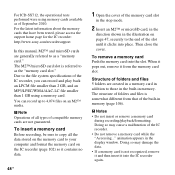
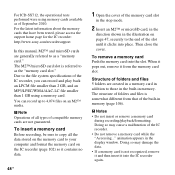
...ICD-SX712, the operational tests performed were using a memory card.
To remove a memory card Push the memory card into the IC recorder again.
animation appears in addition to the file system specifications of September 2010. Doing so may cause a malfunction of the IC recorder...using memory cards available as of the IC recorder, you can record up to as a "memory card." ...
Operating Instructions (Large File - 11.69 MB) - Page 61
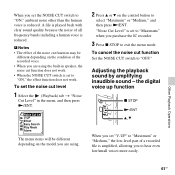
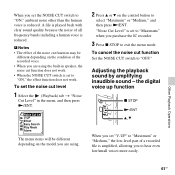
...," the effect function does not work . • When the NOISE CUT switch is set the NOISE CUT switch to "ON," ambient noise other than the human voice is reduced. P Notes • The effect of a recorded file is amplified, allowing you to hear even low/small voices more easily.
61GB
the digital voice up function
x STOP
N/ENT...
Operating Instructions (Large File - 11.69 MB) - Page 62
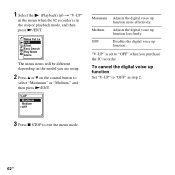
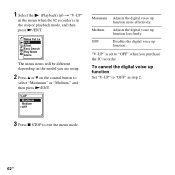
... function more effectively. The menu items will be different depending on the model you purchase the IC recorder.
Maximum Adjusts the digital voice up function
Set "V-UP" to "OFF" in the stop or playback mode, and then press N/ENT. "V-UP" is in step 2.
3 Press x STOP to
select "Maximum" ...
Operating Instructions (Large File - 11.69 MB) - Page 92


... VOR (Voice Operated Recording) function.
45
ON:
Recording starts when the IC recorder detects sound
and pauses when no sound is detected for more than 2 seconds, and the IC recorder starts recording again as another file. ON:
The cross-memory function is activated. ON:
The synchronized recording function is activated.
OFF*:
The VOR function does not work. The...
Operating Instructions (Large File - 11.69 MB) - Page 93
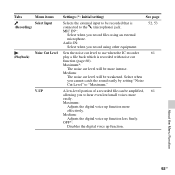
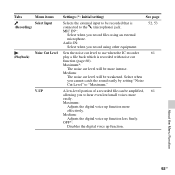
... level will be more easily. Medium:
The noise cut level will be weakened.
About the Menu Function
93GB Medium: Adjusts the digital voice up function less finely.
A low-level portion of a recorded file can be amplified, 61 allowing you cannot catch the sound easily by setting "Noise
Cut Level" to "Maximum." Select when...
Operating Instructions (Large File - 11.69 MB) - Page 127
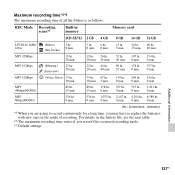
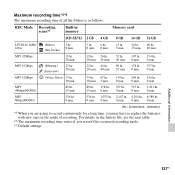
...
127GB REC Mode Recording scene*7
Built-in memory
Memory card
ICD-SX712 2 GB 4 GB 8 GB 16 GB 32 GB
LPCM 44.1kHz/ 16bit
MP3 320kbps
MP3 192kbps
MP3 128kbps
MP3 48kbps(MONO) MP3 8kbps(MONO)
(Music) (My Scene)
3 hr. 0 min.
13 hr. 20 min.
(Meeting) (Interview)
22 hr. 20 min.
(Voice Notes) 33 hr...
Operating Instructions (Large File - 11.69 MB) - Page 133
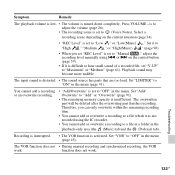
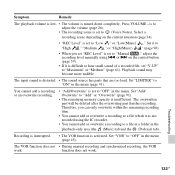
...that are too loud. The VOR function does not • During manual recording and synchronized recording, the VOR
work .
Playback sound may
become more audible.
Troubleshooting
133GB Set it is ...sound is activated. Set "LIMITER" to (Voice Notes).
function does not work . Press VOLUME -/+ to adjust the volume (page 26).
• The recording scene is set to "ON" in the...
Operating Instructions (Large File - 11.69 MB) - Page 152
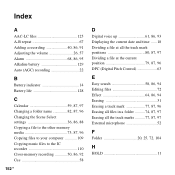
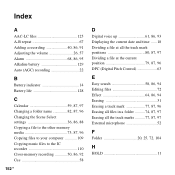
... a file to the other memory media 73, 87, 96 Copying files to your computer 109 Copying music files to the IC recorder 110 Cross-memory recording 50, 86, 92 Cue 58
152GB
D
Digital voice up 61, 86, 93 Displaying the current date and time ......18 Dividing a file at all the track mark positions 80...
Quick Start Guide - Page 1
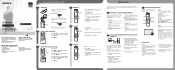
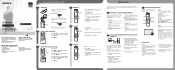
...the folder selection window.
Press and press or to select a tab. (Voice): Recordable area to be used .
T-MARK
Adds a track mark to set the year, month, day,
hour, and minute...size AAA) alkaline batteries or two NH-AAA rechargeable batteries. GB ES
IC Recorder
Quick Start Guide
ICD-SX712
4-196-714-61(1)
© 2011 Sony Corporation Printed in China
Welcome ...
Similar Questions
Sony Icd-px333d Digital Voice Recorder With Dragon Software
Is the Dragon software usable on a Mac? How do I make sure?
Is the Dragon software usable on a Mac? How do I make sure?
(Posted by donnamaloof 10 years ago)
Sony Icd Sx712 Recorder
Where can I get a copy of the manuals for the above recorder. I want to learn how to use card,
Where can I get a copy of the manuals for the above recorder. I want to learn how to use card,
(Posted by fvclark 10 years ago)
Manual For Sony Notetakers Icd-bx112 2gb Digital Voice Recorder:
(Posted by sanlin 11 years ago)

