Sony ICD P620 Support Question
Find answers below for this question about Sony ICD P620 - 512 MB Digital Voice Recorder.Need a Sony ICD P620 manual? We have 1 online manual for this item!
Question posted by gity82 on March 3rd, 2012
Downloading Problems
Hi,
I want to download the voice I have recorded on my Sony ICD P620 to my computer through USB, and I do not have the disk, how can I do this?
Thanks for your help
Current Answers
There are currently no answers that have been posted for this question.
Be the first to post an answer! Remember that you can earn up to 1,100 points for every answer you submit. The better the quality of your answer, the better chance it has to be accepted.
Be the first to post an answer! Remember that you can earn up to 1,100 points for every answer you submit. The better the quality of your answer, the better chance it has to be accepted.
Related Sony ICD P620 Manual Pages
Operating Instructions - Page 2
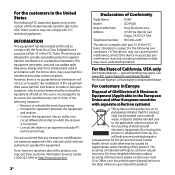
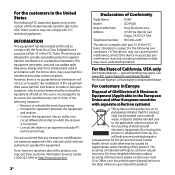
...only to the version of this model manufactured for a Class B digital device, pursuant to Part 15 of the FCC Rules. Other versions... Consult the dealer or an experienced radio/TV technician for help to radio communications. By ensuring this product is subject to the ...SONY
Model
: ICD-P620
Responsible Party : Sony Electronics Inc. You are designed to comply with FCC technical ...
Operating Instructions - Page 5
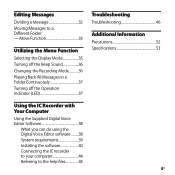
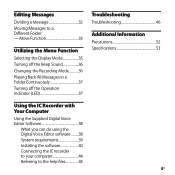
...
Using the IC Recorder with Your Computer
Using the Supplied Digital Voice Editor Software 38
What you can do using the Digital Voice Editor software..........38 System requirements 39 Installing the software 40 Connecting the IC recorder to your computer 44 Referring to a Different Folder - Editing Messages
Dividing a Message 32 Moving Messages to the help files 45...
Operating Instructions - Page 17
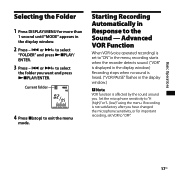
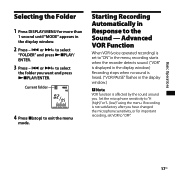
Current folder
4 Press (stop) to "H (high)" or "L (low)" using the menu. Advanced VOR Function
When VOR (voice operated recording) is set VOR to select
the folder you want and press PLAY/ENTER.
Starting Recording Automatically in the display window.)
Note VOR function is affected by the sound around you have changed...
Operating Instructions - Page 27
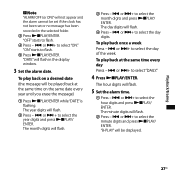
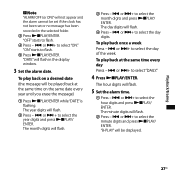
...year until you erase the message)
Press PLAY/ENTER while "DATE" is flashing.
The month digits will flash.
Press - or + to select the day of the week.
"B-PLAY" ...if the clock has not been set or no message has been recorded in the display window.
3 Set the alarm date. The minute digits will be played back at the same time every day
Press ...
Operating Instructions - Page 38
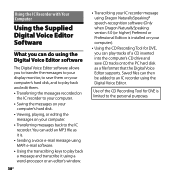
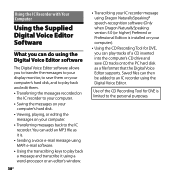
... on your IC recorder message using the Digital Voice Editor. Using the IC Recorder with Your Computer
Using the Supplied Digital Voice Editor Software
What you can do using the Digital Voice Editor software
The Digital Voice Editor software allows you to transfer the messages to your display monitor, to save CD tracks onto the PC hard disk as it is...
Operating Instructions - Page 39
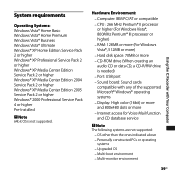
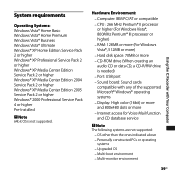
... Port: USB port &#...disk space: 70MB or more Internet access for Voice... Mail function and CD database service
Note The following systems are not supported:
OS other than the ones indicated above Personally constructed PCs or operating
systems Upgraded OS Multi-boot environment Multi-monitor environment
39GB
Using the IC Recorder...
Operating Instructions - Page 40
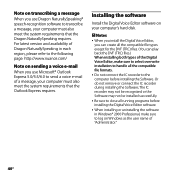
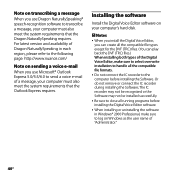
... connect the IC recorder during installing the Software;
Note on transcribing a message
When you use Microsoft® Outlook Express 5.0/5.5/6.0 to send a voice e-mail of a message, your computer must also meet the system requirements that the Outlook Express requires. Installing the software
Install the Digital Voice Editor software on your computer's hard disk.
Notes ...
Operating Instructions - Page 41
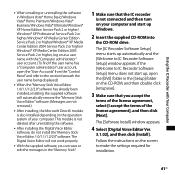
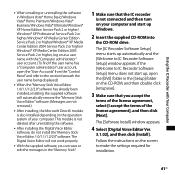
..., select [I accept the terms of your computer and start up automatically and the [Welcome to IC Recorder Software Setup] window appears. The [Software Install] window appears.
4 Select [Digital Voice Editor Ver.
3.1.02], and then click [Install]. The [IC Recorder Software Setup] menu starts up Windows.
2 Insert the supplied CD-ROM into
the CD-ROM...
Operating Instructions - Page 42
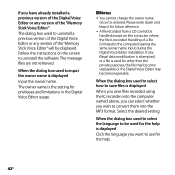
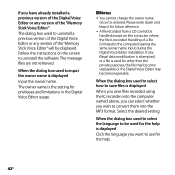
... attempted, or a file is used for privileges and limitations in the Digital Voice Editor usage.
Notes You cannot change the owner name
once it for the help is displayed
Click the language you want to use for future reference. A file recorded from a CD cannot be handled except on the screen to uninstall...
Operating Instructions - Page 43
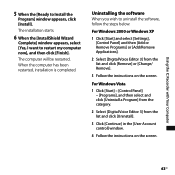
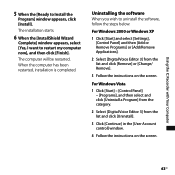
...], [Control Panel] and then [Add or Remove Programs] or [Add/Remove Applications].
2 Select [Digital Voice Editor 3] from the list and click [Uninstall].
3 Click [Continue] in the [User Account control] window.
4 Follow the instructions on the screen. Using the IC Recorder with Your Computer
5 When the [Ready to uninstall the software, follow the steps...
Operating Instructions - Page 44
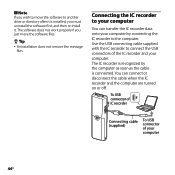
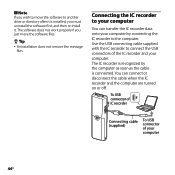
... cable supplied with the IC recorder to connect the USB connectors of your computer
44GB Connecting the IC recorder to another drive or directory after it . You can transfer the IC recorder data onto your computer.
To USB connector of IC recorder
Connecting cable (supplied)
To USB connector of the IC recorder and your computer by the computer...
Operating Instructions - Page 45


... two USB devices to your computer. Using the IC Recorder with a USB hub or a USB extension cable is not guaranteed.
A malfunction may appear when you do not use the Digital Voice Editor.
In this IC recorder with Your Computer
Notes
Be sure to install the Digital Voice Editor software before connecting the IC recorder to your computer. Help...
Operating Instructions - Page 46
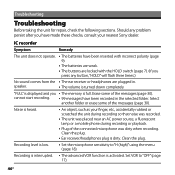
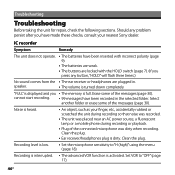
...Recording level is heard.
An object, such as your nearest Sony dealer.
cannot start recording. 99 messages have made these checks, consult your finger, etc., accidentally rubbed or scratched the unit during recording so that noise was recorded... HOLD switch (page 7). (If you press any problem persist after you The memory is turned down completely.
Troubleshooting
Troubleshooting...
Operating Instructions - Page 48
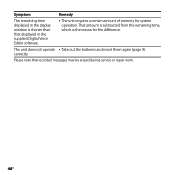
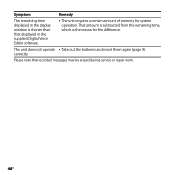
... for system operation. Symptom
Remedy
The remaining time displayed in the supplied Digital Voice Editor software.
The unit requires a certain amount of memory for the difference.
That amount is subtracted from the remaining time, which is shorter than that recorded messages may be erased during service or repair work.
48GB The unit...
Operating Instructions - Page 49
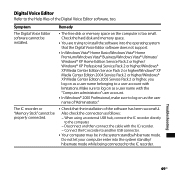
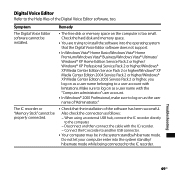
...; When using an external USB hub, connect the IC recorder directly to the computer. Disconnect and then connect the cable with limitations. Also check the connection as the user name of "Administrator."
Check that the installation of the Digital Voice Editor software, too.
Digital Voice Editor Refer to the Help files of the software has...
Operating Instructions - Page 50
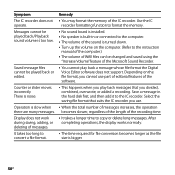
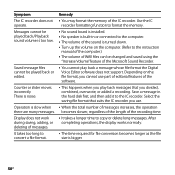
...recorder. It takes too long to the IC recorder... The IC recorder does not ...Recorder.
You cannot play back messages that suits the IC recorder...Digital Voice Editor software does not support.
Messages cannot be played back or edited. Remedy
You may format the memory of messages. Select the saving file format that you divided, combined, overwrote, or added a recording...
Operating Instructions - Page 51


... other driver or application.
Do not install the "Memory Stick Voice Editor" software and the Digital Voice Editor Ver. 2x software after you installed the Digital Voice Editor software. Troubleshooting
51GB Otherwise the computer operations become unstable or the data inside the IC recorder may be damaged.
There may not operate properly.
Symptom
Remedy...
Operating Instructions - Page 52
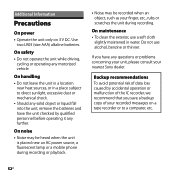
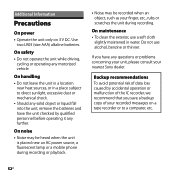
...power source, a fluorescent lamp or a mobile phone during recording.
Do not use a soft cloth
slightly moistened in a...during recording or playback.
Noise may be recorded when an object, such as your recorded messages...you save a backup copy of the IC recorder, we recommend that you have the unit ...Operate the unit only on a tape recorder or to direct sunlight, excessive dust ...
Operating Instructions - Page 53


... pouch (1) (excluding the U.S.A., Canada and Europe) USB connecting cable (1) Application software (CD-ROM) (1)
Optional accessories Electret Condenser Microphone ECM-DM5P, ECM-CZ10, ECM-TL1 (for detailed information.
projecting parts and controls) 34.6 × 109.2 × 18.4 mm (1 3/8 × 4 3/8 × 3/4 in flash memory 512 MB, Monaural recording A part of the above listed optional...
Operating Instructions - Page 54
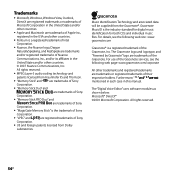
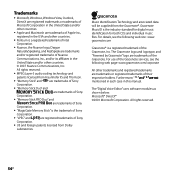
..." and
are registered trademarks of Sony
Corporation.
US and foreign patents licensed from the Gracenote®.
gracenote.com
Gracenote® is a registered trademark of Nuance
Communications, Inc., and/or its affiliates in the
United States and/or other countries.
© 2007 Nuance Communications, Inc.
The "Digital Voice Editor" uses software modules as...
Similar Questions
How To Download From Sony Icd-p620 To Computer
(Posted by carmiglen 9 years ago)
If I Change The Batteries In My Sony P620 Voice Recorded Will My Recordings Be
erased
erased
(Posted by atGuille 9 years ago)
How Do I Download From My Sony Bx800 Voice Recorder Without A Usb?
(Posted by Dberdafridi 10 years ago)
Sony Icd-px333d Digital Voice Recorder With Dragon Software
Is the Dragon software usable on a Mac? How do I make sure?
Is the Dragon software usable on a Mac? How do I make sure?
(Posted by donnamaloof 10 years ago)
This Recorder Will Not Work On My Mac.icd Px312
(Posted by wdarby 11 years ago)

