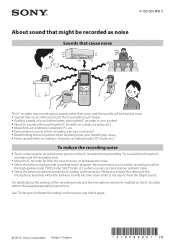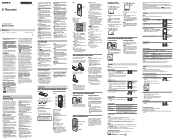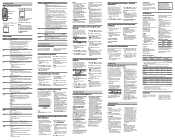Sony ICD-BX800 Support Question
Find answers below for this question about Sony ICD-BX800 - Digital Voice Recorder.Need a Sony ICD-BX800 manual? We have 2 online manuals for this item!
Question posted by Dberdafridi on March 28th, 2014
How Do I Download From My Sony Bx800 Voice Recorder Without A Usb?
Current Answers
Answer #1: Posted by StLFanMan on April 3rd, 2014 9:39 AM
IMPORTANT: If model-specific information is needed to complete any of these steps, refer to the operating instructions supplied with the product. Manuals, Specifications and Warranty information for your Sony product is available online.
- Using a mini plug cable, plug one end of the cable to the Headphone jack on the IC recorder.
- Plug the other end of the cable into the Microphone jack on the computer.
- Open the Sound Recorder window and then click record.
- If using Windows® XP operating system:
- Click the Start button, point to All Programs, point to Accessories, point to Entertainment, and clickSound Recorder.
- Verify the sound level is turned on by clicking on the volume icon from your taskbar. If the volume control is set to MUTE, you will not be able to record anything.
- Click the Record [FIG. 1] icon.
- If using the Windows Vista® or Windows 7 operating system:
- Click the Start button, click All Programs, click Accessories, and then click Sound Recorder.
- Verify the sound level in the Volume Mixer by clicking on the volume icon from your taskbar. If the volume mixer is set to MUTE, you will not be able to record anything.
- Click the Start Recording [FIG. 2] button.
- If using Windows® XP operating system:
- Press PLAY on the IC recorder to start the playback of the messages to be recorded on the computer.
Related Sony ICD-BX800 Manual Pages
Similar Questions
please information battery type for Sony Voice Recorder ICD-TX50 ,because mine can't turn on unless ...
Hi, I just ran into my Sony Recorder ICD-B16. I can't seem to remember how to turn the recorder off/...