Sony ICD P620 Support Question
Find answers below for this question about Sony ICD P620 - 512 MB Digital Voice Recorder.Need a Sony ICD P620 manual? We have 1 online manual for this item!
Question posted by atGuille on May 17th, 2014
If I Change The Batteries In My Sony P620 Voice Recorded Will My Recordings Be
erased
Current Answers
There are currently no answers that have been posted for this question.
Be the first to post an answer! Remember that you can earn up to 1,100 points for every answer you submit. The better the quality of your answer, the better chance it has to be accepted.
Be the first to post an answer! Remember that you can earn up to 1,100 points for every answer you submit. The better the quality of your answer, the better chance it has to be accepted.
Related Sony ICD P620 Manual Pages
Operating Instructions - Page 2
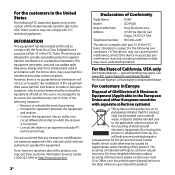
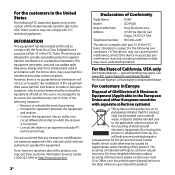
...radio/TV technician for a Class B digital device, pursuant to Part 15 of... device must accept any changes or modifications not expressly ...Sony Customer Information Services Center 1-800-222-7669 or http://www.sony.com/
GB
Declaration of Conformity
Trade Name
: SONY
Model
: ICD-P620
Responsible Party : Sony...perchlorate Perchlorate Material : Lithium battery contains perchlorate
For customers ...
Operating Instructions - Page 3
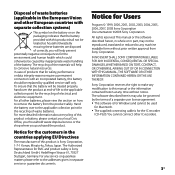
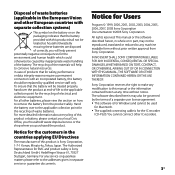
.... The software described herein may not be treated as household waste.By ensuring these batteries are disposed of correctly, you purchased the product. The recycling of a separate user...point for the IC recorder
ICD-P620. Notice for Users
Program © 1999, 2000, 2001, 2002, 2003, 2004, 2005, 2006, 2007, 2008 Sony Corporation Documentation ©2008 Sony Corporation All rights reserved...
Operating Instructions - Page 4
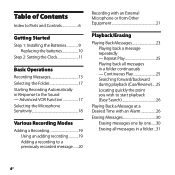
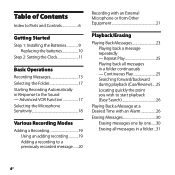
... Recording Modes
Adding a Recording 19 Using an adding recording 19 Adding a recording to a previously recorded message.......20
Recording with an Alarm 26
Erasing Messages 30 Erasing messages one by one......30 Erasing all messages in Response to the Sound - Table of Contents
Index to Parts and Controls 6
Getting Started
Step 1: Installing the Batteries 9 Replacing the batteries...
Operating Instructions - Page 5
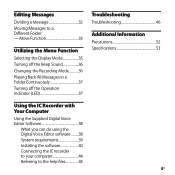
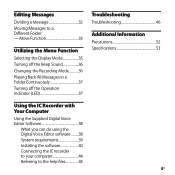
... 35 Turning off the Beep Sound 36 Changing the Recording Mode............36 Playing Back All Messages in a Folder Continuously 37 Turning off the Operation Indicator (LED 37
Troubleshooting
Troubleshooting 46
Additional Information
Precautions 52 Specifications 53
Using the IC Recorder with Your Computer
Using the Supplied Digital Voice Editor Software 38
What you can do...
Operating Instructions - Page 7
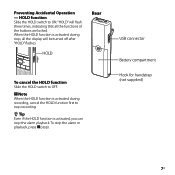
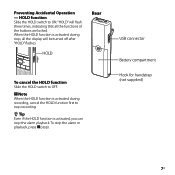
...is activated during recording, cancel the HOLD function first to stop recording.
... Tip Even if the HOLD function is activated during stop ).
HOLD function Slide the HOLD switch to OFF.
Note When the HOLD function is activated, you can stop the alarm playback. HOLD
Rear
To cancel the HOLD function Slide the HOLD switch to ON. USB connector
Battery...
Operating Instructions - Page 8
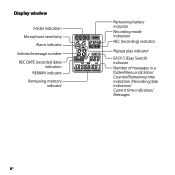
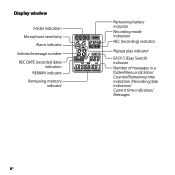
Display window
Folder indication Microphone sensitivity
Alarm indicator Selected message number REC DATE (recorded date)
indication REMAIN indicator Remaining memory
indicator
Remaining battery indicator Recording mode indication REC (recording) indicator
Repeat play indicator
EASY-S (Easy Search) indicator Number of messages in a folder/Menu indication/ Counter/Remaining time indication /...
Operating Instructions - Page 10
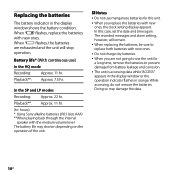
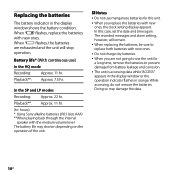
... setting display appears. When " " flashes, replace the batteries with the medium volume level The battery life may damage the data.
10GB In the SP and LP modes
Recording: Approx. 22 hr. Replacing the batteries
The battery indicator in orange. Playback**: Approx. 11 hr.
(hr.: hours) * Using Sony alkaline batteries LR03 (size AAA) **When playing back through the...
Operating Instructions - Page 13
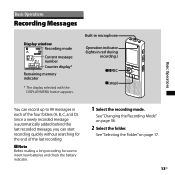
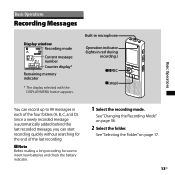
... check the battery indicator.
1 Select the recording mode. Built-in microphone
Operation indicator (lights in red during
recording.)
REC
(stop)
Basic Operations
You can start recording quickly without searching for the end of the four folders (A, B, C, and D).
See "Selecting the Folder" on page 36.
2 Select the folder. See "Changing the Recording Mode" on...
Operating Instructions - Page 14
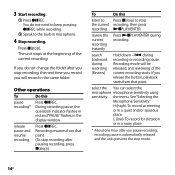
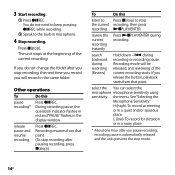
...REC. You do not change the folder after pausing recording, press (stop).)
To
Do this
pause recording*
Press REC. search backward during recording (Review)
Hold down - during recording. review the current recording instantly
Press PLAY/ENTER during recording or recording pause.
If you pause recording, recording pause is automatically...
Operating Instructions - Page 15
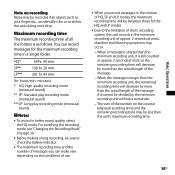
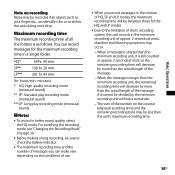
... in better sound quality, select the HQ mode. For switching the recording mode, see "Changing the Recording Mode" on page 36.
Before making a long recording, be sure to the limitation of the IC recording system, this unit records in the minimum recording unit of approx. 2 seconds at most, therefore the following symptoms may occur:
When...
Operating Instructions - Page 17
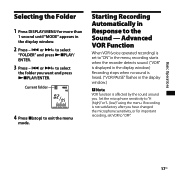
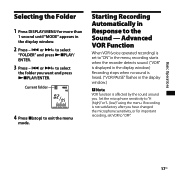
... when no sound is heard. ("VOR PAUSE" flashes in the display window.)
Note VOR function is not satisfactory after you have changed the microphone sensitivity, or for more than
1 second until "MODE" appears in Response to the Sound -
Advanced VOR Function
When VOR (voice operated recording) is set VOR to "OFF."
17GB
Operating Instructions - Page 19
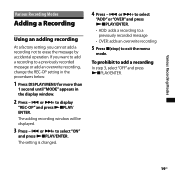
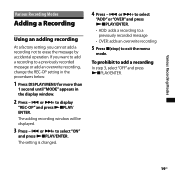
....
If you cannot add a recording not to erase the message by accidental operation. To prohibit to display
"REC-OP" and press PLAY/ ENTER. Various Recording Modes
Various Recording Modes
Adding a Recording
Using an adding recording
At a factory setting, you want to add a recording to a previously recorded message or add an overwrite recording, change the REC-OP setting in...
Operating Instructions - Page 42
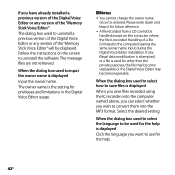
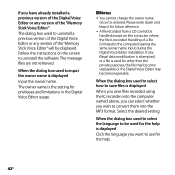
... installation. Please write down and keep it for privileges and limitations in the Digital Voice Editor usage.
Notes You cannot change the owner name
once it is entered. Follow the instructions on the computer where the file is recorded. Handling of a file is limited to uninstall the software. When the dialog box...
Operating Instructions - Page 43
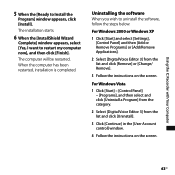
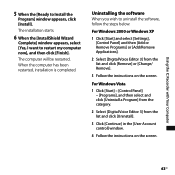
... the category.
2 Select [Digital Voice Editor 3] from the list and click [Remove] or [Change/ Remove].
3 Follow the... instructions on the screen.
43GB The installation starts.
6 When the [InstallShield Wizard
Complete] window appears, select [Yes, I want to Install the
Program] window appears, click [Install].
The computer will be restarted. Using the IC Recorder...
Operating Instructions - Page 45


... IC recorder to the computer, check that batteries are inserted in the IC recorder.
When you connect the IC recorder to the computer, make sure that the IC recorder is in the stop mode.
It is not guaranteed.
A malfunction may appear when you do not use the Digital Voice Editor. Using the IC Recorder with...
Operating Instructions - Page 46
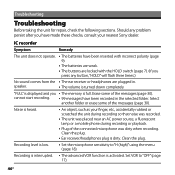
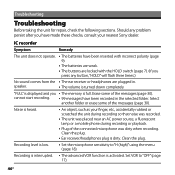
... recorder
Symptom
Remedy
The unit does not operate. The batteries have been inserted with incorrect polarity (page 9).
The batteries are...recording or playback.
Plug of the connected microphone was dirty when recording.
Recording is interrupted. The advanced VOR function is full.
Erase some of the messages (page 30). Select
another folder or erase...
Operating Instructions - Page 48
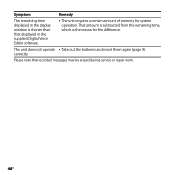
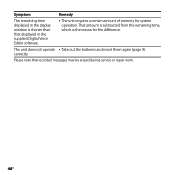
... Take out the batteries and insert them again (page 9). Please note that displayed in the supplied Digital Voice Editor software.
The unit requires a certain amount of memory for the difference. That amount is subtracted from the remaining time, which is shorter than that recorded messages may be erased during service or repair work...
Operating Instructions - Page 50
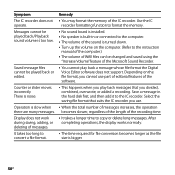
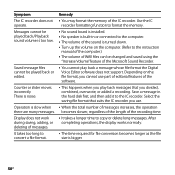
...computer.) The volume of WAV files can be changed and saved using the
"Increase Volume" feature of the Microsoft Sound Recorder.
You cannot play back messages that you ...message whose file format the Digital Voice Editor software does not support.
Display does not work during saving, adding, or deleting of the IC recorder. Symptom The IC recorder does not operate. Counter...
Operating Instructions - Page 52
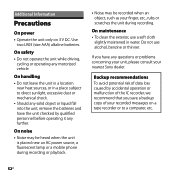
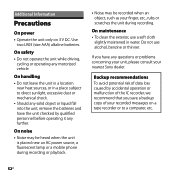
... AAA) alkaline batteries. On maintenance To clean the exterior, use alcohol, benzine or thinner. Do not use a soft cloth
slightly moistened in a location
near an AC power source, a fluorescent lamp or a mobile phone during recording or playback.
Noise may be recorded when an object, such as your nearest Sony dealer. On handling...
Operating Instructions - Page 53


... 18.4 mm (1 3/8 × 4 3/8 × 3/4 in flash memory 512 MB, Monaural recording A part of the above listed optional accessories. Recording time HQ: 59 hours 45 minutes SP: 159 hours 20 minutes LP: 261 ... LR03 (size AAA) alkaline batteries: 3 V DC
Dimensions (w/h/d) (not incl.
Design and specifications are subject to change without notice. Please ask the dealer for detailed information.
Similar Questions
Sony Voice Recorder Icd-tx50 Batery Replacement
please information battery type for Sony Voice Recorder ICD-TX50 ,because mine can't turn on unless ...
please information battery type for Sony Voice Recorder ICD-TX50 ,because mine can't turn on unless ...
(Posted by pttrisulaadisakti 1 year ago)
Win 7 Does Not Recognize Sony Ic Recorder Icd-p620
(Posted by jbanjua 9 years ago)
Can A Sony Recorder Icd-p620 Connect To A Windows 7 Computer
(Posted by lkosbedil 9 years ago)
How To Change Folder Name Voice Recorder (icd-px312)
(Posted by smurcCanel 10 years ago)

