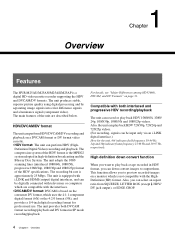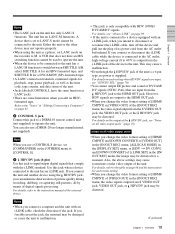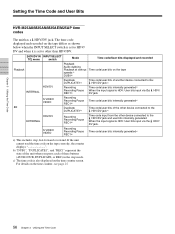Sony HVRM25AU Support Question
Find answers below for this question about Sony HVRM25AU - Professional Video Cassete recorder/player.Need a Sony HVRM25AU manual? We have 1 online manual for this item!
Question posted by filmbiz4ever on October 10th, 2012
Quick Correction
Condensation Error requires to let sit an hour. How can I correct the problem in a shorter amount of time?
Current Answers
Related Sony HVRM25AU Manual Pages
Similar Questions
Format Error On Har-d1000 Hdd Recorder/layer
After recording a CD-R to HDD, playback on HAR-D1000 HDD does not respond. "Format Error" message is...
After recording a CD-R to HDD, playback on HAR-D1000 HDD does not respond. "Format Error" message is...
(Posted by marqui69r 8 years ago)
When I Turn Unit On It Goes Right To A Recording. How Do I Stop This.
(Posted by stvhermann 11 years ago)
Http://www.helpowl.com/p/so/hvr-m15au-professional-video-cassete-recorderplayer/
haw i capcherd to adobe premiere 2.0?
haw i capcherd to adobe premiere 2.0?
(Posted by michaeldmtw90 11 years ago)
I Just Purchased A Sony Digital Hard Disk Recorder Svr-3000 Cheap .
Can it be used manally to record from my dish network or do I have to buy a subscription?
Can it be used manally to record from my dish network or do I have to buy a subscription?
(Posted by kgraham386 12 years ago)
Files Are Gone
Hi! so i'm recording hd video using progressive scan, and after two or three hours of recording the ...
Hi! so i'm recording hd video using progressive scan, and after two or three hours of recording the ...
(Posted by crispinrosenkranz 14 years ago)