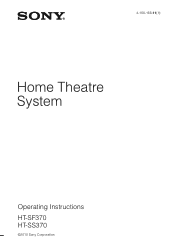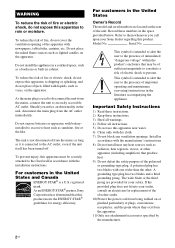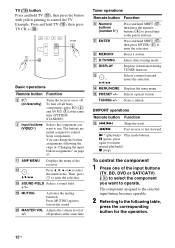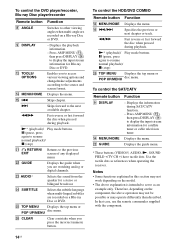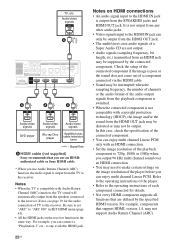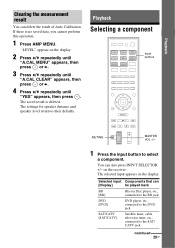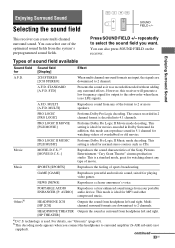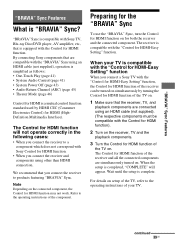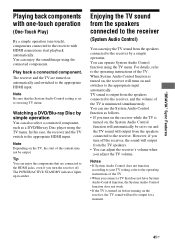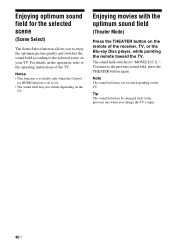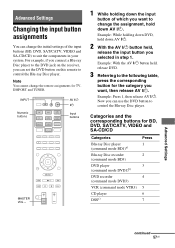Sony HT-SS370HP Support Question
Find answers below for this question about Sony HT-SS370HP.Need a Sony HT-SS370HP manual? We have 5 online manuals for this item!
Question posted by masudreza1967a on June 12th, 2015
Can I Upgrade Sony Bdp S370 So That It Can Play 3d Blu Ray?
The person who posted this question about this Sony product did not include a detailed explanation. Please use the "Request More Information" button to the right if more details would help you to answer this question.
Current Answers
Related Sony HT-SS370HP Manual Pages
Similar Questions
Sony Bdv-e580 3d Blu-ray Home Theater System Uses How Many Gauge Cable
(Posted by swinncg 9 years ago)
How To Activate Pandora On Sony Blu Ray Home Theater System Bdv T58
(Posted by spwi 9 years ago)
Sony Bdv E385 Blu-ray Home Theater System Reviews How Do I Get Sound From My Tv
(Posted by abdel2d 10 years ago)
Sony Blu-ray Disc/dvd Home Theater System Models Bdv-e980, Bvd-e880, & Bvd-e580
I have a Sony Blu-ray Disc/DVD Home Theater System (Model BDV-E980, BDV-E880, or BVD-E580) connected...
I have a Sony Blu-ray Disc/DVD Home Theater System (Model BDV-E980, BDV-E880, or BVD-E580) connected...
(Posted by lawcoleman 10 years ago)
I Want To Upgrade To The Sony Dav-dz110 Dvd Home Theater System Software Because
(Posted by addisabeba29 10 years ago)