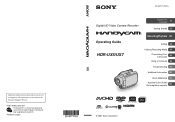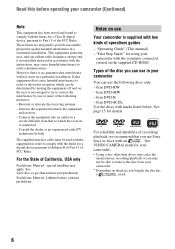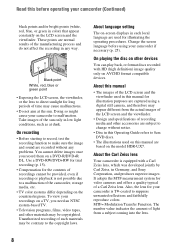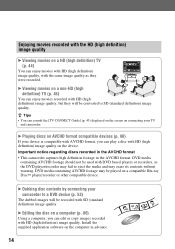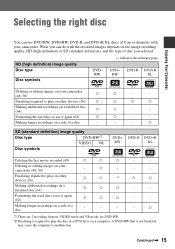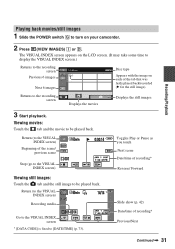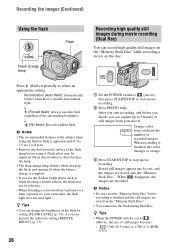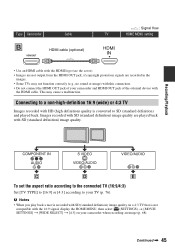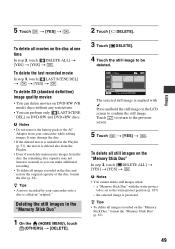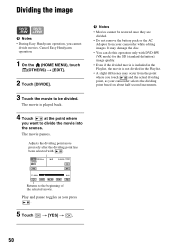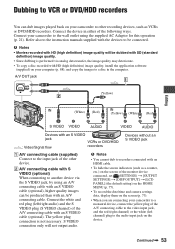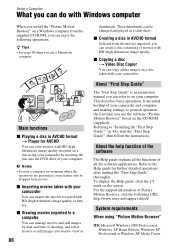Sony HDR UX5 Support Question
Find answers below for this question about Sony HDR UX5 - Handycam Camcorder - 1080i.Need a Sony HDR UX5 manual? We have 1 online manual for this item!
Question posted by jennydyrvold on April 6th, 2014
I Get ' Movie Recording Disabled'
Why do I get this and how do I fix it?
Current Answers
Related Sony HDR UX5 Manual Pages
Similar Questions
How To Fix Movie Recording Disabled
(Posted by Deathbjo 9 years ago)
How To Fix A Sony Camcorder Dcr-dvd108 Movie Recording Disabled
(Posted by dwyersaulog 9 years ago)
Sony Handycam Movie Recording Disabled How To Fix
(Posted by sirtw 10 years ago)
Error In My Cammera: Movie Recording Disabled
(Posted by rkooshk 10 years ago)
Movie Recording Disabled
My Sony DVD108 camcorder is reading "Movie recording disabled". How can I fix this?
My Sony DVD108 camcorder is reading "Movie recording disabled". How can I fix this?
(Posted by riverparc 12 years ago)