Sony HDR-PJ260V Support Question
Find answers below for this question about Sony HDR-PJ260V.Need a Sony HDR-PJ260V manual? We have 2 online manuals for this item!
Question posted by Anonymous-73084 on September 3rd, 2012
What Dvd Burner Works With This Camcorder?
The person who posted this question about this Sony product did not include a detailed explanation. Please use the "Request More Information" button to the right if more details would help you to answer this question.
Current Answers
There are currently no answers that have been posted for this question.
Be the first to post an answer! Remember that you can earn up to 1,100 points for every answer you submit. The better the quality of your answer, the better chance it has to be accepted.
Be the first to post an answer! Remember that you can earn up to 1,100 points for every answer you submit. The better the quality of your answer, the better chance it has to be accepted.
Related Sony HDR-PJ260V Manual Pages
Operating Guide - Page 9
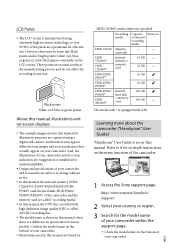
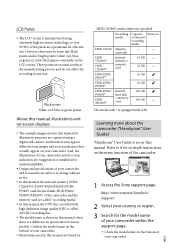
...."
In this manual, the DVD disc recorded with high definition image quality (HD) is called AVCHD recording disc.
The model name is shown in this manual, the internal memory (HDRCX260V/CX580V/PJ260/PJ260V/PJ580/ PJ580V) and the hard disk (HDR-PJ600/ PJ600V/XR260V) of the camcorder and the memory card are exaggerated...
Operating Guide - Page 10
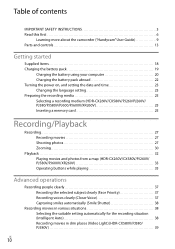
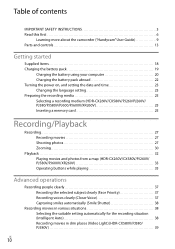
...INSTRUCTIONS 3 Read this first 6
Learning more about the camcorder ("Handycam" User Guide 9 Parts and controls 13
...Shooting photos 27 Zooming 30
Playback 32 Playing movies and photos from a map (HDR-CX260V/CX580V/PJ260V/ PJ580V/PJ600V/XR260V 33 Operating buttons while playing 35
Advanced operations
Recording people clearly ...in dim places (Video Light) (HDR-CX580V/PJ580/ PJ580V 39
US
10
Operating Guide - Page 12


...59
Creating a disc with the DVD writer or recorder 60 Creating a disc with DVDirect Express 60 Creating a high definition image quality (HD) disc with a DVD writer 61 Creating a standard definition ... 78 About handling of your camcorder 79 Specifications 84 END-USER LICENSE AGREEMENT FOR MAP DATA FOR VIDEO CAMERA RECORDER PRODUCTS (HDR-CX260V/CX580V/PJ260V/PJ580V/PJ600V/XR260V 88 Screen ...
Operating Guide - Page 13
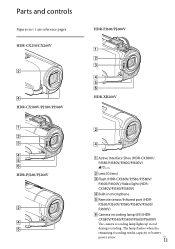
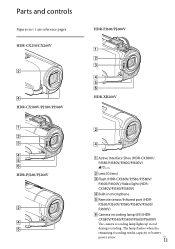
... CX580V/PJ580/PJ580V/PJ600/PJ600V)
The camera recording lamp lights up in ( ) are reference pages.
HDR-CX250/CX260V
HDR-PJ600/PJ600V
HDR-CX580V/PJ580/PJ580V
HDR-XR260V
HDR-PJ260/PJ260V
Active Interface Shoe (HDR-CX580V/ PJ580/PJ580V/PJ600/PJ600V)
Lens (G lens)
Flash (HDR-CX580V/PJ580/PJ580V/
PJ600/PJ600V)/Video light (HDR-
The lamp flashes when the...
Operating Guide - Page 17
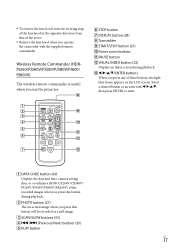
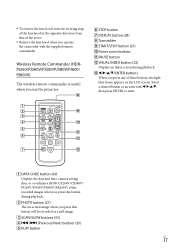
... from that of the arrow.
Remove the lens hood when you operate the camcorder with then press ENTER to enter.
DATA CODE button (69) Displays the date and time, camera setting data, or coordinates (HDR-CX260V/CX580V/ PJ260V/PJ580V/PJ600V/XR260V) of these buttons, the light blue frame appears on -screen image...
Operating Guide - Page 30


...HDR-CX580V/PJ580/PJ580V/PJ600/PJ600V). The LCD screen of your camcorder can magnify images using the outer frame of [Guide Frame] (p. 68) as follows. For HDR-CX250/CX260V/PJ260/PJ260V...the next movie file is created automatically. The flash does not work while the (Movie) lamp is lit (HDR-CX580V/PJ580/PJ580V/PJ600/PJ600V). The following states will be recorded...
Operating Guide - Page 39


...(Video Light) (HDR-...Camera/Mic]
[ Manual Settings] [Low Lux].
Advanced operations
Sound detection: The camcorder detects and suppresses the wind noise so that the voice of about 0.3 m to 1.5 m (1 foot to 5 feet) between the camcorder and the subject.
The video... light generates strong light.
Notes The camcorder...
Operating Guide - Page 48
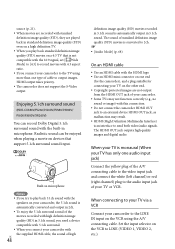
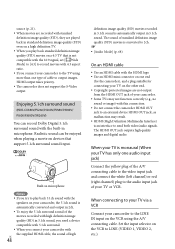
...right channel) plug to LINE (VIDEO 1, VIDEO 2, etc.). The HDMI OUT jack outputs high quality images and digital audio. Enjoying 5.1ch surround sound
(HDR-CX580V/PJ260/PJ260V/PJ580/PJ580V/ PJ600/PJ600V/XR260V)...1ch sound, you need a device compatible with 5.1ch surround. When you connect your camcorder to the TV using the A/V connecting cable. source (p. 21). When movies are ...
Operating Guide - Page 54


...as standard, Hi-Speed USB (USB 2.0 compatible)), Blu-ray disc/DVD burner Either NTFS or exFAT file system is recommended as an Administrator for installation...DVD video by converting high definition image quality (HD) to standard definition image quality (STD).) Processing only the movies with all applications running on the computer before installing the software.
2 Connect the camcorder...
Operating Guide - Page 55


... the camera icon for installing the "Expanded Feature" upgrade appear on which the desired images are using Windows 7, the icon may not be used with this camcorder will then...PMB" with a computer In this , the camcorder will be connected to the Internet to DVD players or recorders, as these devices.
This camcorder captures high definition footage in "PlayMemories Home" software...
Operating Guide - Page 58


...-UAM1 (sold separately)
63
Movies that are saved. External media device
Saving images on a DVD disc with standard definition image quality (STD)
Use the A/V connecting cable to connect the camcorder to the device. If it (HDR-CX260V/CX580V/PJ260/PJ260V/PJ580/PJ580V/PJ600/PJ600V/XR260V). There may not operate correctly.
Saving images with...
Operating Guide - Page 62
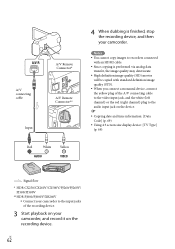
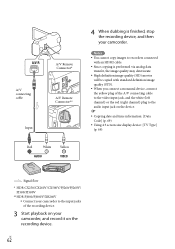
...58320; You cannot copy images to the input jacks of the A/V connecting cable to the video input jack, and the white (left channel) or the red (right channel) plug to...size display device: [TV Type] (p. 69)
Signal flow
* HDR-CX250/CX260V/CX580V/PJ260/PJ260V/ PJ580/PJ580V
** HDR-PJ600/PJ600V/XR260V Connect your camcorder to recorders connected
with an HDMI cable. Since copying is...
Operating Guide - Page 71
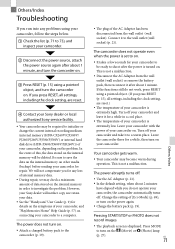
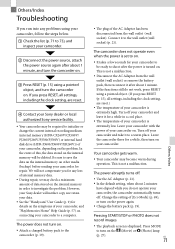
...setting, when about 2 minutes
have elapsed while you do not work, press RESET using a pointed object, and turn the camcorder on.
This is not a malfunction.
Disconnect the...HDR-CX260V/CX580V/ PJ260/PJ260V/PJ580/PJ580V) or internal hard disk drive (HDR-PJ600/PJ600V/XR260V)) of your camcorder, depending on the problem. This is displayed. The power abruptly turns off your camcorder...
Operating Guide - Page 73


...[Setup] [ Media Settings] [Repair
Img. Therefore, the camcorder is not sufficient, so camera-shake easily occurs.
The battery pack is full. ... nearly used up. Use the camcorder under all possible situations. Wait for recording images.
DB F.] the recording medium (HDR-
CX260V/CX580V/PJ260/PJ260V/PJ580/
PJ580V/PJ600/PJ600V/XR260V)....
Operating Guide - Page 81
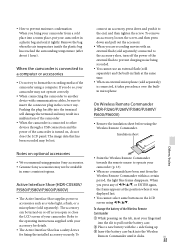
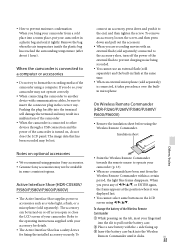
... to the accessory shoe, turn off as a video light, a flash, or a microphone (sold separately) is turned on the tab, inset your camcorder.
To remove an accessory, loosen the screw, and...1 hour). When you press any of the camcorder is connected, it to the end, and then tighten the screw. On Wireless Remote Commander (HDR-PJ260/PJ260V/PJ580/PJ580V/ PJ600/PJ600V)
Remove ...
Operating Guide - Page 85


...: During camera recording using LCD screen at normal brightness: HDR-CX250/CX260V: HD: 2.6 W STD: 2.4 W HDR-CX580V/PJ580/PJ580V: HD: 3.1 W STD: 2.9 W HDR-PJ260/PJ260V:
HD: 2.7 W STD: 2.5 W HDR-PJ600/PJ600V: HD: 3.9 W STD: 3.6 W HDR-XR260V:...Connector: Video and audio output jack
HDMI OUT jack: HDMI mini connector USB jack: mini-AB/Type A (Built-in USB) Headphone jack (HDR-CX580V/PJ260/PJ260V/
PJ580...
Operating Guide - Page 88
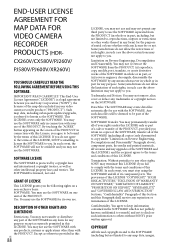
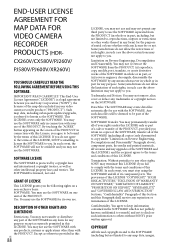
...) reproduce, copy, modify, port, translate, or create derivative works of the SOFTWARE in whole or in part, including, but...to others without SONY's prior written approval. CX260V/CX580V/PJ260V/
PJ580V/PJ600V/XR260V)
YOU SHOULD CAREFULLY READ THE FOLLOWING..., END-USER LICENSE
AGREEMENT FOR
MAP DATA FOR
VIDEO CAMERA
RECORDER
PRODUCTS (HDR- IMPORTANT-READ CAREFULLY: This End-User License Agreement...
Operating Guide - Page 90
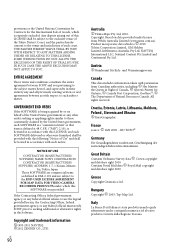
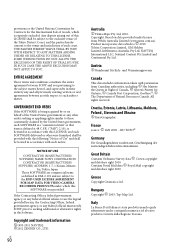
... subject to the exclusive venue of the Tokyo District Court, and the parties hereby consent to the END-USER LICENSE AGREEMENT FOR MAP DATA FOR VIDEO CAMERA RECORDER PRODUCTS under license from Canadian authorities, including Her Majesty the Queen in their entirety any federal official must notify SONY prior to such...
Marketing Specifications (Black model) - Page 1


...Mode minimizes camera shake and blur, even when using 55x Extended Zoom. Bullets
• 1920x1080 Full HD Recording w/8.9MP still image capture • Project up to 100"(diag) videos with ...high-contrast projector built-in projector and stereo speakers with the HDR-PJ260V Handycam® camcorder. HDR-PJ260V
Create 1920x1080p Full HD video and captivate your audience with a built-in to the ...
Marketing Specifications (Black model) - Page 3


...and played back using the supplied PlayMemories Home software9. Specifications
Camera
Camera Type
Digital HD Video Camera Recorder
Imaging Sensor
Imaging Sensor
1/3.91" (4.6mm)
Back-...camcorder directly to an external hard disk drive13 (sold separately), all without PC13
Store your memories in GPS receiver7 makes the HDR-PJ260V an ideal choice for true and dynamic sound
Bring your video...
Similar Questions
How To Download Video From Sony Video Camera Hdr-cx190 To A Mac Computer
(Posted by kichison 10 years ago)
Sony Hdr-pj600e How Can I Run My Personal Videos In The Camcorder With Project
Helow i Have Sony Hdr-pj600e how Can I Run My Personal Videos In The Camcorder With Projector ...i...
Helow i Have Sony Hdr-pj600e how Can I Run My Personal Videos In The Camcorder With Projector ...i...
(Posted by AKIDABUWADI3 11 years ago)
Dvd Burner For Sony Pj200
what dvd burner do you use to transfer videos from pj200 to dvd?
what dvd burner do you use to transfer videos from pj200 to dvd?
(Posted by macyzookeepers 11 years ago)

