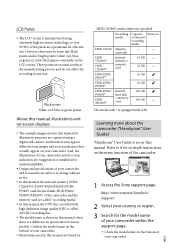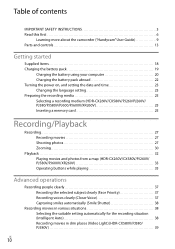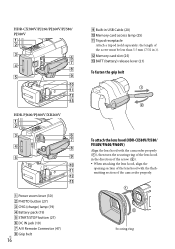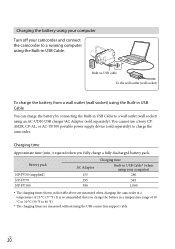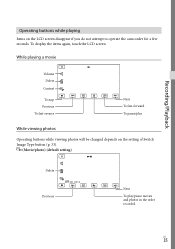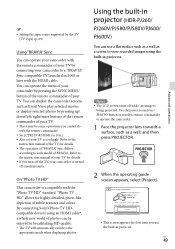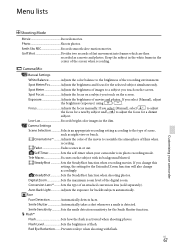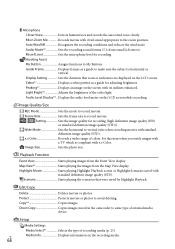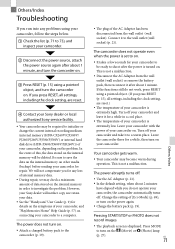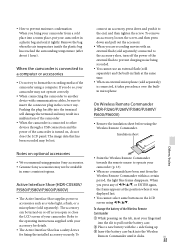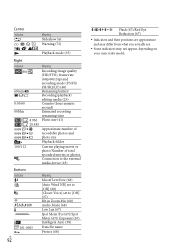Sony HDR-PJ260V Support Question
Find answers below for this question about Sony HDR-PJ260V.Need a Sony HDR-PJ260V manual? We have 2 online manuals for this item!
Question posted by AKIDABUWADI3 on March 31st, 2013
Sony Hdr-pj600e How Can I Run My Personal Videos In The Camcorder With Project
Helow
i Have Sony Hdr-pj600e
how Can I Run My Personal Videos In The Camcorder With Projector ...i Tried With Photos Its Working But In Videos Its Not Working I Try Many Extentions And I Try From Play Memories And Still Not Working Plz Help Me Cz Its So Beautiful To Run Ur Personal Videos In Projector And Why When Every Time I Try To Copy Media To Hardisk In Camcorder Always Tell Me U Can Not Its Write Protected...big Thanx
Current Answers
Related Sony HDR-PJ260V Manual Pages
Similar Questions
Helow
I Have Sony Camcorder Hdr-pj600e
How Can I Run My Personal Videos In The Camcorder With Projector ...i Tried With Photos Its Working ...
How Can I Run My Personal Videos In The Camcorder With Projector ...i Tried With Photos Its Working ...
(Posted by AKIDABUWADI3 11 years ago)
Compre Una Handycam Hdr-pj200 Y No He Podido Instalar Play Memories Home,
(Posted by GARZONGHUGOJJ 11 years ago)
My Sony Hdr Xr 150 Does Not Load The Movies On To The Comp, Plz Help
(Posted by joeymen 11 years ago)
Sony Pj260
i erased my videos in pj260 and copied in my laptop, when i try to copy it back to the handycam ,i p...
i erased my videos in pj260 and copied in my laptop, when i try to copy it back to the handycam ,i p...
(Posted by hiromodel 11 years ago)
How To Run Videos
i have a sony camcorder HDR PJ260V.how can i run the videos (which are downloaded from different web...
i have a sony camcorder HDR PJ260V.how can i run the videos (which are downloaded from different web...
(Posted by mureedabbas77 11 years ago)