Sony HDR-PJ200 Support Question
Find answers below for this question about Sony HDR-PJ200.Need a Sony HDR-PJ200 manual? We have 4 online manuals for this item!
Question posted by chanap27 on September 10th, 2013
Hd Video Not Working Properly In Comp, Play Very Slowly Which Player Req For Com
HD shooting video after copy to computer not play properly play very slowly which player will be required for computer it is play normally.
Current Answers
There are currently no answers that have been posted for this question.
Be the first to post an answer! Remember that you can earn up to 1,100 points for every answer you submit. The better the quality of your answer, the better chance it has to be accepted.
Be the first to post an answer! Remember that you can earn up to 1,100 points for every answer you submit. The better the quality of your answer, the better chance it has to be accepted.
Related Sony HDR-PJ200 Manual Pages
Operating Guide - Page 8


...equipment off and on, the user is connected to other materials may be contrary to play back or may be lost .
Use the camcorder in accordance with local ... systems differ depending on a TV, you need a NTSC system-based TV.
Television programs, films, video tapes, and other devices through a USB connection and the power of the following measures:
Reorient or...
Operating Guide - Page 12


... Saving Highlight Playback in HD image quality ( Scenario Save 40 Converting the data format to STD image quality (Highlight Movie 40
Playing images on a TV 41 Using the built-in projector (HDR-PJ200 43
Editing
Editing on...
Disc creation guide 52 The devices on which the created disc can be played back 53
Creating a disc with the DVD writer or recorder 54 Creating a disc with ...
Operating Guide - Page 34
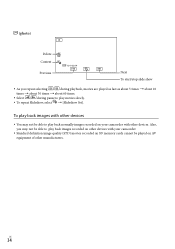
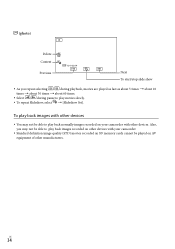
...during playback, movies are played as fast as about 5 times about 10 times about 30 times about 60 times.
Select / during pause to play back images recorded on AV...Previous
Next To start/stop slide show
As you may not be able to play back normally images recorded on your camcorder with your camcorder.
Standard definition image quality (STD...
Operating Guide - Page 39
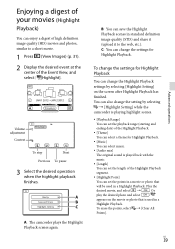
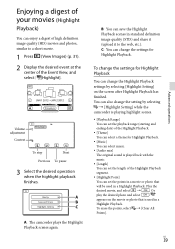
...a digest of your movies (Highlight
Playback)
You can enjoy a digest of high definition image quality (HD) movies and photos, similar to the web, etc.). To change the settings for Highlight Playback
You can...Highlight Setting] on the movie or photo that
will be used in a movie or photo that is played back with the
music.
[Length]
You can set the length of the Highlight Playback
...
Operating Guide - Page 40


...
instructions, see "Music Transfer" help.
When you cannot play back a saved scenario
Select
[Playback Function]
[ Scenario], select the desired
scenario, and then select .
You can be uploaded to an
external device, such as a "Scenario" with high definition image quality (HD). Notes
Highlight Playback scenes will change each time...
Operating Guide - Page 42


... You can operate your camcorder with the HDMI cable. Set the input selector on the VCR to LINE (VIDEO 1, VIDEO 2, etc.). Setting the aspect ratio supported by the TV:
[TV Type] (p. ... does not support the S-Video output. Refer to the
instruction manual of the TV for connecting your TV on the other end. Copyright-protected images are played back in 2008 or later...
Operating Guide - Page 48
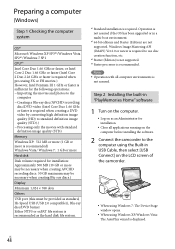
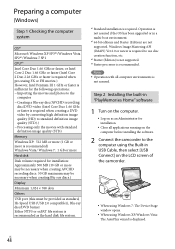
... disc/AVCHD recording
disc/DVD-video (Intel Core Duo 1.66 GHz or faster is required when creating a DVD video by converting high definition image quality (HD) to standard definition image quality...system.
*1 Standard installation is displayed. Windows Image Mastering API (IMAPI) Ver.2.0 or newer is required to the computer using the Built-in "PlayMemories Home" software
1 Turn on the computer.
...
Operating Guide - Page 50


...copied onto DVD media. US
50
the camcorder will be able to a computer. All image files may be shown as the DVD player.../recorder may fail to eject the media and may not be used with a high definition image quality (HD...media containing AVCHD footage should not be played back. Operation is not ... the images may not be handled properly by the import function and the ...
Operating Guide - Page 53
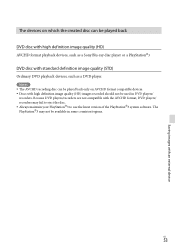
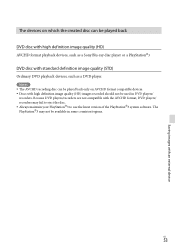
... AVCHD recording disc can be available in DVD players/
recorders. Because DVD players/recorders are not compatible with the AVCHD format, DVD players/ recorders may not be played back DVD disc with high definition image quality (HD)
AVCHD format playback devices, such as a Sony Blu-ray disc player or a PlayStation3 DVD disc with high definition...
Operating Guide - Page 55


....storagesupport.com/
Creating a standard definition image quality (STD) disc with an external device
US
55
Saving images with a recorder, etc.
Notes Always maintain the firmware of the disc is compatible with high definition image quality (HD) movies.
1 Connect a DVD writer to your camcorder with the A/V connecting cable. You can copy images played back...
Operating Guide - Page 56
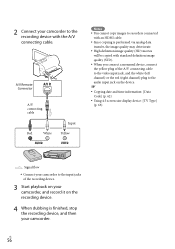
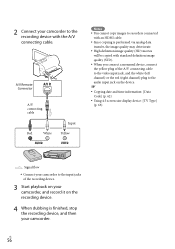
... data transfer, the image quality may deteriorate.
High definition image quality (HD) movies will be copied with standard definition image quality (STD).
When you connect a monaural device, connect the yellow plug of the A/V connecting cable to the video input jack, and the white (left channel) or the red (right channel) plug...
Operating Guide - Page 58


... device
1 Select [Play without copying.] in USB hub card reader
You may be able to use external media devices with every device satisfying requirements for your camcorder. ... You cannot use .
To save scenes exceeding the following number. High definition image quality (HD) movies: Max. 3,999 Standard definition image quality (STD) movies: Max. 9,999 &#...
Operating Guide - Page 62
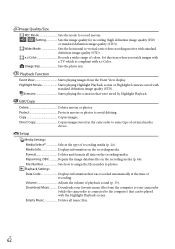
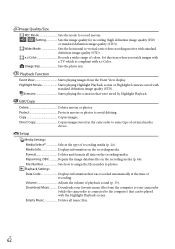
...size. Edit/Copy Delete Deletes movies or photos.
DB F Repairs the image database file on the recording media. Scenario Starts playing the scenarios that can be played with x.v....Color. Repair Img. Protect Protects movies or photos to record movies. / Setting Sets the image quality for recording (high definition image quality (HD...
Operating Guide - Page 67
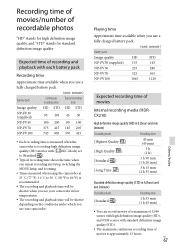
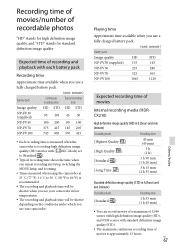
... available when you use your camcorder. Playing time
Approximate time available when you use a
fully charged battery pack.
(unit: minute)
Battery pack
Image quality
HD
STD
NP-FV30 (supplied) 135
145... battery pack.
(unit: minute)
Battery pack
Continuous Typical recording
recording time
time
Image quality HD STD HD STD
NP-FV30 (supplied)
95 105 45 50
NP-FV50
180 200 90 100
NP...
Operating Guide - Page 69
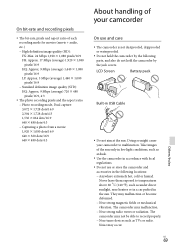
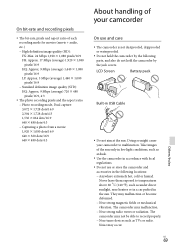
... pixels and aspect ratio of each recording mode for movies (movie + audio, etc.) High definition image quality (HD): FX: Max. 24 Mbps 1,920 1,080 pixels/16:9 FH: Approx. 17 Mbps (average) 1,920 &#...60 C (140 °F), such as TVs or radio.
Never leave them exposed to record properly. Near tuner devices such as under direct sunlight, near heaters or in a car ...
Operating Guide - Page 74


...; 360) Continuous projection time (when using the
supplied battery pack): Approx. 70 min
General Power requirements: DC 6.8 V/7.2 V (battery
pack) DC 8.4 V (AC Adaptor) USB Charging: DC 5 V 500 mA/1.5 A Average power consumption:
During camera recording using LCD screen at normal brightness: HD: 2.1 W STD: 1.9 W Operating temperature: 0 C to 40 C (32 °F to 104 °F) Storage...
Marketing Specifications (Black model) - Page 1


... transfer/charge
Features
1920x1080 Full HD Recording w/5.3MP still image capture The Sony® HDR-PJ200 offers 1920 x 1080 high definition resolution letting you can shoot with Active Mode compensates for even smoother video capture 30x Extended Zoom to get even closer to the action Extended Zoom works in projector with Sony's HDR-PJ200 Handycam® camcorder . Powerful...
Marketing Specifications (Black model) - Page 2
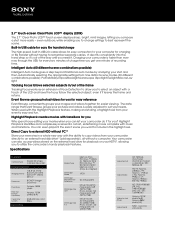
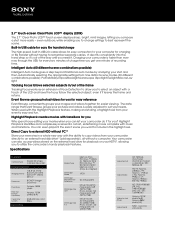
... /out of the frame
Tracking Focus works as an extension of charge time you...Copy to external HDD without PC13
Store your memories in USB 2.0 cable allows for easy connection to your shot and then automatically selecting the appropriate settings from your images and videos together for charging or file transfer without a computer. Specifications
Camera
Camera Type
Digital HD Video Camera...
Marketing Specifications (Silver model) - Page 1


... memories. HDR-PJ200/S
Capture incredible 1920x1080p Full HD video and share your memories with built-in low light with its back-illuminated Exmor R® CMOS sensor.
Bullets
• 1920x1080 Full HD 60i Recording w/5.3MP still image capture • Project up to full telephoto shooting. Precision ground optics help maintain the sharpness and contrast of camera shake to...
Marketing Specifications (Silver model) - Page 2
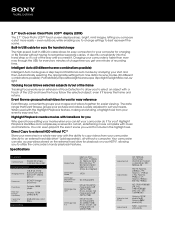
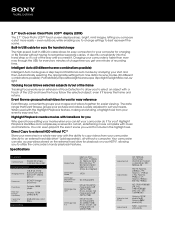
... movies with the ability to copy videos from your HDTV4, allowing you to change settings to include in /out of the frame
Tracking Focus works as an extension of Face... You can let your images and videos together for every two minutes of charge time you compose a shot more easily -- Specifications
Camera
Camera Type
Digital HD Video Camera Recorder
Imaging Sensor
Imaging Sensor
1/5.8"...
Similar Questions
How To Get Date Time Stamp On Video Copy
(Posted by techrinn 9 years ago)
How To Work Your Sony Hdr Pj200 Hd Flash Memory Camcorder Black
(Posted by KnoxDL 10 years ago)
How To Download Video From Sony Video Camera Hdr-cx190 To A Mac Computer
(Posted by kichison 10 years ago)
How To Store Hd Videos Externally
Friends I have bought sony hdr pj 200. I want to know how to store the hd videos in an external stor...
Friends I have bought sony hdr pj 200. I want to know how to store the hd videos in an external stor...
(Posted by jwesp 11 years ago)
Not Able To Play Video In Computer
i have taken Sony HDR PJ200E , handycam is working fine. When i copied the video onto computer files...
i have taken Sony HDR PJ200E , handycam is working fine. When i copied the video onto computer files...
(Posted by sudhakarpulavarthi 11 years ago)

