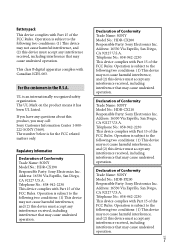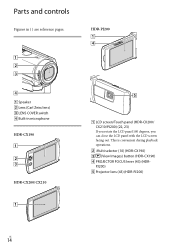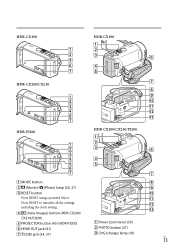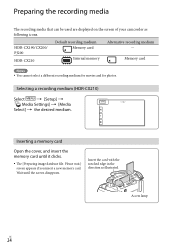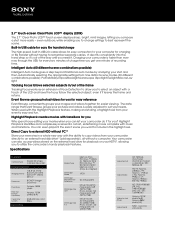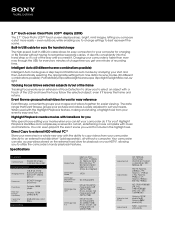Sony HDR-PJ200 Support Question
Find answers below for this question about Sony HDR-PJ200.Need a Sony HDR-PJ200 manual? We have 4 online manuals for this item!
Question posted by KnoxDL on April 11th, 2014
How To Work Your Sony Hdr Pj200 Hd Flash Memory Camcorder Black
The person who posted this question about this Sony product did not include a detailed explanation. Please use the "Request More Information" button to the right if more details would help you to answer this question.
Current Answers
Related Sony HDR-PJ200 Manual Pages
Similar Questions
Is The Sony Hdr-pj200 Hd Camcorder Compatible With A Mac Computer
(Posted by rinrki 9 years ago)
How Burn Flash Memory Onto Dvd From Handycam Hdr-cx190
(Posted by jabunnij 9 years ago)
How To Unlock Memory Card Of Sony Hdr-pj200
How to unlock the memory card of above camcorder
How to unlock the memory card of above camcorder
(Posted by anjaneyulukoka 10 years ago)
Playing Movies With Hdr-pj200 Projector
Can I use the HDR-PJ200 projector to play movies from my computer?
Can I use the HDR-PJ200 projector to play movies from my computer?
(Posted by leondjarvis 11 years ago)
How To Make The Night Vision Work On A Sony Ccd-trv52 Camcorder
I bought a used sony ccd-trv52 camcorder specifically for the night vision but I don't know how to m...
I bought a used sony ccd-trv52 camcorder specifically for the night vision but I don't know how to m...
(Posted by gbbm6k57 11 years ago)