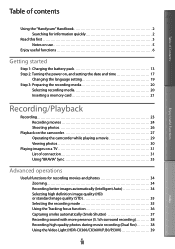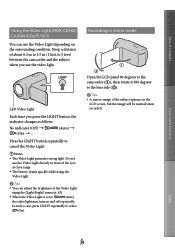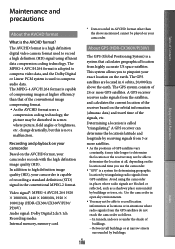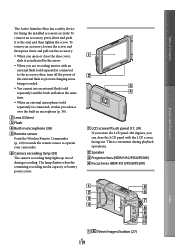Sony HDR-PJ10 Support Question
Find answers below for this question about Sony HDR-PJ10.Need a Sony HDR-PJ10 manual? We have 3 online manuals for this item!
Question posted by debwill72 on October 12th, 2012
Lens Won't Open.
I have just bought this camera and like it very much. I went to use it today and when I turn on the power, the lens covers will not open. I have tried the reset, but nothing works. Suggestions?
Current Answers
Related Sony HDR-PJ10 Manual Pages
Similar Questions
Sony Video Camera Recorder 8 (ccd-fx310) Troubleshooting
I have a Sony Video Camera Recorder 8 (CCD-FX310) which has not been used for years....... I am supp...
I have a Sony Video Camera Recorder 8 (CCD-FX310) which has not been used for years....... I am supp...
(Posted by bobkerestes 1 year ago)
Single Clips To One
How do I combine all of the single clips into one long one on my camera
How do I combine all of the single clips into one long one on my camera
(Posted by jgnuffsaid 10 years ago)
Movie Transfer
When i record a long video like 30 minutes if i look at it from the camera it will be one full video...
When i record a long video like 30 minutes if i look at it from the camera it will be one full video...
(Posted by veviec 10 years ago)
My Sx45 Appears Dead. No Power No Turn On , Lens Cover Remains Open
No power, no turn on, lens cover remains open, reset did not help. Please advise. Thanks.
No power, no turn on, lens cover remains open, reset did not help. Please advise. Thanks.
(Posted by thurberhk 10 years ago)
Sony Hdr-pj10
is ony going to come out with a newer version of this cmaera/projector? wondering when we can see a ...
is ony going to come out with a newer version of this cmaera/projector? wondering when we can see a ...
(Posted by dreamreelinc 12 years ago)