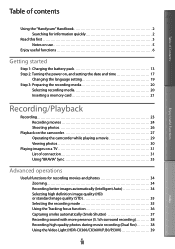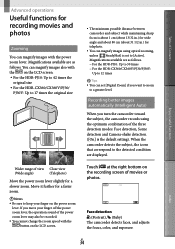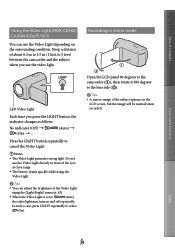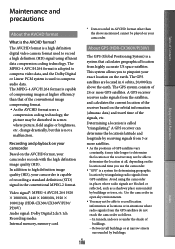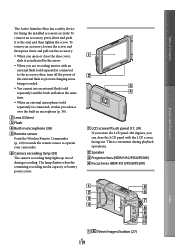Sony HDR-PJ10 Support Question
Find answers below for this question about Sony HDR-PJ10.Need a Sony HDR-PJ10 manual? We have 3 online manuals for this item!
Question posted by jgnuffsaid on October 28th, 2013
Single Clips To One
How do I combine all of the single clips into one long one on my camera
Current Answers
Related Sony HDR-PJ10 Manual Pages
Similar Questions
Sony Video Camera Recorder 8 (ccd-fx310) Troubleshooting
I have a Sony Video Camera Recorder 8 (CCD-FX310) which has not been used for years....... I am supp...
I have a Sony Video Camera Recorder 8 (CCD-FX310) which has not been used for years....... I am supp...
(Posted by bobkerestes 1 year ago)
Video Camera Eating Tapes
My video camera Sony DCR-TRV27 started messing up tapes (eating tapes) Any sugestion
My video camera Sony DCR-TRV27 started messing up tapes (eating tapes) Any sugestion
(Posted by janosurimb 1 year ago)
Movie Transfer
When i record a long video like 30 minutes if i look at it from the camera it will be one full video...
When i record a long video like 30 minutes if i look at it from the camera it will be one full video...
(Posted by veviec 10 years ago)
Nightshot
Does the Sony HDR-PJ10 have nightshot? I know it has low lux but I desperately need nightshot in my ...
Does the Sony HDR-PJ10 have nightshot? I know it has low lux but I desperately need nightshot in my ...
(Posted by jathomas40354 11 years ago)
Sony Hdr-pj10
is ony going to come out with a newer version of this cmaera/projector? wondering when we can see a ...
is ony going to come out with a newer version of this cmaera/projector? wondering when we can see a ...
(Posted by dreamreelinc 12 years ago)