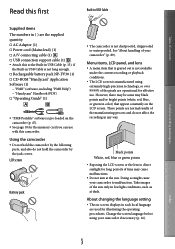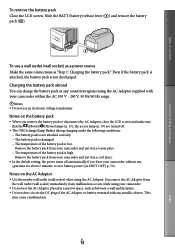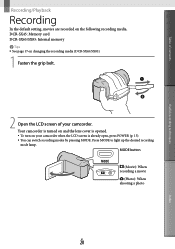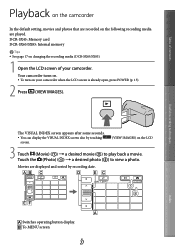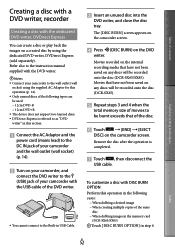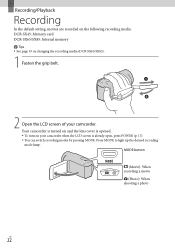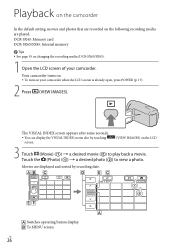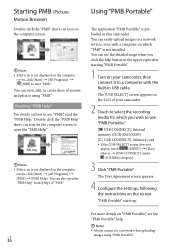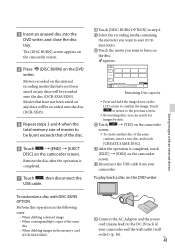Sony DCR-SX45 Support Question
Find answers below for this question about Sony DCR-SX45.Need a Sony DCR-SX45 manual? We have 3 online manuals for this item!
Question posted by thurberhk on May 22nd, 2013
My Sx45 Appears Dead. No Power No Turn On , Lens Cover Remains Open
No power, no turn on, lens cover remains open, reset did not help. Please advise. Thanks.
Current Answers
Related Sony DCR-SX45 Manual Pages
Similar Questions
Lens Cover
hi,,, what is the size of the lens cover to my digital video camara model,dcr-trv250,,,,,,,,,thank u...
hi,,, what is the size of the lens cover to my digital video camara model,dcr-trv250,,,,,,,,,thank u...
(Posted by ccesareo 11 years ago)
Sony Dcr-sx45 Camcorder---how Long Do I Have To Charge It Before I Use It?
(Posted by bigstoneyose 11 years ago)
Why Is My Sony Dcr-sx45 Camcorder Is Not Charging Its Battery?
why it is that when I power my DCR-SX45 by ac or dc or try to charge the battery the lens cap opens ...
why it is that when I power my DCR-SX45 by ac or dc or try to charge the battery the lens cap opens ...
(Posted by shamshu 11 years ago)
Lens Won't Open.
I have just bought this camera and like it very much. I went to use it today and when I turn on the ...
I have just bought this camera and like it very much. I went to use it today and when I turn on the ...
(Posted by debwill72 11 years ago)
Black Sony Dcr-sx45
I need to know how to get the date / timestamp feature turned on on my Sony Handycam DCR-SX45 model ...
I need to know how to get the date / timestamp feature turned on on my Sony Handycam DCR-SX45 model ...
(Posted by hatley2 12 years ago)