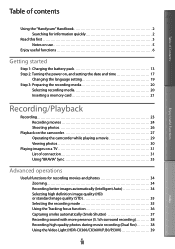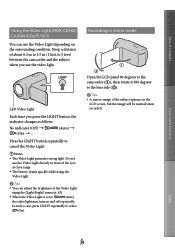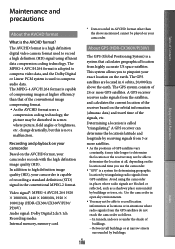Sony HDR-PJ10 Support Question
Find answers below for this question about Sony HDR-PJ10.Need a Sony HDR-PJ10 manual? We have 3 online manuals for this item!
Question posted by maryanee on May 10th, 2014
How I Can Use Hder Pj 10 E Like Aweb Cam Wath I Nedd To That
i would love use taht cam like a webcam i dont know how to do that i need aprogram or is about setings
Current Answers
Related Sony HDR-PJ10 Manual Pages
Similar Questions
Single Clips To One
How do I combine all of the single clips into one long one on my camera
How do I combine all of the single clips into one long one on my camera
(Posted by jgnuffsaid 10 years ago)
Please Tell Me About Overall Success Of Sony Pj 10. I Want To Buy It.
(Posted by manojvijay 12 years ago)
How Do I Use My Mac Computer With This Video Camera?
(Posted by Dolores61907 12 years ago)
Can Sony Dcr-sr47 Be Used As A Webcam
can sony dcr- sr47 be used as a webcam????????????????
can sony dcr- sr47 be used as a webcam????????????????
(Posted by arjitcool123 12 years ago)