Sony HDR-CX220 Support Question
Find answers below for this question about Sony HDR-CX220.Need a Sony HDR-CX220 manual? We have 2 online manuals for this item!
Question posted by georgedaley34 on June 21st, 2013
I Inserted Memory Card,says To Re-insert Card.
Purchased another card, same results, Using microSDHC memory card.
Current Answers
There are currently no answers that have been posted for this question.
Be the first to post an answer! Remember that you can earn up to 1,100 points for every answer you submit. The better the quality of your answer, the better chance it has to be accepted.
Be the first to post an answer! Remember that you can earn up to 1,100 points for every answer you submit. The better the quality of your answer, the better chance it has to be accepted.
Related Sony HDR-CX220 Manual Pages
"Handycam" User Guide (.PDF) - Page 4


"Handycam" User Guide
Search Print
Operation Search Before use Getting started Recording Playback Playing images on a TV Saving images with... battery pack using your computer
Turning the power on, and setting the date and time Turning the power on, and setting the date and time
Preparing the recording media Selecting a recording medium (Models with internal memory) Inserting a memory card Back to ...
"Handycam" User Guide (.PDF) - Page 11


... Guide
Operation Search Before use Getting started Recording Playback Playing images on a TV Saving images with an external device Customizing your camcorder Troubleshooting Maintenance and precautions
Contents list
Troubleshooting
If you have problems If you have problems
Troubleshooting Overall operations Batteries/power sources LCD screen Memory card Recording Playback Editing movies/photos...
"Handycam" User Guide (.PDF) - Page 12


...
Contents list
Top page > Maintenance and precautions
Maintenance and precautions
Maintenance and precautions About the AVCHD format About the memory card About the "InfoLITHIUM" battery pack
About handling of your camcorder On use and care On moisture condensation On charging the pre-installed rechargeable battery Notes on disposal/transfer the ownership of the...
"Handycam" User Guide (.PDF) - Page 13


...list
Operation Search Operation Search
Search by operation
Before use How to use this User Guide
How to use this User Guide Model Information Parts and controls/...using your computer Turning the power on, and setting the date and time Turning the power on, and setting the date and time Preparing the recording media Selecting a recording medium (Models with internal memory) Inserting a memory card...
"Handycam" User Guide (.PDF) - Page 17


... problems
If you have problems Troubleshooting
Overall operations Batteries/power sources LCD screen Memory card Recording Playback Editing movies/photos on your camcorder Playback on the TV Copying/...Maintenance and precautions
About the AVCHD format About the memory card About the "InfoLITHIUM" battery pack About handling of your camcorder On use and care On moisture condensation On charging the ...
"Handycam" User Guide (.PDF) - Page 25
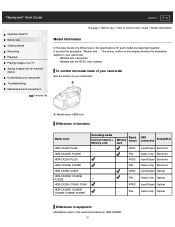
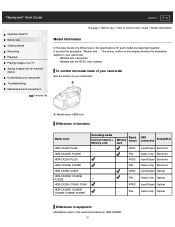
...to use Getting started Recording Playback Playing images on HDR-PJ380E. 25 A: Model name (HDR-xxx)
Differences in functions
Model name
HDR-CX220/ PJ220 HDR-CX220E/ PJ220E HDR-CX230/ PJ230 HDR-CX230E/ PJ230E HDR-CX280/ CX320 HDR-CX280E/ CX320E/ PJ320E HDR-CX290/ CX380/ PJ380 HDR-CX290E/ CX380E/ CX390E/ PJ380E/ PJ390E
Recording media
Internal memory + Memory card
Signal Memory format card
NTSC...
"Handycam" User Guide (.PDF) - Page 30
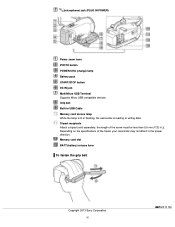
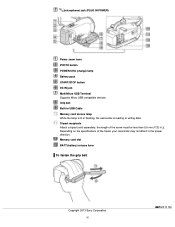
Memory card slot BATT (battery) release lever
To fasten the grip belt
Copyright 2013 Sony Corporation 30
Back to top Tripod ... direction. Grip belt Built-in .)). Depending on the specifications of the screw must be less than 5.5 mm (7/32 in USB Cable Memory card access lamp While the lamp is lit or flashing, the camcorder is reading or writing data. (microphone) jack (PLUG IN POWER)
...
"Handycam" User Guide (.PDF) - Page 32


... battery Recording/playback/editing media Counter (hour:minute:second) Estimated remaining recording time
Approximate number of recordable photos and photo size
Playback folder of the memory card Current playing movie or photo/Number of total recorded movies or photos Connection to the external media device
Indicator
Meaning [Micref Level] set to [Low...
"Handycam" User Guide (.PDF) - Page 44
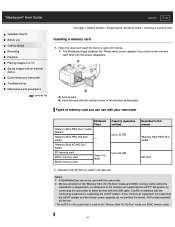
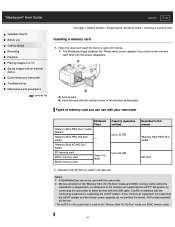
....
All the data recorded will be used for the "Memory Stick XC-HG Duo" media and SDXC memory cards.
44 Open the cover and insert the memory card until the screen disappears.
Confirm in this camcorder. If you insert a new memory card. Types of memory card you can use Getting started > Preparing the recording media > Inserting a memory card
Inserting a memory card
1.
"Handycam" User Guide (.PDF) - Page 45


... during recording Expected recording time of movies Expected number of the memory card. When inserting or ejecting the memory card, be careful so that there is not enough free space.] is recommended to format the memory card with your important data on it is displayed, format the memory card. [Details] Confirm the direction of recordable photos
Copyright 2013 Sony...
"Handycam" User Guide (.PDF) - Page 123


...color system) or [50p] (models with the PAL color system).
** Models with internal memory
Related topics Information on your camcorder model: Model Information [Frame Rate] Recording standard definition image ...memory on the recording mode selected.
Types of media devices on which the images can be saved on will depend on this camcorder**
Recording mode PS* FX FH/HQ/LP
Memory card inserted...
"Handycam" User Guide (.PDF) - Page 184
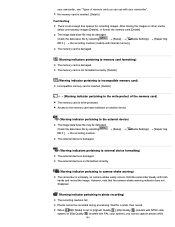
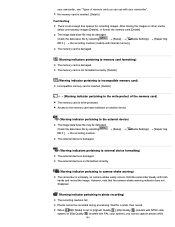
...(models with PAL color system), you can use with both hands and record the image. Photos cannot be damaged. The memory card is damaged.
(Warning indicators pertaining to the...When [ REC Mode] is unsteady, so camera-shake easily occurs. No memory card is inserted. [Details]
Fast flashing
There is full.
However, note that the camera-shake warning indicator does not disappear.
(Warning...
"Handycam" User Guide (.PDF) - Page 187


... Settings] [Repair Img. Writing data onto the media of the inserted memory card is not sufficient for your camcorder. Reinsert the memory card. Try with another memory card.
Format and use again. Note that if you format the memory card, all movies can be imported to the computer.
This memory card may not be damaged.
Attempts were made to recover the data...
"Handycam" User Guide (.PDF) - Page 189
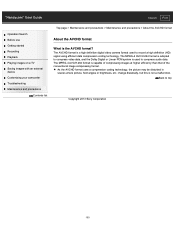
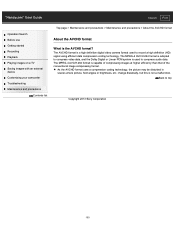
The AVCHD format is a high definition digital video camera format used to compress audio data. As the AVCHD format uses a compression coding technology, the picture may be disturbed in scenes where picture, field angles or brightness, etc. Back to record a high definition (HD) signal using efficient data compression coding technology. "Handycam" User Guide
Search Print
Operation...
"Handycam" User Guide (.PDF) - Page 190


... for ):
If you eject the memory card, or turn off your camcorder while your camcorder. Do not insert anything other devices
About the "Memory Stick" media
Types of a memory card in a device compatible with memory cards, make a back-up of important data on memory card or memory card adaptor. If you cannot use of "Memory Stick" media
Recording/Playback
"Memory Stick Duo" media (with your...
"Handycam" User Guide (.PDF) - Page 197
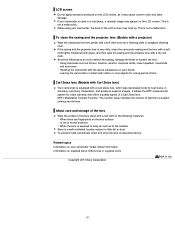
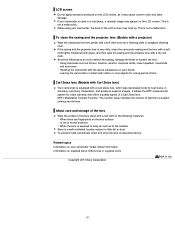
... water, and then wipe the casing and the projector lens with rubber or vinyl objects for video cameras and offers a quality typical of light from a subject coming into the lens. To clean ...the above .
If your hands Leaving the camcorder in contact with a dry soft cloth. While using your camcorder model: Model Information Information on the LCD screen. If the casing and the projector ...
Operating Guide - Page 1


4-447-514-12(1)
Digital HD Video Camera Recorder
Operating Guide
Please also refer to :
http://www.sony.net/SonyInfo/Support/
Table of contents
Getting started
Recording/Playback
Saving movies and photos with a computer Saving images on an external media device Customizing your camcorder
Others/Index
HDR-CX220/CX220E/CX230/CX230E/CX280/CX280E/CX290/CX290E/ PJ220/PJ220E/PJ230/PJ230E
Operating Guide - Page 14


... computer 19
Setting 21 Preparing your camcorder 21 Changing the recording media (Models with internal memory 21 Inserting a memory card 22
Recording/Playback
Recording 24 Zooming 25
Playback 26 Playing images on a TV 28 Using the built-in projector (Models with a projector 29
Saving movies and photos with a computer
Playing images on a computer 31 What...
Operating Guide - Page 22
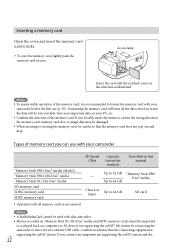
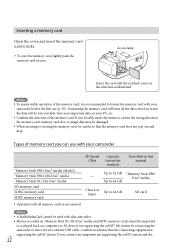
... SD memory card SDHC memory card SDXC memory card
SD Speed Class
Capacity (operation verified)
Described in the direction as illustrated. Notes
A MultiMediaCard cannot be used with your camcorder before the first use with this manual
- If you connect an equipment not supporting the exFAT system and the
GB
22 Inserting a memory card
Open the cover, and insert the memory card...
Operating Guide - Page 42
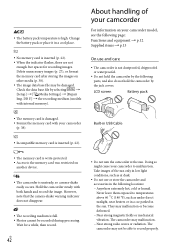
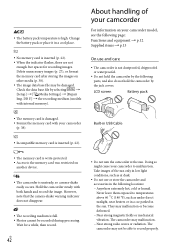
...it in USB Cable
Incompatible memory card is inserted (p. 22).
The memory card is write-protected. Access ...memory card with your camcorder to record properly. On use or store the camcorder and accessories in the sun. LCD screen
Battery pack
The memory card is unsteady, so camera-shake easily occurs. Hold the camcorder steady with internal memory...
Similar Questions
Sony Super Exwave Color Video Camera Model Ssc-e473 I Need The Manuel.
Is This Security Camera IR READY ? If Not What Exactly Is a IR Ready Camera?
Is This Security Camera IR READY ? If Not What Exactly Is a IR Ready Camera?
(Posted by LAST1LEFT 9 years ago)
Is There An Upgrade Video Camera You Can Use As A Webcam?
I have a Sony Hdr-cx220 and apparantly you can't use it as a webcam. Is there a model similar that I...
I have a Sony Hdr-cx220 and apparantly you can't use it as a webcam. Is there a model similar that I...
(Posted by phillipwajda 10 years ago)
How To Download Video From Sony Video Camera Hdr-cx190 To A Mac Computer
(Posted by kichison 10 years ago)
How Do I Format My Memory Card For The Sony Dcr-sx85 Video Camera
the manual instructs if using the memory for the first time to format it...but does not instruct how...
the manual instructs if using the memory for the first time to format it...but does not instruct how...
(Posted by rmtdb 11 years ago)

