Sony HDR-CX210 Support Question
Find answers below for this question about Sony HDR-CX210.Need a Sony HDR-CX210 manual? We have 5 online manuals for this item!
Question posted by mrcomelinar on May 3rd, 2014
Hdr Cx210e How To Play File On Tv
The person who posted this question about this Sony product did not include a detailed explanation. Please use the "Request More Information" button to the right if more details would help you to answer this question.
Current Answers
There are currently no answers that have been posted for this question.
Be the first to post an answer! Remember that you can earn up to 1,100 points for every answer you submit. The better the quality of your answer, the better chance it has to be accepted.
Be the first to post an answer! Remember that you can earn up to 1,100 points for every answer you submit. The better the quality of your answer, the better chance it has to be accepted.
Related Sony HDR-CX210 Manual Pages
Operating Guide - Page 8


... need a NTSC system-based TV.
Television programs, films, video tapes, and other malfunctions could void your authority to operate this equipment does cause harmful interference to radio communications. Otherwise, the recording media may be damaged, recorded images may be impossible to play back or may cause harmful interference to radio or television...
Operating Guide - Page 11
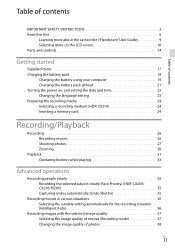
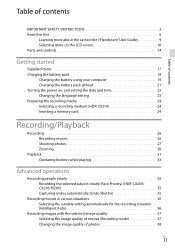
... 24
Recording/Playback
Recording 26 Recording movies 26 Shooting photos 27 Zooming 30
Playback 31 Operating buttons while playing 33
Advanced operations
Recording people clearly 35 Recording the selected subject clearly (Face Priority) (HDR-CX200/ CX210/PJ200 35 Capturing smiles automatically (Smile Shutter 35
Recording movies in various situations 36 Selecting the suitable...
Operating Guide - Page 12
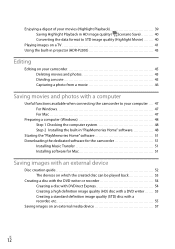
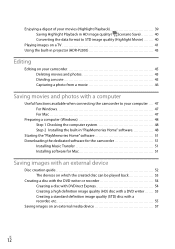
...Save 40 Converting the data format to STD image quality (Highlight Movie 40
Playing images on a TV 41 Using the built-in projector (HDR-PJ200 43
Editing
Editing on your camcorder 45 Deleting movies and photos 45...with an external device
Disc creation guide 52 The devices on which the created disc can be played back 53
Creating a disc with the DVD writer or recorder 54 Creating a disc with ...
Operating Guide - Page 24
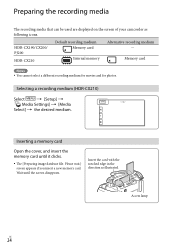
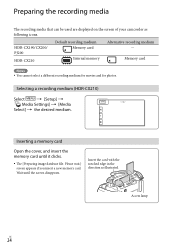
... Wait until it clicks.
The [Preparing image database file.
Please wait.] screen appears if you insert a new memory card.
Access lamp
US
24 HDR-CX190/CX200/ PJ200
HDR-CX210
Default recording medium Memory card
Internal memory
Alternative recording medium -
Selecting a recording medium (HDR-CX210)
Select
[Setup]
[ Media Settings] [Media
Select...
Operating Guide - Page 29
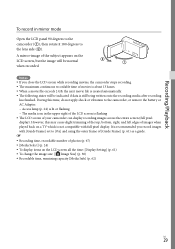
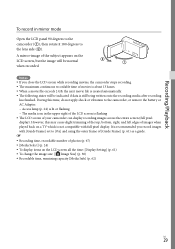
...hours. When a movie file exceeds 2 GB, the next movie file is created automatically. The...58320; [Media Select] (p. 24) To display items on a TV which is recommended you close the LCD screen while recording movies, the camcorder ...the entire screen (full pixel display). A mirror-image of images when played back on the LCD screen all the time: [Display Setting] (p....
Operating Guide - Page 31
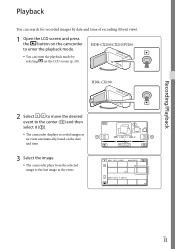
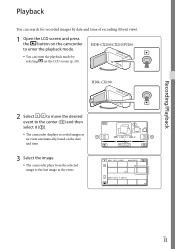
US
31 HDR-CX200/CX210/PJ200
HDR-CX190
2 Select / to move the desired event to the last image in the event. Recording/Playback
...
You can enter the playback mode by selecting on the date and time.
3 Select the image.
The camcorder plays from the selected image to the center () and then select it ().
The camcorder displays recorded images as an event...
Operating Guide - Page 41
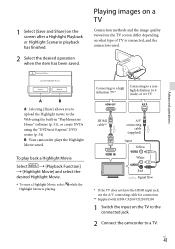
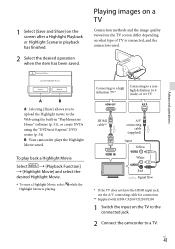
... [Save and Share] on what type of TV is playing. HDMI cable**
A/V connecting
cable (supplied)
Input Yellow
White
Red Signal flow
* If the TV does not have the HDMI input jack, use the A/V connecting cable for connection.
** Supplied with HDR-CX200/CX210/PJ200
1 Switch the input on the TV to the connected jack.
2 Connect the camcorder...
Operating Guide - Page 57


...HDR-CX210 Movies and photos that are stored on one of your camcorder (p. 41).
To play... the
camcorder screen, select
.
2 Select [Copy.] on a TV connected to your camcorder and the wall outlet (wall socket). Refer to disconnect ...the USB
cable while [Preparing image database
file. Please wait.] is displayed). USB Adaptor Cable VMC-UAM1
(sold ...
Operating Guide - Page 62
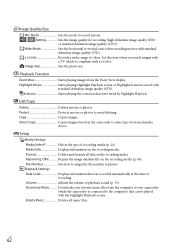
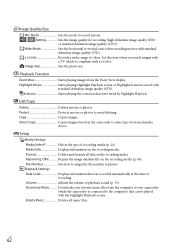
...media. Playback Function Event View Starts playing images from the computer to your favorite music files from the Event View display. Highlight Movie Starts playing Highlight Playback scenes or Highlight Scenarios...to the computer) that can be played with standard definition image quality (STD). Repair Img.
Set this item when you watch images with a TV which is connected to some type ...
Operating Guide - Page 66


... the numbers of times, contact your camcorder securely (p. 18). CX210).
Reconnect it in a cool place.
No memory card...medium (HDR- C:06: The battery pack temperature is nearly used up.
However, note that the camera-shake...not an "InfoLITHIUM"
battery pack (V series).
Check the data base file by selecting
[Setup] [ Media Settings] &#...
Operating Guide - Page 73
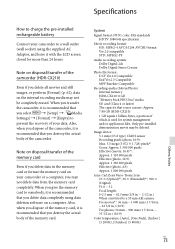
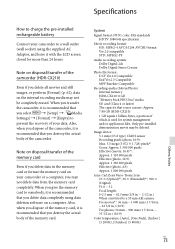
...) F1.8 ~ 3.2 Focal length: f=2.5 mm ~ 62.5 mm (1/8 in. ~ 2 1/2 in.) When converted to a 35 mm still camera For movies*3: 36 mm ~ 1 080 mm (1 7/16 in. ~ 42 5/8 in.) (16:9) For photos: 36 mm ~ 900 mm...2ch Dolby Digital Stereo Creator
Photo file format: DCF Ver.2.0 Compatible Exif Ver.2.3 Compatible MPF Baseline Compatible
Recording media (Movie/Photo): Internal memory HDR-CX210: 8 GB "Memory Stick PRO...
Operating Guide - Page 74


...[Off ].
Input/Output connectors A/V Remote Connector: Video and audio output
jack HDMI OUT jack: HDMI ...Charging: DC 5 V 500 mA/1.5 A Average power consumption:
During camera recording using LCD screen at normal brightness: HD: 2.1 W STD:....) (w/h/d) including the projecting parts, and the supplied rechargeable battery pack attached
HDR-CX200/HDR-CX210: 51 mm 56 mm 106.5 mm (2 1/8 ...
Marketing Specifications (Black model) - Page 1


... easy file transfer/charge • Tracking Focus follows selected subjects • Event Browse groups video/stills by events automatically • Highlight Playback creates movies with transitions for you can record and store up to 3 hours of camera shake to deliver stunningly smooth video from wide angle to the action while maintaining HD image quality. HDR-CX210...
Marketing Specifications (Black model) - Page 2


...more enjoyable sound experience. Direct Copy to your camcorder do it . Specifications
Camera
Camera Type
Digital HD Video Camera Recorder
Imaging Sensor
Imaging Sensor
1/5.8" (3.1mm)
Back-illuminated Exmor R® CMOS... conveniently groups your event is easy and fun.
Built-in USB cable for easy file transfer/charge
The high-speed, built-in the highlight reel. Intelligent Auto (60 ...
Marketing Specifications (Blue model) - Page 1


... High Definition quality. Designed for compact cameras and camcorders, the Exmor R®...file transfer/charge • Tracking Focus follows selected subjects • Event Browse groups video/stills by events automatically • Highlight Playback creates movies with easy-touse 2.7" touchscreen. Carl Zeiss® Vario-Tessar® lens HDR-CX210/L
Capturing incredible 1920x1080p Full HD video...
Marketing Specifications (Blue model) - Page 2


Built-in USB cable for charging or file transfer without having to your computer for easy file transfer/charge
The high-speed, built-... and interference that Event Browse groups your pictures and videos is easily adjusted to utilize the camcorder's handy playback features. Specifications
Camera
Camera Type
Digital HD Video Camera Recorder
Imaging Sensor
Imaging Sensor
1/5.8" (3.1mm)
Back...
Marketing Specifications (Red model) - Page 1


... for easy file transfer/charge • Tracking Focus follows selected subjects • Event Browse groups video/stills by ...HDR-CX210 offers 1920 x 1080 high definition resolution letting you record your memories. 8GB embedded Flash Memory for superb low-light video • SteadyShot® image stabilization w/ Active Mode • Get more of camera shake to deliver stunningly smooth video...
Marketing Specifications (Red model) - Page 2


....
Your camcorder can also access videos stored on your event is faster than ever now through the USB; Specifications
Camera
Camera Type
Digital HD Video Camera Recorder
Imaging Sensor
Imaging Sensor
... connection to your computer for playback on the external hard drive for charging or file transfer without a computer. Wind noise reduction for you? Direct Copy to remember...
Marketing Specifications (Silver model) - Page 1


...cable for easy file transfer/charge • Tracking Focus follows selected subjects • Event Browse groups video/stills by events....
HDR-CX210/S
Capturing incredible 1920x1080p Full HD video is fun with Active Mode compensates for superb low-light video ...greater degrees of camera shake to deliver stunningly smooth video from wide angle to 3 hours of high definition video footage (HD...
Marketing Specifications (Silver model) - Page 2


...movies when you can let your pictures and videos is easily adjusted to best represent the scene.
Specifications
Camera
Camera Type
Digital HD Video Camera Recorder
Imaging Sensor
Imaging Sensor
1/5.8" (3.1mm...174; Vario-Tessar® lens is designed specifically for you? for charging or file transfer without PC13
Store your camcorder directly to include in the highlight reel. You...
Similar Questions
Sony Video Camera Recorder 8 (ccd-fx310) Troubleshooting
I have a Sony Video Camera Recorder 8 (CCD-FX310) which has not been used for years....... I am supp...
I have a Sony Video Camera Recorder 8 (CCD-FX310) which has not been used for years....... I am supp...
(Posted by bobkerestes 1 year ago)
Sony Hd Video Camera Recorder Hdr Cx210 How Do I Download Video From The Camera
to my mac?
to my mac?
(Posted by clipphelp 10 years ago)

