Sony HDR-CX190 Support Question
Find answers below for this question about Sony HDR-CX190.Need a Sony HDR-CX190 manual? We have 2 online manuals for this item!
Question posted by darlenerinker on September 2nd, 2014
Setting Photo Mode As Default Instead Of Video Mode
The person who posted this question about this Sony product did not include a detailed explanation. Please use the "Request More Information" button to the right if more details would help you to answer this question.
Current Answers
There are currently no answers that have been posted for this question.
Be the first to post an answer! Remember that you can earn up to 1,100 points for every answer you submit. The better the quality of your answer, the better chance it has to be accepted.
Be the first to post an answer! Remember that you can earn up to 1,100 points for every answer you submit. The better the quality of your answer, the better chance it has to be accepted.
Related Sony HDR-CX190 Manual Pages
Operating Guide - Page 11


... Priority) (HDR-CX200/ CX210/PJ200 35 Capturing smiles automatically (Smile Shutter 35
Recording movies in various situations 36 Selecting the suitable setting automatically for the recording situation (Intelligent Auto 36
Recording images with the selected image quality 37 Selecting the image quality of movies (Recording mode 37 Changing the image quality of photos 38...
Operating Guide - Page 15
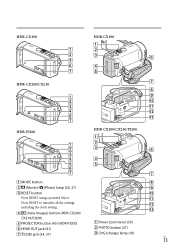
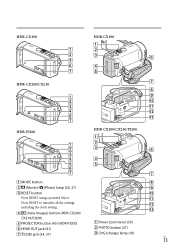
...the settings including the clock setting.
(View Images) button (HDR-CX200/
CX210/PJ200) PROJECTOR button (43) (HDR-PJ200)
Power zoom lever (30)
HDMI OUT jack (41)
PHOTO button (27)
(USB) jack (54, 57)
CHG (charge) lamp (18)
US
15 HDR-CX190
HDR-CX190
HDR-CX200/CX210 HDR-PJ200
HDR-CX200/CX210/PJ200
MODE button...
Operating Guide - Page 20
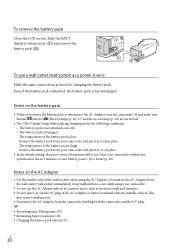
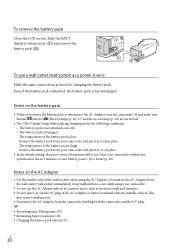
...that the (Movie)/ (Photo) lamps (p. 26, 27) and the access lamp (p. 24) are turned off automatically if you leave your camcorder and put it in a cool place.
In the default setting, the power turns off ... put it in a narrow space, such as those for about 2 minutes, to save battery power ([Eco Mode] p. 63). To use the AC Adaptor placed in a warm place. The temperature of the...
Operating Guide - Page 23


... on the recording media.
Getting started
Changing the language setting
You can check them , select
[Setup] [ Playback Settings] [Data Code] [Date/Time].
To set the date and time again: [Date & Time Setting] (p. 63)
To calibrate the touch panel: [Calibration] (HDR-CX200/CX210/PJ200) (p. 72)
US
23 They are...
Operating Guide - Page 26


HDR-CX190/CX200/PJ200: Memory card HDR-CX210: Internal recording media
Recording movies
1 Open the lens cover.
2 Open the LCD screen and press MODE to start recording. To stop recording, press START/STOP again. You can record photos during movie recording by pressing PHOTO (Dual Capture). Recording/Playback
Recording
In the default setting, movies and photos are recorded...
Operating Guide - Page 29
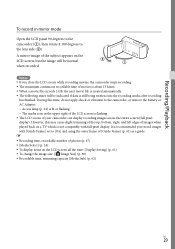
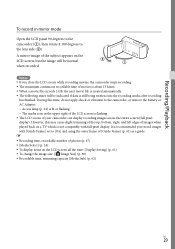
... will be indicated if data is lit or flashing The media icon in mirror mode
Open the LCD panel 90 degrees to the camcorder (), then rotate it 180 degrees ...the LCD screen is flashing The LCD screen of photos (p. 67) [Media Select] (p. 24) To display items on the LCD screen all the time: [Display Setting] (p. 61) To change the image size: ...
Operating Guide - Page 32
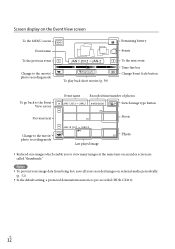
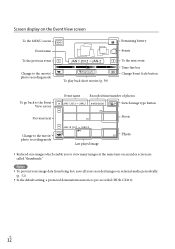
... Event name
To the previous event
Change to the movie/ photo recording mode
To play back short movies (p. 39)
Remaining battery
Events
...photo recording mode
Last played image
Photo
Reduced-size images which enable you to view many images at the same time on external media periodically.
(p. 52) In the default setting, a protected demonstration movie is pre-recorded (HDR...
Operating Guide - Page 36


...; When the [ REC Mode] is the default setting.) When the
camcorder detects a subject, the icons that
correspond to [Highest
Quality ], you cannot use the Smile Shutter function while recording movies. Smiles may not be detected depending on the scene. (Backlight), (Landscape), (Night Scene), (Spotlight), (Low light), (Macro)
Camera-shake detection: The camcorder...
Operating Guide - Page 37


... mode selected. ([Standard
] is the default setting.)
1 Select
[Image Quality/
Size] [ REC Mode].
2 Select the desired recording mode....mode)
You can be copied may not detect the expected
scene or subject, depending on that medium. To record images brighter than those recorded using the Intelligent Auto function
Select
[Camera/Mic]
[ Manual Settings...
Operating Guide - Page 38


... standard definition image quality (STD) movies [Standard ]: Standard quality, STD 9M
(HQ)*2 *1 The default setting *2 Standard image quality (STD) is fixed to this
value.
Notes The image size selected with this setting takes
effect for each recording mode can shoot differs, depending on the image size selected.
1 Select
[Image Quality/
Size...
Operating Guide - Page 42


... Multimedia Interface) is not compatible with the 16:9 signal, set [ Wide Mode] to [4:3] to record movies with 4:3 aspect ratio. ... movie or a photo on a high definition TV. When you play selected movies or display selected photos by pressing up/...quality (STD) movies on the VCR to LINE (VIDEO 1, VIDEO 2, etc.). Setting the aspect ratio supported by the TV:
[TV ...
Operating Guide - Page 55


...can copy images played back on your camcorder on a disc or video cassette.
1 Insert the recording medium in USB cable to connect your... the input mode. The last movie on the disc may take more time depending on the recording mode or the ...an external device
US
55 Connect your recording device has an input selector, set it to its latest version. Saving images with the A/V connecting cable....
Operating Guide - Page 61
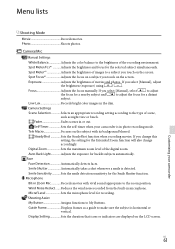
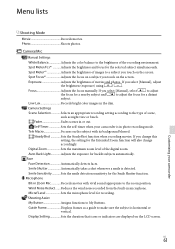
...Adjusts the focus manually. Camera Settings
Scene Selection Selects an appropriate recording setting according to the brightness of movies and photos.
Face
Face Detection ...Sets the SteadyShot function when recording movies. Menu lists
Shooting Mode
Movie Records movies.
Shooting Assist
My Button Assigns functions to the zoom position.
If you change this setting, the setting...
Operating Guide - Page 62
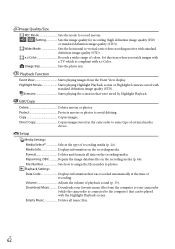
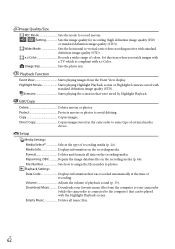
... type of colors. Format Deletes and formats all music files. US
62 Wide Mode Sets the horizontal to avoid deleting. Highlight Movie Starts playing Highlight Playback scenes or Highlight Scenarios saved with x.v.Color. Edit/Copy Delete Deletes movies or photos.
Set this item when you watch images with a TV which is connected to some...
Operating Guide - Page 64


... AC Adaptor (p. 20). In the default setting, when about 1 minute. Leave the camcorder there for repair.
However,... dealer will be required to initialize or change the internal memory (HDR-CX210) of your data.
See the "Handycam" User...Be sure to the camcorder (p. 18).
The plug of [Eco Mode] (p. 63), or turn on your camcorder on the symptoms of your camcorder...
Operating Guide - Page 77
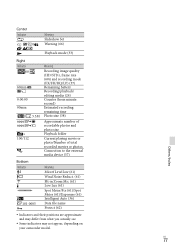
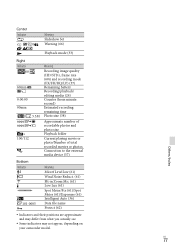
...), frame rate (60i) and recording mode (FX/FH/HQ/LP) (37) Remaining battery Recording/playback/ editing media (24) Counter (hour:minute: second) Estimated recording remaining time Photo size (38)
Approximate number of recordable photos and photo size Playback folder
Current playing movie or photo/Number of total recorded movies or photos Connection to the external media...
Operating Guide - Page 78
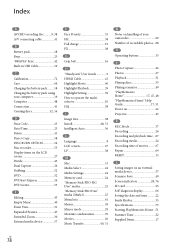
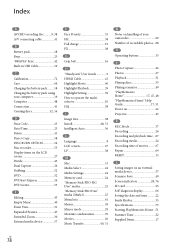
...16
H "Handycam" User Guide 9 HDMI Cable 41 Highlight Movie 40 Highlight Playback 39 Highlight Setting 39 How to operate the multiselector 10 HQ 38
I Image Size 38 Install 48, 51 Intelligent... mode 29 Moisture condensation 70 Movies 26 Music Transfer 40, 51
N
Notes on handling of your camcorder 69 Number of recordable photos...68
O
Operating buttons 33
P
Photo Capture 46 Photos 27...
Marketing Specifications (Black model) - Page 1


... to change settings to full telephoto shooting. Back-illuminated Exmor R® CMOS sensor for superb low-light video Experience stunning low-light sensitivity with improved image clarity and drastically reduced grain with Active Mode compensates for immersive audio experience
Features
1920x1080p Full HD Recording w/5.3MP still image capture The Sony® HDR-CX190 offers 1920...
Marketing Specifications (Black model) - Page 2


...your needs. The date range that Event Browse groups your pictures and videos is easy and fun.
Memory Stick PRO-HG Duo ™; Photo mode: 5.3 megapixels 16:9 (3072x1728)
Still Image Size 4:3
Video Format
Video Mode
Video Resolution Video Actual (Pixel) Video Signal
Photo Capture from your images and videos together for easy reference
Event Browse conveniently groups your event is...
Marketing Specifications (Black model) - Page 3
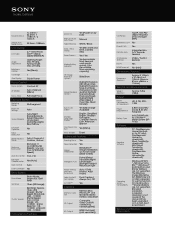
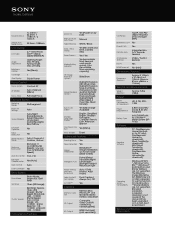
...Date / Time Stamp
Yes (Rec Date and Time, Camera info)
Erase/Protect Yes / Yes
Media/Battery Indicator
Yes...Low light
Priority Setting (for PC only); Highlight Playback Save and Share (Translate into A/V Remote terminal
A/V Remote Terminal
Video / Audio / ...Yes (Auto)
Gain Control
Auto
LOW LUX Mode Yes
Drive System
Drive Mode
Photo Mode: Single-shot / Selftimer
Self-timer
10sec.(...
Similar Questions
Video Camera Eating Tapes
My video camera Sony DCR-TRV27 started messing up tapes (eating tapes) Any sugestion
My video camera Sony DCR-TRV27 started messing up tapes (eating tapes) Any sugestion
(Posted by janosurimb 1 year ago)
Ccd Video Camera
Dear i have a problem , please help me I want this video capture to connect my PC. please guid me Wh...
Dear i have a problem , please help me I want this video capture to connect my PC. please guid me Wh...
(Posted by chakavak4411 9 years ago)
How To Download Video From Sony Video Camera Hdr-cx190 To A Mac Computer
(Posted by kichison 10 years ago)

