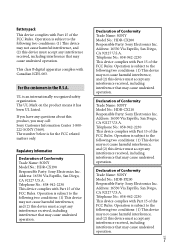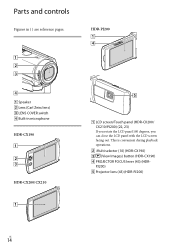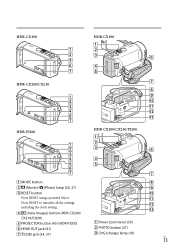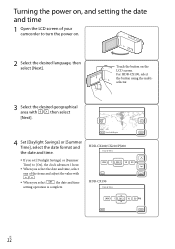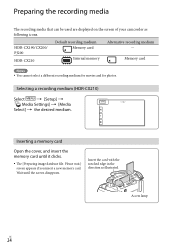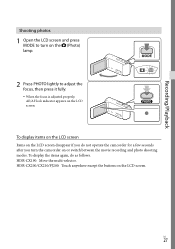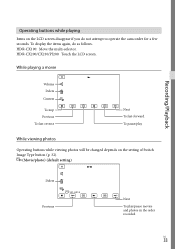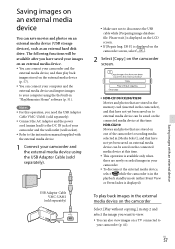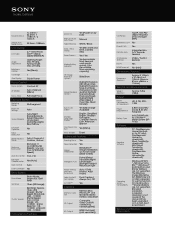Sony HDR-CX190 Support Question
Find answers below for this question about Sony HDR-CX190.Need a Sony HDR-CX190 manual? We have 2 online manuals for this item!
Question posted by whitompp on September 1st, 2014
Does Sony Hdr-cx190 Have Night Vision
The person who posted this question about this Sony product did not include a detailed explanation. Please use the "Request More Information" button to the right if more details would help you to answer this question.
Current Answers
Related Sony HDR-CX190 Manual Pages
Similar Questions
Does This Have Night Vision
Looking to buy one but need night vision
Looking to buy one but need night vision
(Posted by humphreychristy4 1 year ago)
Night Vision
Does my Sony HDR-XR260 have Night Vision as looking at the Stars or Animals at night?
Does my Sony HDR-XR260 have Night Vision as looking at the Stars or Animals at night?
(Posted by targetindooradvertising 9 years ago)
Sony Cx190 Night Vision
How do you set up night vision on the sony cx190 handycam?
How do you set up night vision on the sony cx190 handycam?
(Posted by jessalmodovar 11 years ago)
I Was Told This Has Night Vision Before Buying,where/how?
HOW DO I OPERATE NIGHT VISION W/ THIS CAMERA??I WAS TOLD IT HAS IT BUT I CAN'T FIND IT.i'M SHOCKED C...
HOW DO I OPERATE NIGHT VISION W/ THIS CAMERA??I WAS TOLD IT HAS IT BUT I CAN'T FIND IT.i'M SHOCKED C...
(Posted by chokedbygarbage 12 years ago)