Sony HDR-CX160 Support Question
Find answers below for this question about Sony HDR-CX160.Need a Sony HDR-CX160 manual? We have 3 online manuals for this item!
Question posted by paul8143 on October 1st, 2012
Even On Partly Sunny Days The Screen Flashes. Is There A Setting To Help?
The person who posted this question about this Sony product did not include a detailed explanation. Please use the "Request More Information" button to the right if more details would help you to answer this question.
Current Answers
There are currently no answers that have been posted for this question.
Be the first to post an answer! Remember that you can earn up to 1,100 points for every answer you submit. The better the quality of your answer, the better chance it has to be accepted.
Be the first to post an answer! Remember that you can earn up to 1,100 points for every answer you submit. The better the quality of your answer, the better chance it has to be accepted.
Related Sony HDR-CX160 Manual Pages
Handycam® Handbook - Page 3
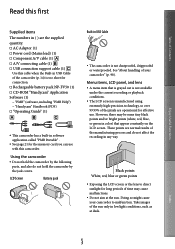
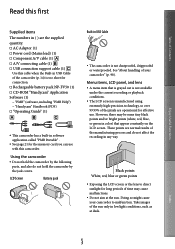
...not hold the camcorder by the following parts, and also do not affect the ...-ROM "Handycam" Application Software (1) "PMB" (software, including "PMB Help") "Handycam" Handbook (PDF) "Operating Guide" (1)
...panel, and lens
A menu item that appear constantly on the LCD screen. These points are the supplied quantity. AC Adaptor (1) ...
Handycam® Handbook - Page 5


... use
(MENU) [Setup] [ (Media Settings)]
Do not do any of your camcorder and its screen
indication are as follows.
And, the
illustrations of your camcorder and...22) is lit or flashing
Genuine Sony accessories may be saved
HDR-CX160 HDR-CX180
Internal memory + memory card
16 GB 32 GB
or recorded. Index
digital still camera, and therefore may not...
Handycam® Handbook - Page 12
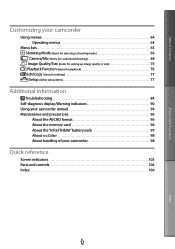
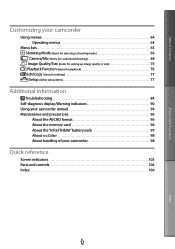
... menus 64
Menu lists 65 Shooting Mode (Items for selecting a shooting mode 66 Camera/Mic (Items for customized shooting 68 Image Quality/Size (Items for setting up image quality or size 75 Playback Function (Items for playback 76 Edit/Copy ... pack 97 About x.v.Color 98 About handling of your camcorder 98
Quick reference
Screen indicators 103 Parts and controls 104 Index 106
US
12
Index
Handycam® Handbook - Page 19
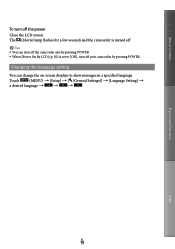
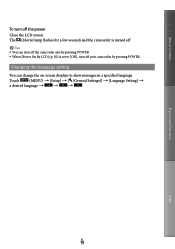
... off your camcorder by pressing POWER. When [Power On By LCD] (p. 82) is set to show messages in a specified language. The (Movie) lamp flashes for a few seconds and the camcorder is turned off.
Tips You can change the on-screen displays to [Off], turn off the power Close the LCD...
Handycam® Handbook - Page 25
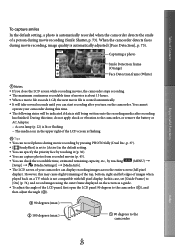
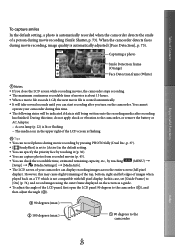
...LCD screen is flashing
Tips
You can record photos during movie recording by touching
(MENU)
[Setup] [ (Media Settings)] [Media Info].
The LCD screen ...
Index
US
25 Table of Contents
Enjoy Useful Functions
To capture smiles In the default setting, a photo is automatically recorded when the camcorder detects the smile of a person during...
Handycam® Handbook - Page 26


...screen display switches for photo recording mode, and the screen aspect ratio becomes 4:3.
Press PHOTO lightly to turn on the recording media.
disappears, the photo is displayed.
Shooting photos
MODE button
PHOTO button
Flashes...57732; [Setup] [ (Playback
Settings)] [Data Code] a desired setting .
Table of Contents
Enjoy Useful...
Handycam® Handbook - Page 40
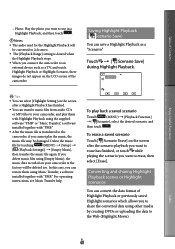
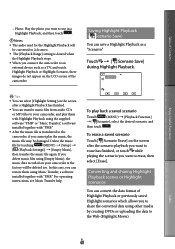
... transferred to your camcorder at the
factory will be damaged. For operating
instructions, see Music Transfer help.
Touch [ Scenario Save] during Highlight Playback.
Tips
You can select [Highlight Setting] on the screen after a Highlight Playback has finished.
You can transfer music files from audio CDs
or MP3 files to...
Handycam® Handbook - Page 50
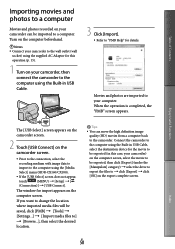
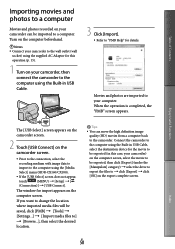
...screen appears. If you want to change the location
where imported media files will be
saved, click [PMB] [Tools]
[Settings... Refer to "PMB Help" for import appears on the
computer screen.
Turn on the computer beforehand...the computer using the [Media
Select] menu (HDR-CX160/CX180).
If the [USB Select] screen does not appear,
touch
(MENU) ...
Handycam® Handbook - Page 75


... not be reproduced correctly. [ x.v.Color] cannot be
saved on will depend on a 4:3 TV screen.
Notes Set [TV Type] correctly according to record high definition image quality (HD) movies. On ( ) Records in x.v.Color.
Notes Set [ x.v.Color] to [On] when the recorded
movie will be played back on an x.v.Colorcompliant...
Handycam® Handbook - Page 87


...the image device (CMOS sensor) reads out image signals, the subjects passing by the screen very fast appear crooked.
This is started or stopped actually.
On...ratio of your camcorder is set to [Active] or [Standard], [ SteadyShot] to a warm place. The horizontal to vertical ratio of your camcorder may stop. The access lamp remains lit or flashing even if recording was ...
Handycam® Handbook - Page 88


... media you want to
play back (p. 20) (HDR-CX160/CX180). Select the image quality of the movie you record sound with [Micref Level]
(p. 74) set to [Low], the recorded sound may be recorded ...lamp, or mercury lamp. Table of the screen flashes, or before the access lamp is turned off after recording. This may not be damaged.
Open the LCD screen. When you want
to an ...
Handycam® Handbook - Page 91


... during processing.
Fast flashing There are running
out. DB F.] the recording medium (HDR-CX160/CX180). ...indicator pertaining to photo recording) The recording media is set to [Highest
Quality ] or [60p Quality ], you keep ...
indicators appear on the screen, follow the instructions. However, note that the camera-shake warning indicator does ...
Handycam® Handbook - Page 96


...flashing) If you eject the memory card, or turn off your camcorder while your camcorder.
Video signal*: MPEG-4 AVC/H.264 1920 1080/60i, 1440 1080/60i Audio signal: Dolby Digital 2ch Recording media: HDR-CX130: Memory card HDR-CX160...etc. change drastically, but this is a high definition digital video camera format used to come into the memory card slot.
About the...
Handycam® Handbook - Page 98
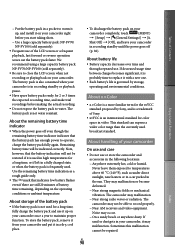
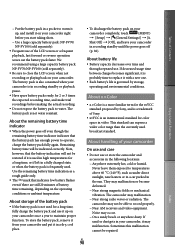
...57755; mark that indicates low battery flashes even if there are still 20 minutes of the LCD screen or a frequent playback, fast forward... to record properly. Near AM receivers and video equipment. This standard can express a wider color range...completely, touch
(MENU)
[Setup] [ (General Settings)] [A. About battery life
Battery capacity decreases over ...
Operating Guide (Large File - 10.33 MB) - Page 8
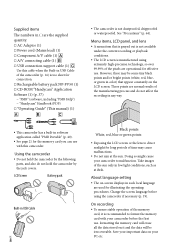
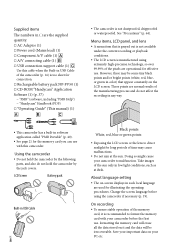
..."Handycam" Application Software (1) (p. 37) "PMB" (software, including "PMB Help") "Handycam" Handbook (PDF) "Operating Guide" (This manual) ...or waterproofed. Doing so might cause your PC etc. About language setting
The on your camcorder to format the memory card ... LCD screen. Using the camcorder
Do not hold the camcorder by the following parts, and...
Operating Guide (Large File - 10.33 MB) - Page 10


...) [Setup] [ (Media Settings)]
[Format] the desired medium (HDR- Confirm the model name on some countries/regions.
In such a case, save your images
on the bottom of your camcorder.
The main differences in this series are lit or flashing
When using a digital still camera, and therefore may be saved...
Operating Guide (Large File - 10.33 MB) - Page 19


... (Movie) lamp flashes for a few seconds and the camcorder is set to show messages in a specified language.
Changing the language setting
You can turn ...off the camcorder also by pressing POWER. When [Power On By LCD] is turned off.
Tips You can change the on-screen...
Operating Guide (Large File - 10.33 MB) - Page 25


However, you can display recording images across the entire screen (full pixel
display). US
25 However, this case, set to [Active] in the upper right of the LCD screen is flashing
Tips
See page 62 on the recordable time of movies.
You can record photos during movie recording by touching
(MENU) ...
Operating Guide (Large File - 10.33 MB) - Page 57


...Setting Adjusts for a time difference without stopping the clock (p. 17). * HDR-CX160/CX180
US
57 Shut Off Changes the [A. Calibration Calibrates the touch panel. Demo Mode Sets whether the demonstration appears or not. (Clock Settings) Date & Time Setting...... Sets...Disc Burn Allows you open
and close the LCD screen. Customizing your camcorder
USB Connect Selects which type of...
Operating Guide (Large File - 10.33 MB) - Page 66


... system management and/or application files. Input/Output connectors
A/V Remote Connector: Component/video and audio output jack
HDMI OUT jack: HDMI mini connector
USB jack: mini-AB/Type A (Built-in USB)
HDR-CX160/CX180: MIC input jack: Stereo minijack ( 3.5 mm)
LCD screen
Picture: 7.5 cm (3.0 type, aspect ratio 16:9)
Total number of pixels: 230...
Similar Questions
Video Camera Eating Tapes
My video camera Sony DCR-TRV27 started messing up tapes (eating tapes) Any sugestion
My video camera Sony DCR-TRV27 started messing up tapes (eating tapes) Any sugestion
(Posted by janosurimb 1 year ago)
How To Delete Internal Flash Memory Files From Sony Handycam Cx160?
(Posted by klstigre 9 years ago)
How To Download Video From Sony Video Camera Hdr-cx190 To A Mac Computer
(Posted by kichison 10 years ago)

