Sony HDR-CX160 Support Question
Find answers below for this question about Sony HDR-CX160.Need a Sony HDR-CX160 manual? We have 3 online manuals for this item!
Question posted by sohaaqto on August 18th, 2014
How To Shut Off Face Detection On Sony Hdr Cx160
The person who posted this question about this Sony product did not include a detailed explanation. Please use the "Request More Information" button to the right if more details would help you to answer this question.
Current Answers
There are currently no answers that have been posted for this question.
Be the first to post an answer! Remember that you can earn up to 1,100 points for every answer you submit. The better the quality of your answer, the better chance it has to be accepted.
Be the first to post an answer! Remember that you can earn up to 1,100 points for every answer you submit. The better the quality of your answer, the better chance it has to be accepted.
Related Sony HDR-CX160 Manual Pages
Handycam® Handbook - Page 5


...
be lost .
recording media may be saved
HDR-CX160 HDR-CX180
Internal memory + memory card
16 GB 32 GB
or recorded.
CX160/CX180) and the memory card are subject to...recommend using genuine Sony accessories.
Index
digital still camera, and therefore may
Notes on the recording media.
Otherwise, the
[Format] the desired medium (HDR-
Pushing the ...
Handycam® Handbook - Page 25
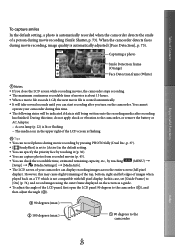
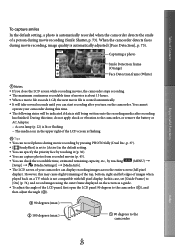
... (p. 45).
You can start recording after recording
has finished. When the camcorder detects faces during movie recording (Smile Shutter, p. 73). During this time, do not apply shock ...adjust the angle of images when
played back on the camcorder. Capturing a photo
Smile Detection frame (Orange) Face Detection frame (White)
Notes
If you close the LCD screen while ...
Handycam® Handbook - Page 34
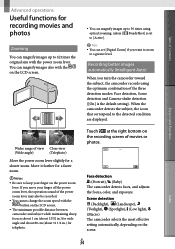
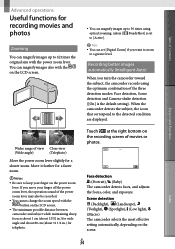
...
Useful functions for recording movies and photos
Zooming
You can magnify images up to 30 times using the optimum combination of the three detection modes: Face detection, Scene detection and Camera-shake detection ([On] is about 1 cm (about 13/32 in.) for wide angle and about 80 cm (about 31 1/2 in.) for a slower zoom. If you...
Handycam® Handbook - Page 37
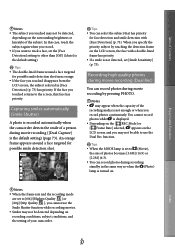
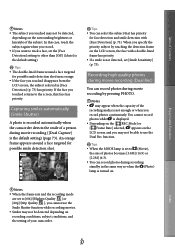
...).
US
37 Table of Contents
Notes The subject you touched may not be detected,
depending on the LCD screen, the face with [Face Detection] (p. 73). An orange frame appears around a face targeted
for possible smile detection shot turns orange. If the face you touched returns to the screen, that has priority
for possible smile...
Handycam® Handbook - Page 65
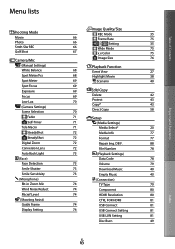
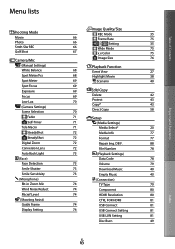
... (Manual Settings) White Balance Spot Meter/Fcs Spot Meter Spot Focus Exposure Focus Low Lux (Camera Settings) Scene Selection Fader Self-Timer Tele Macro SteadyShot SteadyShot Digital Zoom Conversion Lens Auto Back Light
(Face) Face Detection Smile Shutter Smile Sensitivity
(Microphone) Blt-in Zoom Mic Wind Noise Reduct. Micref Level (Shooting Assist) Guide Frame...
Handycam® Handbook - Page 66
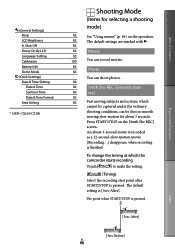
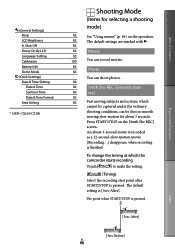
... mode)
82
See "Using menus" (p. 64) on the [Smth Slw REC]
screen.
Shut Off Power On By LCD Language Setting Calibration Battery Info Demo Mode
(Clock Settings) Date & Time Setting Date & Time Summer Time Date & Time Format Area Setting
* HDR-CX160/CX180
Shooting Mode
(Items for about -3-second movie is recorded
as a 12...
Handycam® Handbook - Page 73


....
Normal Smile Detects a normal smile. Adult Priority Gives faces of children priority. Set [Face Detection] to detect a face automatically.
Enjoy Useful Functions
Face Detection
You can set the camcorder to [Off] in a sufficiently bright place The subject(s) does not wear glasses, a hat or mask The subject(s) faces directly towards the camera
If you...
Handycam® Handbook - Page 85


... have elapsed while you do not operate your Sony dealer. Fully charge the battery again.
Shut Off] (p. 82), or turn on and is...58317; [Tele Macro] [ SteadyShot] [ SteadyShot] [Auto Back Light] [Face Detection]
Batteries/power sources
The power abruptly turns off (A. Intelligent Auto is canceled.
The Intelligent Auto setting is canceled...
Handycam® Handbook - Page 88


... occurs when recording images under a
fluorescent lamp, sodium lamp, or mercury lamp. This is not a malfunction.
Index
US
88 Sound is closed
facing out. DB F.] the recording medium (HDR-CX160/CX180). Playback
Images cannot be played back if you have
modified files or folders, or have edited the data on a computer. (The...
Handycam® Handbook - Page 96


The AVCHD format is a high definition digital video camera format used to the memory card.
Do not disassemble or modify the...(STD) signal in the conventional MPEG-2 format.
Video signal*: MPEG-4 AVC/H.264 1920 1080/60i, 1440 1080/60i Audio signal: Dolby Digital 2ch Recording media: HDR-CX130: Memory card HDR-CX160/CX180: Internal memory, memory card
* Data recorded ...
Handycam® Handbook - Page 103


...) Manual focus (69)
Scene Selection (70)
White Balance (68) SteadyShot off (72) Tele Macro (71) x.v.Color (75) Conversion Lens (72) Destination (83) Intelligent Auto (face detection/scene detection/ camera-shake detection) (34)
Center Indicator [STBY]/[REC]
Meaning Recording status (24) Slide show set
Warning (90)
Playback mode (29)
Right Indicator
60i
60min
0:00...
Handycam® Handbook - Page 106
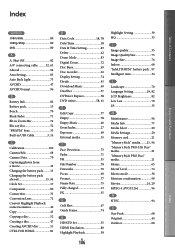
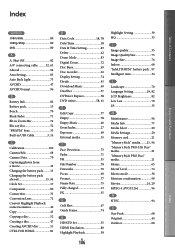
Shut Off 82 A/V connecting cable...........32, 63 Abroad 94 Area Setting 83 Auto Back Light 73 AVCHD 47 AVCHD format 96
B
Battery Info 82 Battery pack 13 Beach 70 Black Fader 71 Blt-in Zoom Mic 74 Blu-ray disc 52 "BRAVIA" Sync 33 Built-in USB Cable 3, 14
C
Calibration 100 Camera... Index 27 Exposure 69 External media 55
F Face Detection 73 Fader 71 FH 35 File Number 78 Fireworks...
Operating Guide (Large File - 10.33 MB) - Page 7


..., which the receiver is an internationally recognized safety organization. This Class B digital apparatus complies with Part 15 of Conformity Trade Name: SONY Model No.: HDR-CX130, HDR-CX160 Responsible Party: Sony Electronics Inc.
If this equipment does cause harmful interference to provide reasonable protection against harmful interference in a particular installation. UL is...
Operating Guide (Large File - 10.33 MB) - Page 10


... for illustration purposes are captured using a digital still camera, and therefore may appear different from the camcorder, or...57732; [ (Media Settings)]
[Format] the desired medium (HDR-
CX160/CX180)
. Confirm the model name on the bottom of your...genuine Sony accessories. Genuine Sony accessories may not be saved
or recorded. And...
Operating Guide (Large File - 10.33 MB) - Page 24
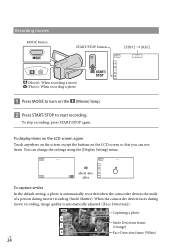
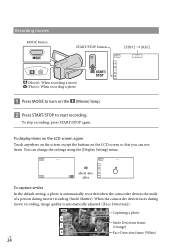
...)
US
24
about 4sec after
To capture smiles In the default setting, a photo is automatically recorded when the camcorder detects the smile of a person during movie recording, image quality is automatically adjusted ([Face Detection]).
To display items on the LCD screen again Touch anywhere on the screen except the buttons on the (Movie...
Operating Guide (Large File - 10.33 MB) - Page 55
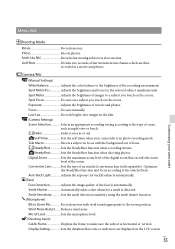
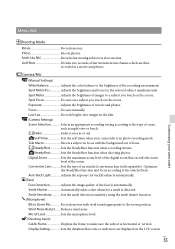
... night view or beach. Low Lux Records bright color images in the dim. (Camera Settings) Scene Selection Selects an appropriate recording setting according to the brightness of movies ...wind noise.
Spot Meter/Fcs Adjusts the brightness and focus for backlit subjects automatically. (Face) Face Detection Adjusts the image quality of scene,
such as a movie and photos. Digital Zoom ...
Operating Guide (Large File - 10.33 MB) - Page 57


... Changes the [A. Power On By LCD........... Sets the [Date & Time], [Summer Time], or [Date & Time Format] (p. 17). A. Shut Off] setting (p. 16). Language Setting.......... Area Setting Adjusts for a time difference without stopping the clock (p. 17). * HDR-CX160/CX180
US
57 LCD Brightness Adjusts the brightness of a USB connection by a single press of a button. (General...
Operating Guide (Large File - 10.33 MB) - Page 60


...
C:04: The battery pack is high. Turn off your Sony dealer or local authorized Sony service facility.
The camcorder is not
enough free space for a while in a ... is not an "InfoLITHIUM"
battery pack V series. DB F.] the recording medium
(HDR-CX160/CX180).
The memory card is damaged. Check
the data base file by the computer....
Operating Guide (Large File - 10.33 MB) - Page 66


...*1 The unique pixel array of Sony's ClearVid and the image processing ... HDR-CX160: 16 GB HDR-...camera recording using LCD screen at normal brightness: HD: 2.5 W STD: 2.3 W
Operating temperature: 0 C to 40 C (32 °F to 104 °F)
Storage temperature: -20 C to + 60 C (‒4 °F to [Active]. Input/Output connectors
A/V Remote Connector: Component/video...
Operating Guide (Large File - 10.33 MB) - Page 69
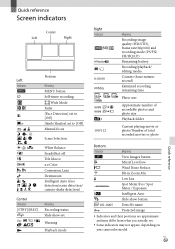
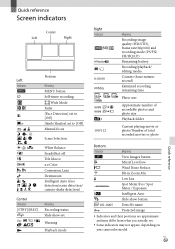
...[Smile Shutter] set to [Off] Manual focus
Scene Selection
White Balance
SteadyShot off
Tele Macro
x.v.Color
Conversion Lens Destination Intelligent Auto (face detection/scene detection/ camera-shake detection)
Center Indicator [STBY]/[REC]
Meaning Recording status Slide show button
101-0005
Data file name Protected image
Indicators and...
Similar Questions
Sony Video Camera Recorder 8 (ccd-fx310) Troubleshooting
I have a Sony Video Camera Recorder 8 (CCD-FX310) which has not been used for years....... I am supp...
I have a Sony Video Camera Recorder 8 (CCD-FX310) which has not been used for years....... I am supp...
(Posted by bobkerestes 1 year ago)
Video Camera Eating Tapes
My video camera Sony DCR-TRV27 started messing up tapes (eating tapes) Any sugestion
My video camera Sony DCR-TRV27 started messing up tapes (eating tapes) Any sugestion
(Posted by janosurimb 1 year ago)
Sony Video Camera Cannot Delete Items From Storage Media
(Posted by APerstar95 9 years ago)

