Sony HDR-CX160 Support Question
Find answers below for this question about Sony HDR-CX160.Need a Sony HDR-CX160 manual? We have 3 online manuals for this item!
Question posted by imthey on May 27th, 2012
Interval Recording
How do I make an interval recording (aka Timelapse) with the HDR-CX160
Current Answers
There are currently no answers that have been posted for this question.
Be the first to post an answer! Remember that you can earn up to 1,100 points for every answer you submit. The better the quality of your answer, the better chance it has to be accepted.
Be the first to post an answer! Remember that you can earn up to 1,100 points for every answer you submit. The better the quality of your answer, the better chance it has to be accepted.
Related Sony HDR-CX160 Manual Pages
Handycam® Handbook - Page 5


...
images may be saved
HDR-CX160 HDR-CX180
Internal memory + memory card
16 GB 32 GB
or recorded.
Otherwise, the
[Format] the desired medium (HDR- recording media may be available
...way. Confirm the model name on the recording media.
lamp (p. 22) is called
"recording media." Index
digital still camera, and therefore may
Notes on , do not crash...
Handycam® Handbook - Page 10


... 2: Turning the power on, and setting the date and time 17
Changing the language setting 19 Step 3: Preparing the recording media 20
Selecting recording media (HDR-CX160/CX180 20 Inserting a memory card 21
Recording/Playback
Recording 23 Recording movies 24 Shooting photos 26
Playback on the camcorder 27 Operating the camcorder while playing a movie 29 Viewing photos...
Handycam® Handbook - Page 11
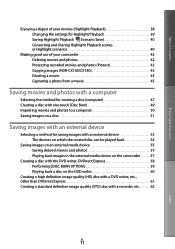
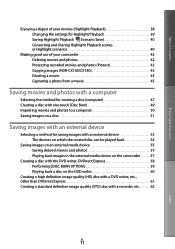
...Converting and sharing Highlight Playback scenes or Highlight scenarios 40
Making good use of your camcorder 42 Deleting movies and photos 42 Protecting recorded movies and photos (Protect 43 Copying images (HDR-CX160/CX180 43 Dividing a movie 45 Capturing a photo ... other than DVDirect Express 61 Creating a standard definition image quality (STD) disc with a recorder, etc 62
US
11
Index
Handycam® Handbook - Page 20
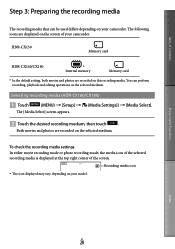
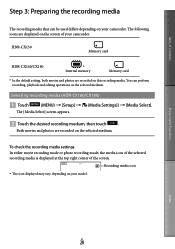
... on your camcorder. Table of Contents
Step 3: Preparing the recording media
The recording media that can perform recording, playback and editing operations on the selected medium. HDR-CX130
Memory card
HDR-CX160/CX180
* Internal memory
Memory card
* In the default setting, both movies and photos are recorded on this recording media.
Enjoy Useful Functions
Index
US
20 Selecting...
Handycam® Handbook - Page 21


... camcorder. Do not attach a label or the like on a memory card
(HDR-CX160/CX180). If you can be imported to or played back on computers or AV
devices not supporting the exFAT* file system by connecting the camcorder to record movies and/or photos on memory card or memory card adaptor. Types...
Handycam® Handbook - Page 23
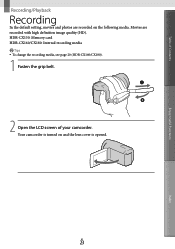
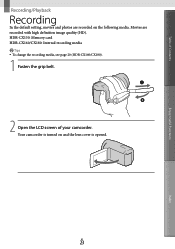
... is opened. US
23
Index HDR-CX130: Memory card HDR-CX160/CX180: Internal recording media Tips To change the recording media, see page 20 (HDR-CX160/CX180).
1 Fasten the grip belt.
2 Open the LCD screen of Contents
Enjoy Useful Functions
Recording/Playback
Recording
In the default setting, movies and photos are recorded with high definition image quality (HD...
Handycam® Handbook - Page 27
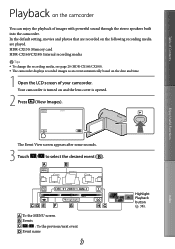
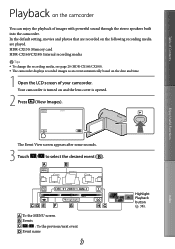
....
2 Press (View Images).
Your camcorder is turned on the following recording media are played. Index Enjoy Useful Functions
The Event View screen appears... of your camcorder.
HDR-CX130: Memory card HDR-CX160/CX180: Internal recording media
Tips To change the recording media, see page 20 (HDR-CX160/CX180). The camcorder displays recorded images as an event...
Handycam® Handbook - Page 29
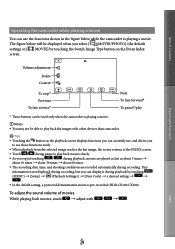
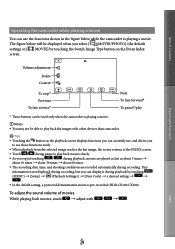
...;
.
In the default setting, a protected demonstration movie is playing a movie.
Notes You may not be used only when the camcorder is pre-recorded (HDR-CX160/CX180).
Index
US
29 Table of movies While playing back movies, touch adjust with other devices than camcorder.
Tips
Touching the button...
Handycam® Handbook - Page 42


...
Making good use of your camcorder
Deleting movies and photos
You can free media space by deleting movies and photos from recording ...HDR-CX160/CX180).
If you delete movies/photos that are included in saved scenarios (p. 40), the scenarios will also be deleted.
Touch and hold the desired thumbnail so
that you can confirm the image. To delete all the recordable...
Handycam® Handbook - Page 43


...Touch and hold the desired thumbnail so that you record an image on the selected images. US
43
Touch to return to...HDR-CX160/ CX180)
Touch and hold the desired thumbnail so
that you can confirm the image. To undo the protection of your camcorder before the operation.
Notes
When you can copy images back and forth between the internal recording...
Handycam® Handbook - Page 50
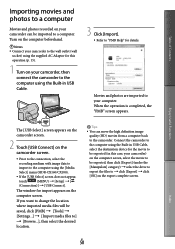
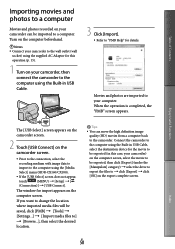
...for import appears on the
computer screen. Connect the camcorder to the computer using the [Media
Select] menu (HDR-CX160/CX180).
If the [USB Select] screen does not appear,
touch
(MENU) [Setup]...Connect] on the camcorder screen.
Prior to the connection, select the
recording medium with image data to
import to the camcorder.
US
50
Index Table of Contents
Importing...
Handycam® Handbook - Page 56
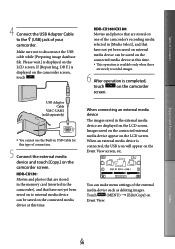
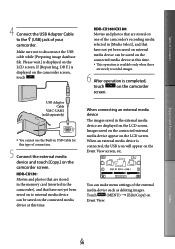
...HDR-CX160/CX180:
Movies and photos that are stored on one of the camcorder's recording media selected in the camcorder), and that have not yet been saved on to external media device can make...Functions
4 Connect the USB Adaptor Cable to disconnect the USB cable while [Preparing image database file. Make sure not to the (USB) jack of your camcorder. Please wait.] is connected,...
Handycam® Handbook - Page 59
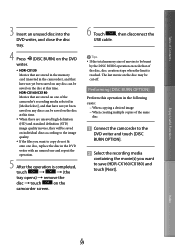
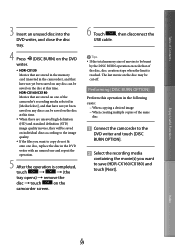
... and touch [DISC BURN OPTION].
Select the recording media
containing the movie(s) you want to save (HDR-CX160/CX180) and touch [Next]. Index
US
59 HDR-CX160/CX180
Movies that are stored on one and repeat the ...disc, replace the disc in the DVD writer with an unused one of the camcorder's recording media selected in [Media Select], and that have not yet been saved on any discs ...
Handycam® Handbook - Page 66
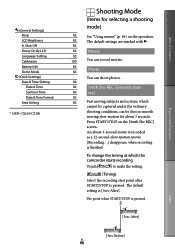
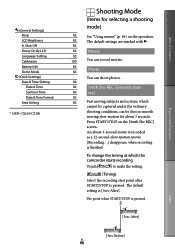
... actions, which the camcorder starts recording
Touch [ / ] to make the setting.
[ / ] (Timing)
Select the recording start point after START/STOP is finished. Shut Off Power On By LCD Language Setting Calibration Battery Info Demo Mode
(Clock Settings) Date & Time Setting Date & Time Summer Time Date & Time Format Area Setting
* HDR-CX160/CX180
Shooting Mode
(Items...
Handycam® Handbook - Page 77
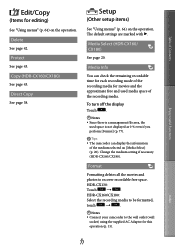
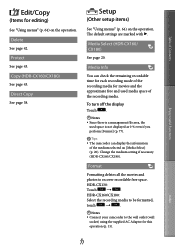
... Copy
See page 58. Change the medium setting if necessary (HDR-CX160/CX180). Copy (HDR-CX160/CX180)
See page 43.
The default settings are marked with . HDR-CX160/CX180:
Select the recording media to be formatted,
touch
.
Notes Connect your camcorder to recover recordable free space. Media Info
You can display the information
of...
Handycam® Handbook - Page 78


...or flashing while formatting memory card.)
To prevent data on the internal recording media from being recovered (HDR-CX160/CX180)
[Empty] allows you to the wall outlet (wall socket).... file number existing on the recording medium.
Data Code
During playback, your camcorder displays the information (Date/Time, Camera Data) recorded automatically at the time of recording.
Off Data code...
Handycam® Handbook - Page 91


...memory card was restricted on the screen, follow the instructions. DB F.] the recording medium (HDR-CX160/CX180). The memory card is damaged.
(Warning indicators pertaining to memory card formatting...appear on
another device.
(Warning indicator pertaining to camera-shake warning)
The camcorder is unsteady, so camera-shake easily occurs.
After storing the images on ...
Handycam® Handbook - Page 96


...: Dolby Digital 2ch Recording media: HDR-CX130: Memory card HDR-CX160/CX180: Internal memory, memory card
* Data recorded in the summer Places under direct sunlight Places with extremely high humidity or
subject to compress audio data. The AVCHD format is not a malfunction. change drastically, but this is a high definition digital video camera format used to...
Operating Guide (Large File - 10.33 MB) - Page 10


...58320; When using a digital still camera, and therefore may be saved
or recorded. And, the illustrations of your camcorder. Recording media
Capacity of your camcorder
...CX160/CX180)
.
HDR-CX160 HDR-CX180
Internal memory + memory card
16 GB 32 GB
Notes on use
Do not do not crash the camcorder against an object.
US
10 If you cannot record...
Operating Guide (Large File - 10.33 MB) - Page 66


...video and audio output jack
HDMI OUT jack: HDMI mini connector
USB jack: mini-AB/Type A (Built-in USB)
HDR-CX160... V (AC Adaptor)
USB Charging: DC 5 V 500 mA
Average power consumption: During camera recording using LCD screen at normal brightness: HD: 2.5 W STD: 2.3 W
Operating temperature: ... MPF Baseline Compatible
Recording media (Movie/Photo) Internal memory HDR-CX160: 16 GB HDR-CX180: 32 GB...
Similar Questions
Sony Video Camera Recorder 8 (ccd-fx310) Troubleshooting
I have a Sony Video Camera Recorder 8 (CCD-FX310) which has not been used for years....... I am supp...
I have a Sony Video Camera Recorder 8 (CCD-FX310) which has not been used for years....... I am supp...
(Posted by bobkerestes 1 year ago)
How To Download Video From Sony Video Camera Hdr-cx190 To A Mac Computer
(Posted by kichison 10 years ago)

