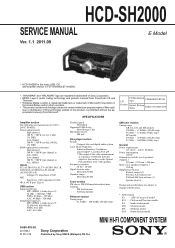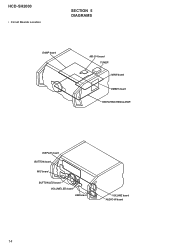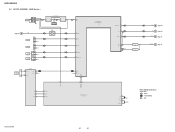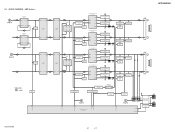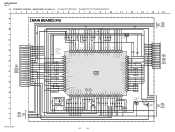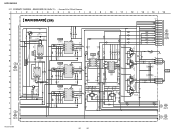Sony HCD-SH2000 Support Question
Find answers below for this question about Sony HCD-SH2000.Need a Sony HCD-SH2000 manual? We have 1 online manual for this item!
Question posted by Jenicksbobin on April 9th, 2021
My Amp Is Showing Protected
my AMp is showing protected
Current Answers
Answer #1: Posted by Troubleshooter101 on April 9th, 2021 1:49 PM
If you find that one pair of speaker wires or one speaker causes the amp to go into protect, disconnect all speakers from the other end of the wires and separate the wires so they can't touch. If the amp still goes into protect, you have a bad speaker wire or the wire is shorted to chassis ground.
https://www.sony.co.in/electronics/support/articles/00025095
Thanks
Please respond to my effort to provide you with the best possible solution by using the "Acceptable Solution" and/or the "Helpful" buttons when the answer has proven to be helpful. Please feel free to submit further info for your question, if a solution was not provided. I appreciate the opportunity to serve you!
Troublshooter101
Related Sony HCD-SH2000 Manual Pages
Similar Questions
My Sony Hcd-sh2000 Only Shows Standby, It Can't Switch On,even When I Used Remot
(Posted by ekereteu 1 year ago)
Speaker Wire Connector
looking for part number: 1-839-129-11 and 1-839-128-2
looking for part number: 1-839-129-11 and 1-839-128-2
(Posted by Crsj1981 2 years ago)
Sony Mhc-ec709ip Does Not Work Shows Protect
(Posted by dawa 9 years ago)