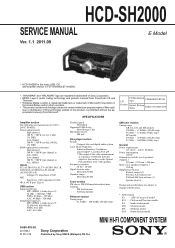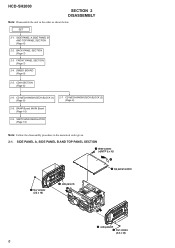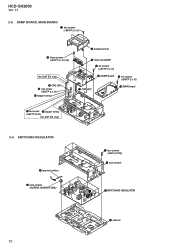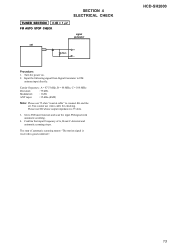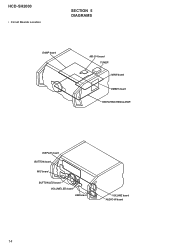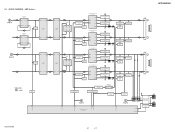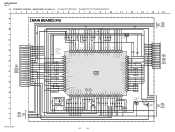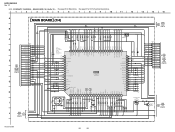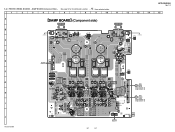Sony HCD-SH2000 Support Question
Find answers below for this question about Sony HCD-SH2000.Need a Sony HCD-SH2000 manual? We have 1 online manual for this item!
Question posted by ekereteu on March 10th, 2023
My Sony Hcd-sh2000 Only Shows Standby, It Can't Switch On,even When I Used Remot
The person who posted this question about this Sony product did not include a detailed explanation. Please use the "Request More Information" button to the right if more details would help you to answer this question.
Current Answers
Answer #1: Posted by SonuKumar on March 11th, 2023 8:22 AM
https://adjuntos.yoreparo.com/default/0006/46/39603bc7eb6cf50ad0afab6505c7a209d41efc63.pdf
Service manual available
Please respond to my effort to provide you with the best possible solution by using the "Acceptable Solution" and/or the "Helpful" buttons when the answer has proven to be helpful.
Regards,
Sonu
Your search handyman for all e-support needs!!
Related Sony HCD-SH2000 Manual Pages
Similar Questions
My Sony Hcd-sh2000 Does Not Switch On
Sony HCD-SH2000 does not switch ON but when the mains supply is unplugged the standby light flashes ...
Sony HCD-SH2000 does not switch ON but when the mains supply is unplugged the standby light flashes ...
(Posted by allieukamaraak 3 years ago)
Sony Radio Circuit Hcd-sh2000
Good Dayi Am Interesting In Buying A Radio Circuit Hcd-sh2000 (only) And Whats The Price?
Good Dayi Am Interesting In Buying A Radio Circuit Hcd-sh2000 (only) And Whats The Price?
(Posted by diel060781 4 years ago)
Parts Of Sony Hcd Sh2000
Dear Sir.I would like to ask you regarding Sony HCD-SH2000 electronic parts number Main Board. Damp...
Dear Sir.I would like to ask you regarding Sony HCD-SH2000 electronic parts number Main Board. Damp...
(Posted by rizwanbutt94 6 years ago)
Remote & Audio On My Sony Str-dn840.
I try to use my remote to change the channels on my tv but it will not work. I have try the "shift b...
I try to use my remote to change the channels on my tv but it will not work. I have try the "shift b...
(Posted by sillywizard 10 years ago)
Unit Stays On Standby Or Switches To Dsg But Won't Power Up.
it switched off on its own one morning does not display anything in standby...is it in sleep mode? ...
it switched off on its own one morning does not display anything in standby...is it in sleep mode? ...
(Posted by awmsconover 12 years ago)