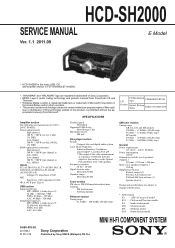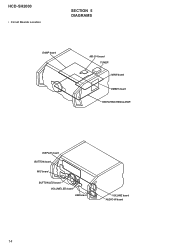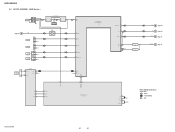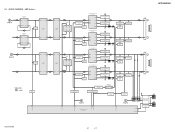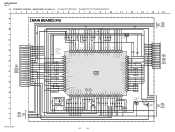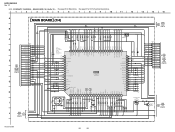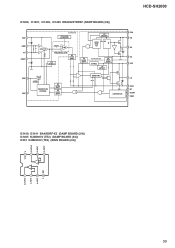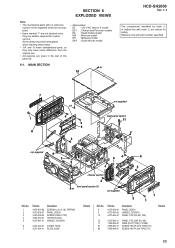Sony HCD-SH2000 Support Question
Find answers below for this question about Sony HCD-SH2000.Need a Sony HCD-SH2000 manual? We have 1 online manual for this item!
Question posted by Mikefoguetao on December 26th, 2022
How Can I Take Out On My Sony The Protect If I On It It Say Protect So What I Ca
Current Answers
Answer #1: Posted by SonuKumar on December 26th, 2022 6:55 PM
Protect/protector mode is activated to prevent damages to your receiver's internal components such as the power amps, circuits, transistors, etc. The possible culprits that would activate this mode, will be a power surge, a short in the circuitry, excessive heat, speakers issue, and more.
https://www.manualslib.com/manual/557525/Sony-Hcd-Sh2000.html
Please respond to my effort to provide you with the best possible solution by using the "Acceptable Solution" and/or the "Helpful" buttons when the answer has proven to be helpful.
Regards,
Sonu
Your search handyman for all e-support needs!!
Related Sony HCD-SH2000 Manual Pages
Similar Questions
looking for part number: 1-839-129-11 and 1-839-128-2
how to remove push power protect to my sony HCD-DP1000D?