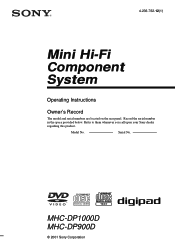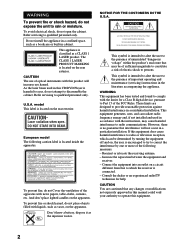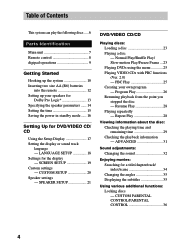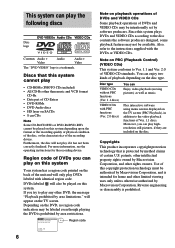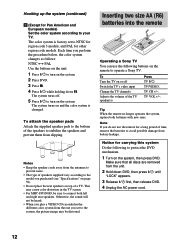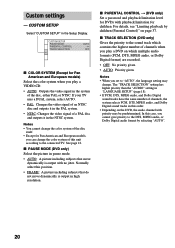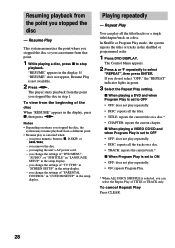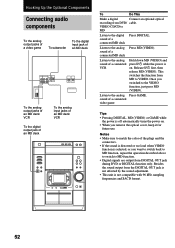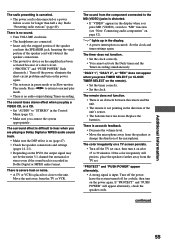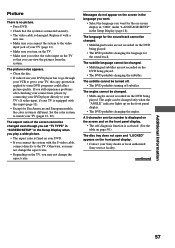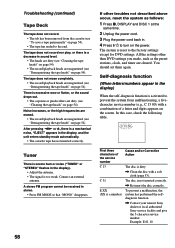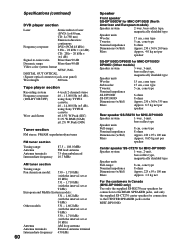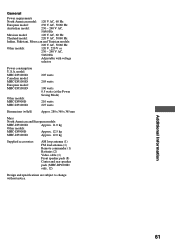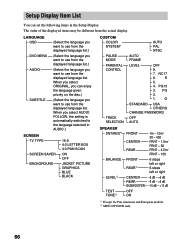Sony MHC-DP1000D Support Question
Find answers below for this question about Sony MHC-DP1000D - Dvd Shelf System.Need a Sony MHC-DP1000D manual? We have 1 online manual for this item!
Question posted by samaddj on March 7th, 2013
How To Remove Push Power Protect To My Sony Hcd-dp1000d?
The person who posted this question about this Sony product did not include a detailed explanation. Please use the "Request More Information" button to the right if more details would help you to answer this question.
Current Answers
Related Sony MHC-DP1000D Manual Pages
Similar Questions
Sony System Mhs Dp 1000d Spare Parts In
Sony dp1000d music system dvd player not working due to optical lens problem need optical lens not a...
Sony dp1000d music system dvd player not working due to optical lens problem need optical lens not a...
(Posted by shashi10130 2 years ago)
Need Dp1000d Music System Optical Lens
Sony dp 1000d music system dvd player not working due to change optical lens problem lens not availa...
Sony dp 1000d music system dvd player not working due to change optical lens problem lens not availa...
(Posted by shashi10130 2 years ago)
How Can I Fix Push Power Protect On
Sony Mhc-rg40
How Can I Fix " Push Power Protect" on Sony Mhc-rg 40
How Can I Fix " Push Power Protect" on Sony Mhc-rg 40
(Posted by parres 11 years ago)
How To Remove Push Power Protect To My Sony Hcd-dp1000d?
how to remove push power protect to my sony HCD-DP1000D?
how to remove push power protect to my sony HCD-DP1000D?
(Posted by chad111207 11 years ago)
Push Power Protect Problem
i have naot idea whats the power protect..
i have naot idea whats the power protect..
(Posted by dwenth28 12 years ago)