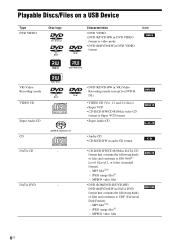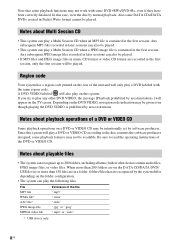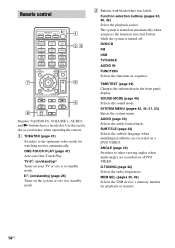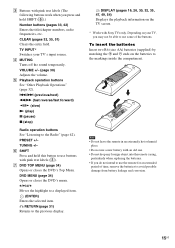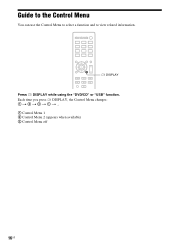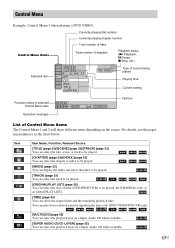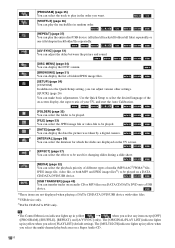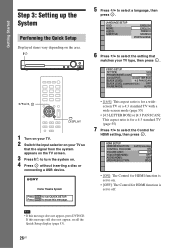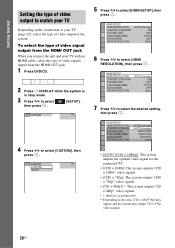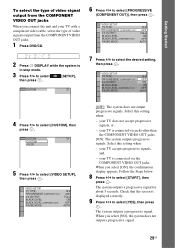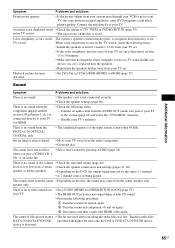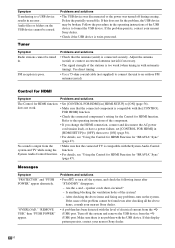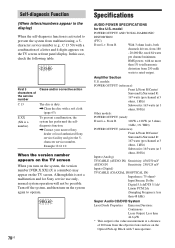Sony HBD-DZ170 Support Question
Find answers below for this question about Sony HBD-DZ170 - Dvd Receiver.Need a Sony HBD-DZ170 manual? We have 1 online manual for this item!
Question posted by Anonymous-52900 on March 4th, 2012
Where Is The Power Protector?
The person who posted this question about this Sony product did not include a detailed explanation. Please use the "Request More Information" button to the right if more details would help you to answer this question.
Current Answers
Related Sony HBD-DZ170 Manual Pages
Similar Questions
My Sony Dvd Player Model # Hcd-sdx255 Will Not Play The Dvd
My DVD player will not play dvds
My DVD player will not play dvds
(Posted by greeniz1231 9 years ago)
Sony Hbd Dz170 Manual
how do you hook up speakers to comcast cable box to get all speakers to play
how do you hook up speakers to comcast cable box to get all speakers to play
(Posted by johngassoway 10 years ago)
My Hbd-dz170 Has Motherboard Failure N I W´d Like To Buy One Online.in Uganda
(Posted by princeapol 11 years ago)
How To Take Out A Dvd From The Dvd Player.
I GOT MY VHS MOVIE CONVERTED ON A DVD BY COSTCO AND WAS LOADED IN A SONY DVD PLAYER, MODEL- DVP NC60...
I GOT MY VHS MOVIE CONVERTED ON A DVD BY COSTCO AND WAS LOADED IN A SONY DVD PLAYER, MODEL- DVP NC60...
(Posted by MUNRAJU 12 years ago)