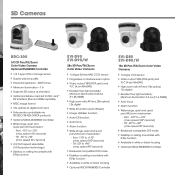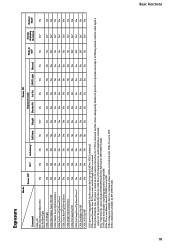Sony EVID80 Support Question
Find answers below for this question about Sony EVID80.Need a Sony EVID80 manual? We have 3 online manuals for this item!
Question posted by rlkinnaird on December 17th, 2016
Our Camera Simply Spins Around Backwards Without Warning.
What needs attention? The camera or the Vaddio mixer/controller?
Current Answers
Answer #1: Posted by TommyKervz on December 17th, 2016 10:37 PM
That truly sound like a hardware issue please refer https://esupport.sony.com/US/p/select-system.pl?DIRECTOR=CONTACT
Related Sony EVID80 Manual Pages
Similar Questions
Which Place Set Flash Light Sony Hdr-pj230
when i video darkness place then need flash light but i don't find flash light.
when i video darkness place then need flash light but i don't find flash light.
(Posted by firozal2004 10 years ago)
Importing Video From Camera To Win7 Os Via Usb.
Win 7 OS says the camera isnt compatible. How can I retrieve the video file from the camers via USB?...
Win 7 OS says the camera isnt compatible. How can I retrieve the video file from the camers via USB?...
(Posted by Tigertatoo58 12 years ago)
Composite Output Delay
i am using the hdr ax2000 in a two camera setup with a switcher using the composite outputs of both ...
i am using the hdr ax2000 in a two camera setup with a switcher using the composite outputs of both ...
(Posted by jaycummins 12 years ago)