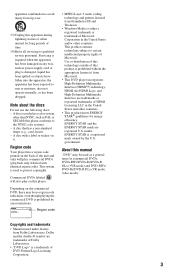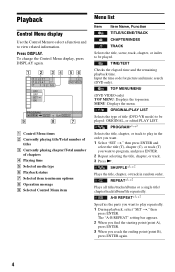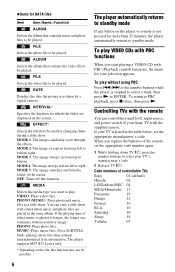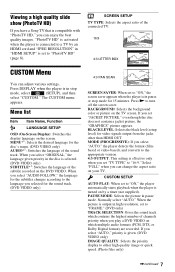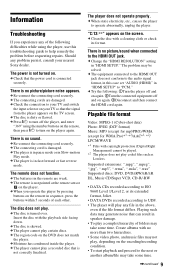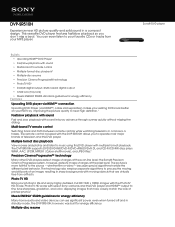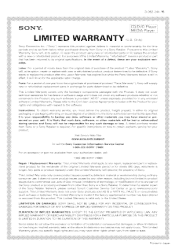Sony DVP-SR510H Support Question
Find answers below for this question about Sony DVP-SR510H.Need a Sony DVP-SR510H manual? We have 3 online manuals for this item!
Question posted by veerawaranveerakumar on June 22nd, 2013
I Am Getting Playback Prohibited By Area Limitations For Dvp-srs10h
I am getting Playback prohibited by area limitations for DVP-SRS10H
Current Answers
Related Sony DVP-SR510H Manual Pages
Similar Questions
What Is Region Hack For Sony Dvp Sr510h Dvd Player?
What is region hack for Sony DVP SR510 DVD player?
What is region hack for Sony DVP SR510 DVD player?
(Posted by laurajess 3 years ago)
My Sony Dvd Player Model # Hcd-sdx255 Will Not Play The Dvd
My DVD player will not play dvds
My DVD player will not play dvds
(Posted by greeniz1231 9 years ago)
How To Remove Or Disable Area Limitations On Sony Dvd Player Sr510h
(Posted by sovitbe 9 years ago)
How To Unlock Region Code On Sony Dvp-sr510h Dvd Player
(Posted by nichoJora 10 years ago)
Unblocking Instructions For Sony Dvp/ns50p Dvd Player
WHAT'S THE UNBLOCK PASSWORD FOR SONY DVP NS50P DVD PLAYER? WUD APPRECIATE YO HELP. THANKS
WHAT'S THE UNBLOCK PASSWORD FOR SONY DVP NS50P DVD PLAYER? WUD APPRECIATE YO HELP. THANKS
(Posted by dixiegirlzw 12 years ago)