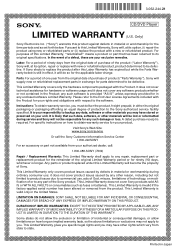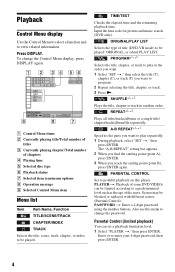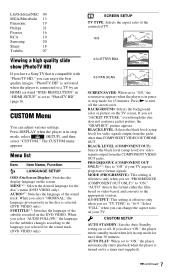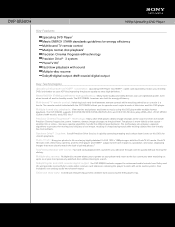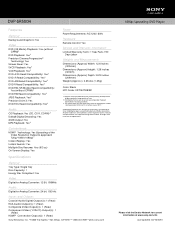Sony DVP-SR500H Support Question
Find answers below for this question about Sony DVP-SR500H - Midi Hdmi Player.Need a Sony DVP-SR500H manual? We have 3 online manuals for this item!
Question posted by olprun on August 7th, 2013
How To Unlock Region Code On Sony Dvp-sr500h Dvd Player
The person who posted this question about this Sony product did not include a detailed explanation. Please use the "Request More Information" button to the right if more details would help you to answer this question.
Current Answers
Related Sony DVP-SR500H Manual Pages
Similar Questions
How To Change Region Code On Sony Dvd Dvp-sr500h
(Posted by shvae2myea 9 years ago)
How To Unlock Region Sony Dvp Sr500h
(Posted by jdchris 9 years ago)
How To Unlock Region Code On Sony Dvp-sr510h Dvd Player
(Posted by nichoJora 9 years ago)
How To Unlock A Sony Dvp-sr500h Dvd Player Tray
(Posted by dejepley 10 years ago)
How To Unlock Region Code On Sony Dvd Player Model Dvp-ns57p
(Posted by jorgegre 10 years ago)