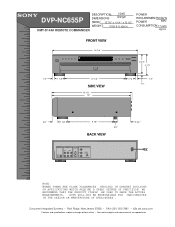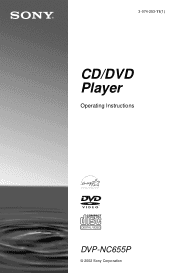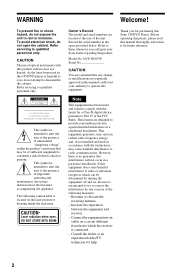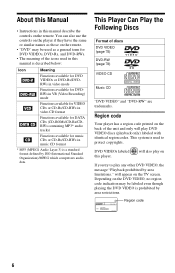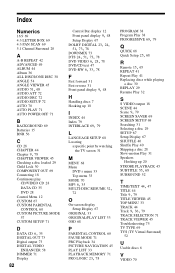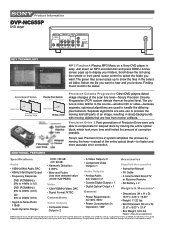Sony DVP-NC655P Support Question
Find answers below for this question about Sony DVP-NC655P.Need a Sony DVP-NC655P manual? We have 5 online manuals for this item!
Question posted by winngil on March 6th, 2013
Sony Dvp-nc655p How To Move From Dvd To Cd Mode W/out Remote Control?
i'm trying to connect to a kenwood receiver kd-v7020. can't get out of the dvd mode and play cds instead. don't have remote for either. help!
thank you!
Current Answers
Related Sony DVP-NC655P Manual Pages
Similar Questions
Remote Control For This Model
I own this model and need a remote control. Do you have a part number or universal model?
I own this model and need a remote control. Do you have a part number or universal model?
(Posted by chapec83950 8 years ago)
Can't Get Dvd To Play Any Movies!. Cd And Radio Works
Watching movie and would freeze and stop. Would have to turn off and on the wallstation to get dvd t...
Watching movie and would freeze and stop. Would have to turn off and on the wallstation to get dvd t...
(Posted by rdaperez 11 years ago)
Unblocking Instructions For Sony Dvp/ns50p Dvd Player
WHAT'S THE UNBLOCK PASSWORD FOR SONY DVP NS50P DVD PLAYER? WUD APPRECIATE YO HELP. THANKS
WHAT'S THE UNBLOCK PASSWORD FOR SONY DVP NS50P DVD PLAYER? WUD APPRECIATE YO HELP. THANKS
(Posted by dixiegirlzw 12 years ago)
My Dvp-nc85h Dvd Cd Player Has Lost Sound.
I've replaced the audio cable. Still no sound. Picture is perfect, all other controls work. Any idea...
I've replaced the audio cable. Still no sound. Picture is perfect, all other controls work. Any idea...
(Posted by acrehan 12 years ago)