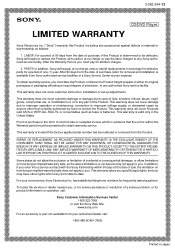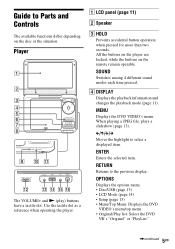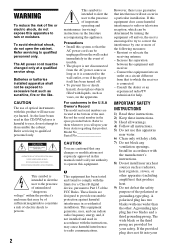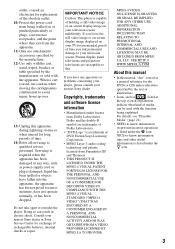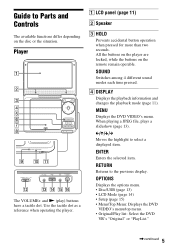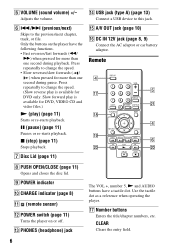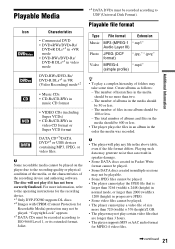Sony DVP-FX980 Support Question
Find answers below for this question about Sony DVP-FX980.Need a Sony DVP-FX980 manual? We have 4 online manuals for this item!
Question posted by Brpdunn on February 5th, 2014
Can The Sony Portable Dvd Player Dvp Fx 870 Be Made Region Free
The person who posted this question about this Sony product did not include a detailed explanation. Please use the "Request More Information" button to the right if more details would help you to answer this question.
Current Answers
Related Sony DVP-FX980 Manual Pages
Similar Questions
I Put A Video On Fat 32 Usb Stick Under 2gb Mp4 Video File And Doesn't Play. Ima
(Posted by muduck00 2 years ago)
My Sony Dvd Player Dvp Fx980 Will Not Play Flash Drives
(Posted by niter4f43 10 years ago)
Sony Dvp-fx750 - Portable Dvd Player Says It Is On 'hold' And Will Not Change So
Sony Dvp-fx750 - Portable Dvd Player Says It Is On 'hold' And Will Not Change Songs Etc
Sony Dvp-fx750 - Portable Dvd Player Says It Is On 'hold' And Will Not Change Songs Etc
(Posted by pcollins87092 10 years ago)
About 2 Months Ago I Purchashed A Sony Portable Dvd Player. It Is A Dvp Fx 730.
The DVD player no longer works. Since I do not have the receipt Target will not take the DVD back....
The DVD player no longer works. Since I do not have the receipt Target will not take the DVD back....
(Posted by sherriludwig 13 years ago)