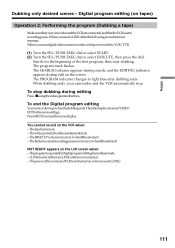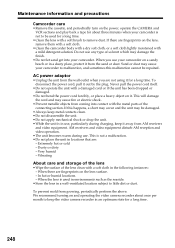Sony DSR-PDX10 Support Question
Find answers below for this question about Sony DSR-PDX10.Need a Sony DSR-PDX10 manual? We have 1 online manual for this item!
Question posted by Klauke on December 6th, 2012
Want To Connect To Macbook Pro Osx 10.7.5
The person who posted this question about this Sony product did not include a detailed explanation. Please use the "Request More Information" button to the right if more details would help you to answer this question.
Current Answers
Related Sony DSR-PDX10 Manual Pages
Similar Questions
I Have Lost My Cd To Allow Me To Transfer Videos To A Macbook Pro.
I have not used my Sony Camcorder for awhile, and now I need to use the CD driver to load videos to ...
I have not used my Sony Camcorder for awhile, and now I need to use the CD driver to load videos to ...
(Posted by marcwkohler 6 years ago)
How To Upload Video To A Macbook Pro?
My computer doesn't recognize my camcorder and will not upload the video in IMovie. Do I need specia...
My computer doesn't recognize my camcorder and will not upload the video in IMovie. Do I need specia...
(Posted by jlruggles 11 years ago)
How Do I Get My Sony Handy Cam To Communicate With My Macbook Pro?
I have a HDR_XR260V. According to the manual I need to use appropriate software on my mac. How do I ...
I have a HDR_XR260V. According to the manual I need to use appropriate software on my mac. How do I ...
(Posted by eandshaugen 11 years ago)
Importin From Sony Hdr-pj760c 60p Video Into My Macbook Pro?
I just shot some 60p video with my newSony HDR-PJ760C but my MacBook pro wont recognize the format. ...
I just shot some 60p video with my newSony HDR-PJ760C but my MacBook pro wont recognize the format. ...
(Posted by marcomaui 11 years ago)
Macbook Pro Manual For Sony Dcrtrv900 Camcorder
I need to change to golf mode for my video and can not figure it out. Additionally all manual's I fi...
I need to change to golf mode for my video and can not figure it out. Additionally all manual's I fi...
(Posted by allysoncartermoody 12 years ago)