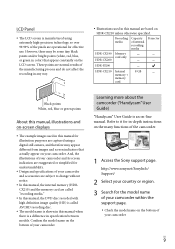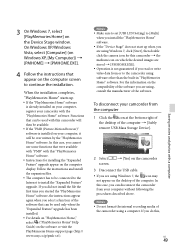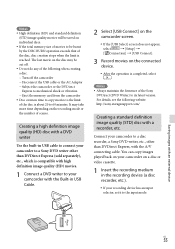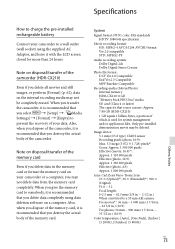Sony HDR-CX210 Support Question
Find answers below for this question about Sony HDR-CX210.Need a Sony HDR-CX210 manual? We have 5 online manuals for this item!
Question posted by eandshaugen on February 4th, 2013
How Do I Get My Sony Handy Cam To Communicate With My Macbook Pro?
Current Answers
Answer #1: Posted by tintinb on February 6th, 2013 10:01 AM
"There are no files available to download for the selected operating system."
Source:
You can download the other driver software for your device from the source link above.
If you have more questions, please don't hesitate to ask here at HelpOwl. Experts here are always willing to answer your questions to the best of our knowledge and expertise.
Regards,
Tintin
Related Sony HDR-CX210 Manual Pages
Similar Questions
to my mac?
how to recover picturs movie snaps from Hard Disc of Handy Cam DCR sr-68 which i couls not download ...