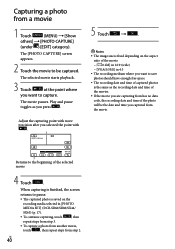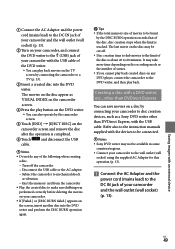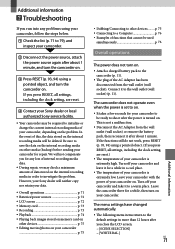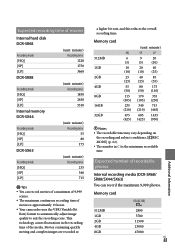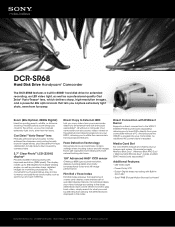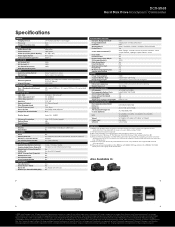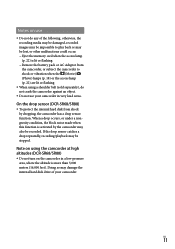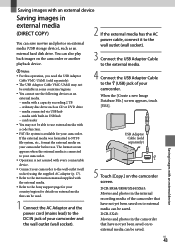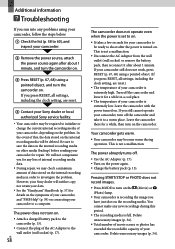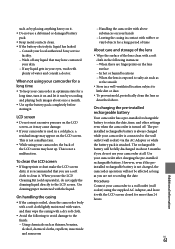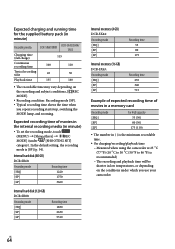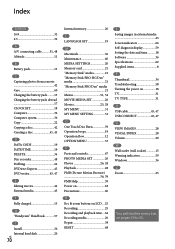Sony DCR-SR68 Support Question
Find answers below for this question about Sony DCR-SR68 - Hard Disk Drive Handycam Camcorder.Need a Sony DCR-SR68 manual? We have 4 online manuals for this item!
Question posted by chandrasanketi on February 13th, 2013
How To Recover Picturs Movie Snaps From Hard Disc Of Handy Cam Dcr Sr-68 ....
Current Answers
Answer #1: Posted by tintinb on February 13th, 2013 8:30 PM
More File Recovery Software Here:
http://pcsupport.about.com/od/filerecovery/tp/free-file-recovery-programs.htm
If you have more questions, please don't hesitate to ask here at HelpOwl. Experts here are always willing to answer your questions to the best of our knowledge and expertise.
Regards,
Tintin
Related Sony DCR-SR68 Manual Pages
Similar Questions
my sony handy cam hsa a problem hdd error 31
Have had for a couple of years or so. Husband bought for me for Xmas present, but never out of the b...
I have the Home Vista Premiun OS in my Toshiba Satellite Computer and I need the USB driver for my D...