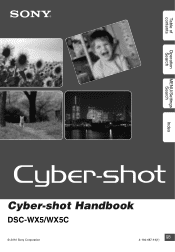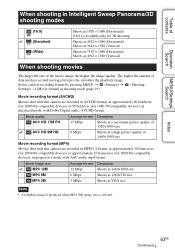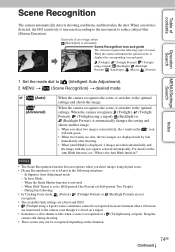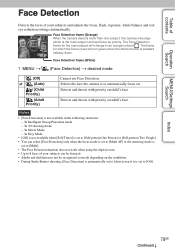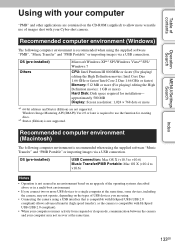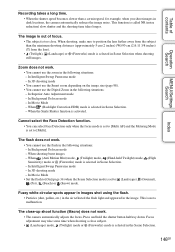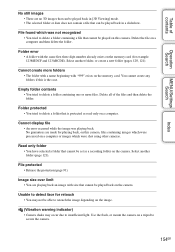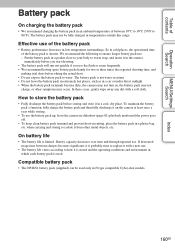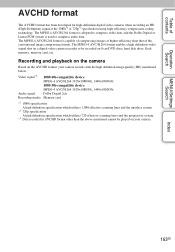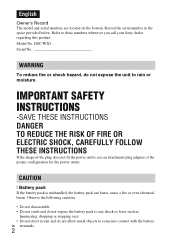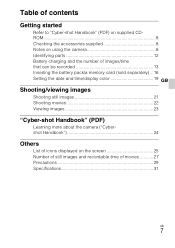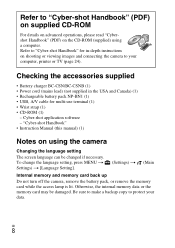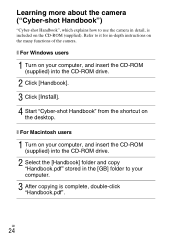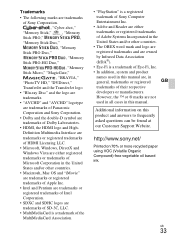Sony DSC-WX5 Support Question
Find answers below for this question about Sony DSC-WX5 - Cyber-shot Digital Still Camera.Need a Sony DSC-WX5 manual? We have 3 online manuals for this item!
Question posted by simebarbarosa on August 22nd, 2011
Turn The Power Off And On Again
Hi,
My Sony DSC-WX5 keep on displaying message Turn power on and off again ! I tried relplacing battery but that doesn't help ! Camera is zooming in and out before displaying message.
Current Answers
Related Sony DSC-WX5 Manual Pages
Similar Questions
Sony Cyber-shot Dsc-w50 6.0 Mp Digital Camera
I had no problems with my camera loved it. Someone borrowed it and when it was returned all the pic ...
I had no problems with my camera loved it. Someone borrowed it and when it was returned all the pic ...
(Posted by brenwhite05 10 years ago)
Sony Dsc-t99 - Cyber-shot Digital Still Camera- Silver Model Is Available?
I want Sony cybershot DSC T99 Silver Argent model camera? Is iit Available?
I want Sony cybershot DSC T99 Silver Argent model camera? Is iit Available?
(Posted by wizjean 10 years ago)
From Where We Purchase Sony Cyber-shot Dsc-s40 Memory Stick Pro Duoin Delhi
Sony Cyber-shot Dsc-s40 Memory Stick Pro Duo
Sony Cyber-shot Dsc-s40 Memory Stick Pro Duo
(Posted by rsinhaqa 11 years ago)
Need Download Instructions For Cyber-shot Dsc-t700
Where do I find the download to install my cyber-shot DSC-T700 into the new Windows 8 HP computer so...
Where do I find the download to install my cyber-shot DSC-T700 into the new Windows 8 HP computer so...
(Posted by marge10peirs 11 years ago)
Firmware Update
Hi..may i know what is the latest firmware for my Sony DSC WX5? If there is a new version, how may i...
Hi..may i know what is the latest firmware for my Sony DSC WX5? If there is a new version, how may i...
(Posted by richardkhaw 11 years ago)