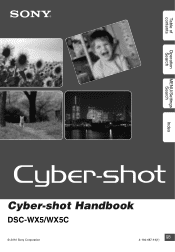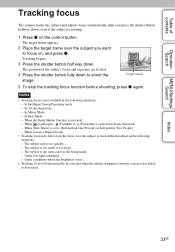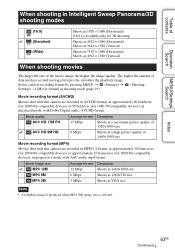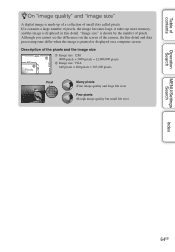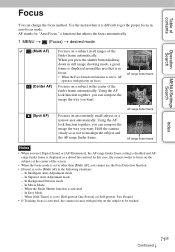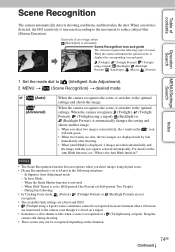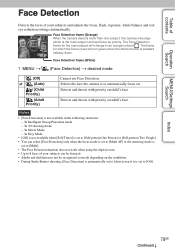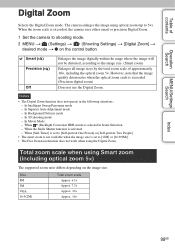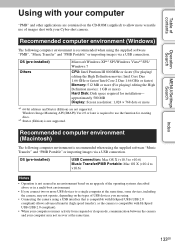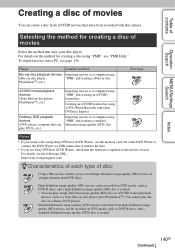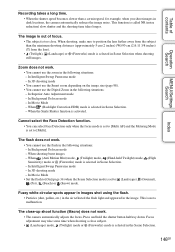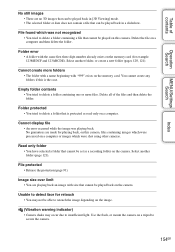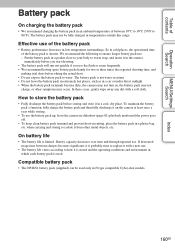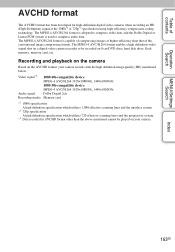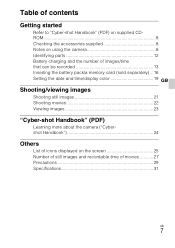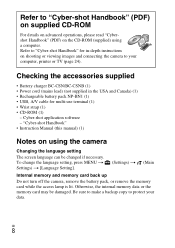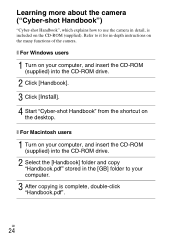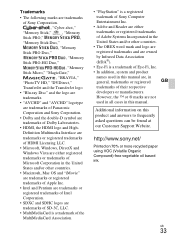Sony DSC-WX5 Support Question
Find answers below for this question about Sony DSC-WX5 - Cyber-shot Digital Still Camera.Need a Sony DSC-WX5 manual? We have 3 online manuals for this item!
Question posted by richardkhaw on December 3rd, 2012
Firmware Update
Hi..may i know what is the latest firmware for my Sony DSC WX5? If there is a new version, how may i update?
Current Answers
Answer #1: Posted by TVDan on December 4th, 2012 1:01 PM
here's the support page for your camera. I didn't find and upgrades: http://esupport.sony.com/US/p/model-home.pl?mdl=DSCWX5&LOC=3#/howtoTab
TV Dan
Related Sony DSC-WX5 Manual Pages
Similar Questions
Sony Dsc-t99 - Cyber-shot Digital Still Camera- Silver Model Is Available?
I want Sony cybershot DSC T99 Silver Argent model camera? Is iit Available?
I want Sony cybershot DSC T99 Silver Argent model camera? Is iit Available?
(Posted by wizjean 10 years ago)
Battery Charger For Digital Stll Camera Dsc-w510
From Where I Get A Charger For Digital Camera Dsc-w510
From Where I Get A Charger For Digital Camera Dsc-w510
(Posted by kakaflora 11 years ago)
Need Download Instructions For Cyber-shot Dsc-t700
Where do I find the download to install my cyber-shot DSC-T700 into the new Windows 8 HP computer so...
Where do I find the download to install my cyber-shot DSC-T700 into the new Windows 8 HP computer so...
(Posted by marge10peirs 11 years ago)
Ask For Firmware To Change Language From Japanese To English Setting
(Posted by rogieravello 12 years ago)
Turn The Power Off And On Again
Hi, My Sony DSC-WX5 keep on displaying message Turn power on and off again ! I tried relplacing bat...
Hi, My Sony DSC-WX5 keep on displaying message Turn power on and off again ! I tried relplacing bat...
(Posted by simebarbarosa 12 years ago)