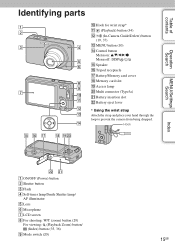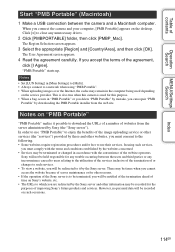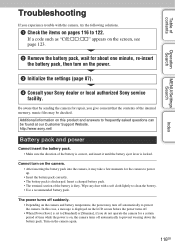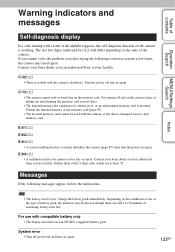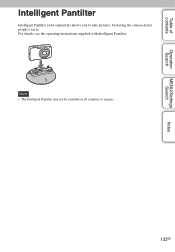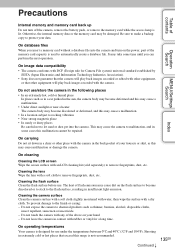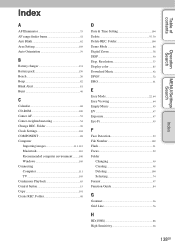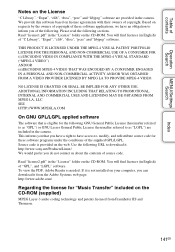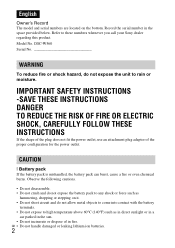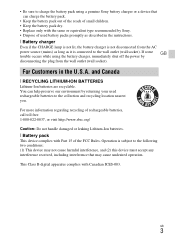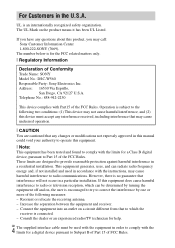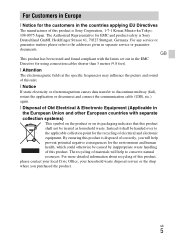Sony DSC-W560 Support Question
Find answers below for this question about Sony DSC-W560.Need a Sony DSC-W560 manual? We have 2 online manuals for this item!
Question posted by viktNi on February 24th, 2014
How Do I Hook Up My Sony Cybershot Dsc W560 To Download Pictures
The person who posted this question about this Sony product did not include a detailed explanation. Please use the "Request More Information" button to the right if more details would help you to answer this question.
Current Answers
Related Sony DSC-W560 Manual Pages
Similar Questions
Sony Cyber-shot Dsc-w50 6.0 Mp Digital Camera
I had no problems with my camera loved it. Someone borrowed it and when it was returned all the pic ...
I had no problems with my camera loved it. Someone borrowed it and when it was returned all the pic ...
(Posted by brenwhite05 10 years ago)
How Do I Download Videos From My Sony Cyber Shot Camera Model Dsc-w560?
WHEN I CONNECT THE CAMERA TO THE COMPUTER I SEE THE STILL PHOTOS BUT NOT THE VIDEOS
WHEN I CONNECT THE CAMERA TO THE COMPUTER I SEE THE STILL PHOTOS BUT NOT THE VIDEOS
(Posted by daneekab 11 years ago)
Internal Memory Download Pictures
How do I download pictures from internal memory?
How do I download pictures from internal memory?
(Posted by ssmurlic 11 years ago)
How Much Is This Sony Cybershot Dsc-s700 7.2mp Digital Camera With 3x Optical Zo
May I know how much is this?
May I know how much is this?
(Posted by anabelpadayao 12 years ago)