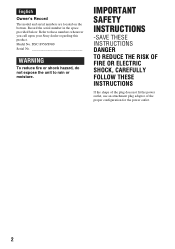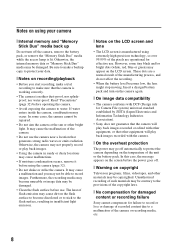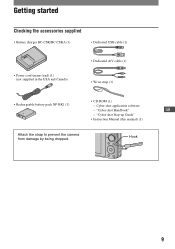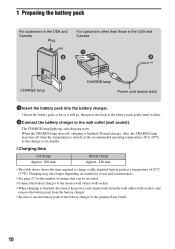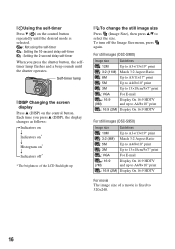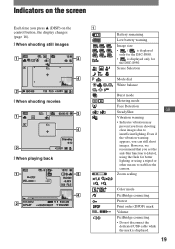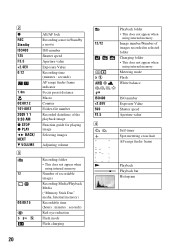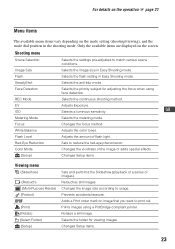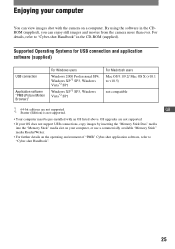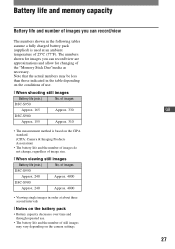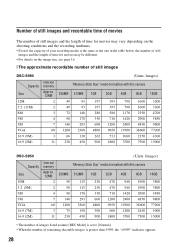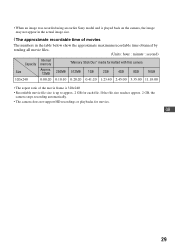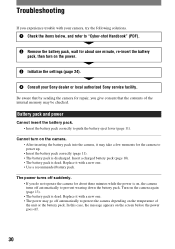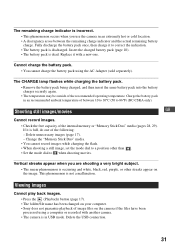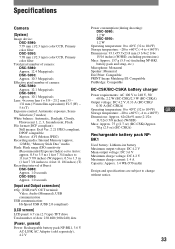Sony DSC S950 Support Question
Find answers below for this question about Sony DSC S950 - Cyber-shot Digital Camera.Need a Sony DSC S950 manual? We have 1 online manual for this item!
Question posted by Anonymous-65704 on July 8th, 2012
Does Eye Fi Support Sony Cybershot Dsc-s950
does eye fi support sony cybershot dsc-s950
Current Answers
Related Sony DSC S950 Manual Pages
Similar Questions
Sony Dsc-s950 Camera
camera asks to reinsert memory stick all the time.
camera asks to reinsert memory stick all the time.
(Posted by panoramaranch 2 years ago)
Use My Camera In My Computer As Web Cam
If I Connect My Camera Sony Dscs950-cyber-shot Digital Camera Through Usb Port In My P.c. I Get Only...
If I Connect My Camera Sony Dscs950-cyber-shot Digital Camera Through Usb Port In My P.c. I Get Only...
(Posted by sanjoykumardas 9 years ago)
Sony Dsc-t99 - Cyber-shot Digital Still Camera- Silver Model Is Available?
I want Sony cybershot DSC T99 Silver Argent model camera? Is iit Available?
I want Sony cybershot DSC T99 Silver Argent model camera? Is iit Available?
(Posted by wizjean 10 years ago)
From Where We Purchase Sony Cyber-shot Dsc-s40 Memory Stick Pro Duoin Delhi
Sony Cyber-shot Dsc-s40 Memory Stick Pro Duo
Sony Cyber-shot Dsc-s40 Memory Stick Pro Duo
(Posted by rsinhaqa 11 years ago)
Need Download Instructions For Cyber-shot Dsc-t700
Where do I find the download to install my cyber-shot DSC-T700 into the new Windows 8 HP computer so...
Where do I find the download to install my cyber-shot DSC-T700 into the new Windows 8 HP computer so...
(Posted by marge10peirs 11 years ago)