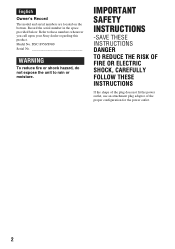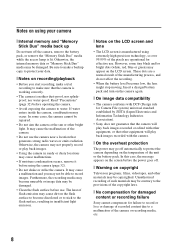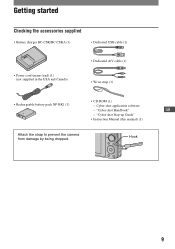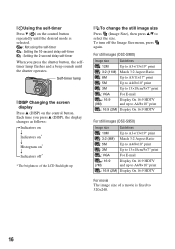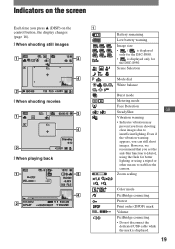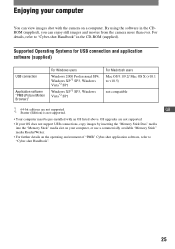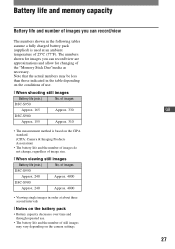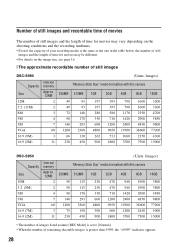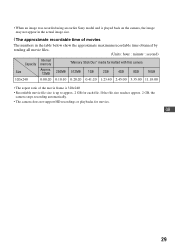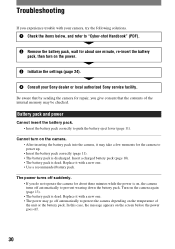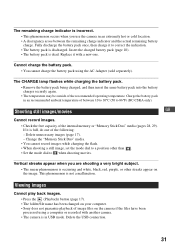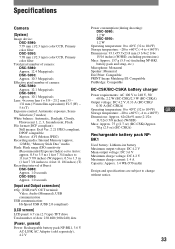Sony DSC S950 Support Question
Find answers below for this question about Sony DSC S950 - Cyber-shot Digital Camera.Need a Sony DSC S950 manual? We have 1 online manual for this item!
Question posted by panoramaranch on November 25th, 2021
Sony Dsc-s950 Camera
Current Answers
Answer #1: Posted by SonuKumar on November 26th, 2021 8:52 AM
If the terminal of the memory card is dirty, it may cause a loose connection and the camcorder may not recognize the memory card correctly. Clean the terminal with a dry cloth or cotton swab, and then re-insert the memory card.
The problem is with the memory card. It probably just shorted internally and is no longer useful. The amount of memory is not the problem, as I used a 4GB card for a long time and my card finally went bad. You will just have to get another memory card and MAYBE find someone to be able to retrieve your data.
https://www.fixya.com/support/t2741216-error_message_reinsert_memory_stick
https://www.sony-asia.com/electronics/support/articles/00023865
Please respond to my effort to provide you with the best possible solution by using the "Acceptable Solution" and/or the "Helpful" buttons when the answer has proven to be helpful.
Regards,
Sonu
Your search handyman for all e-support needs!!
Related Sony DSC S950 Manual Pages
Similar Questions
If I Connect My Camera Sony Dscs950-cyber-shot Digital Camera Through Usb Port In My P.c. I Get Only...
I want Sony cybershot DSC T99 Silver Argent model camera? Is iit Available?
Sony Digital Still Camera MVC-FD200Memory Stick Error(c:13:01)
Where do I find the download to install my cyber-shot DSC-T700 into the new Windows 8 HP computer so...
does eye fi support sony cybershot dsc-s950