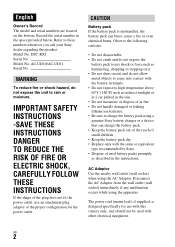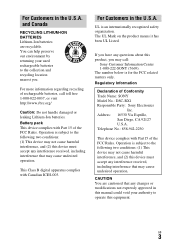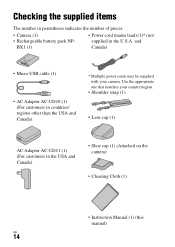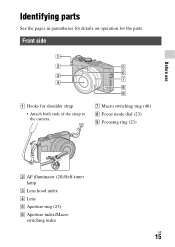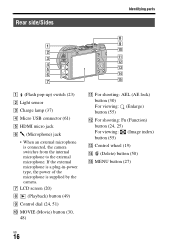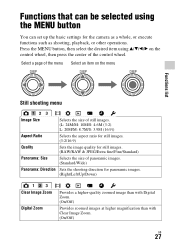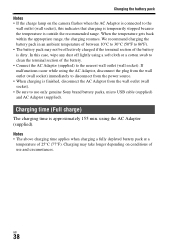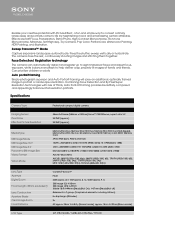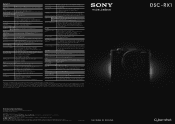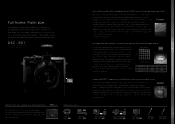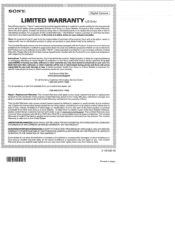Sony DSC-RX1 Support Question
Find answers below for this question about Sony DSC-RX1.Need a Sony DSC-RX1 manual? We have 4 online manuals for this item!
Question posted by sjy425 on May 29th, 2015
Getting The Best Out Of My Camera
Almost all of your cameras receive updates to their firmware to give the owner the best possible experience. For a nearly $3000 camera, why can't you release even one firmware update to enhance the user experience, especially for those who have invested so much in your product.
Current Answers
Related Sony DSC-RX1 Manual Pages
Similar Questions
I Have A Problem With My Digital Camera, A Sony Cyber-shot Dsc-hx50.
I have a problem with my digital camera, a Sony Cyber-shot Dsc-hx50. When I start my SONY Cyber-shot...
I have a problem with my digital camera, a Sony Cyber-shot Dsc-hx50. When I start my SONY Cyber-shot...
(Posted by retienne50 9 years ago)
Sony Cyber-shot Dsc-hx50 Error Message
When I start my SONY Cyber-shot DSC-HX50, I read the message: "Memory card locked, check the tab." T...
When I start my SONY Cyber-shot DSC-HX50, I read the message: "Memory card locked, check the tab." T...
(Posted by retienne50 9 years ago)
Change The Language On My Camera From Japanese To English
Hi, I just got this camera as a gift and it's in Japanese, there is also a message on it right now t...
Hi, I just got this camera as a gift and it's in Japanese, there is also a message on it right now t...
(Posted by lilanaz 9 years ago)
How Do I Get The Camera To Stop Vibrating With Error Message Flashing?
I've tried tapping the camera with no results. Any suggestions?
I've tried tapping the camera with no results. Any suggestions?
(Posted by Anonymous-114829 10 years ago)
Reinsert The Memory Stick Error On Dsc-w180
As I said in the title of the message I have encountered a problem and can not use no memory in my S...
As I said in the title of the message I have encountered a problem and can not use no memory in my S...
(Posted by hiwafaizi 11 years ago)