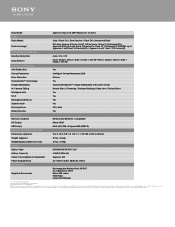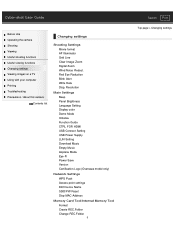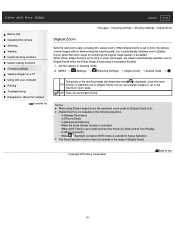Sony DSC-WX300 Support Question
Find answers below for this question about Sony DSC-WX300.Need a Sony DSC-WX300 manual? We have 7 online manuals for this item!
Question posted by lilanaz on August 11th, 2014
Change The Language On My Camera From Japanese To English
Current Answers
Answer #1: Posted by BusterDoogen on August 11th, 2014 8:15 AM
I hope this is helpful to you!
Please respond to my effort to provide you with the best possible solution by using the "Acceptable Solution" and/or the "Helpful" buttons when the answer has proven to be helpful. Please feel free to submit further info for your question, if a solution was not provided. I appreciate the opportunity to serve you!
Related Sony DSC-WX300 Manual Pages
Similar Questions
I bought this camera used on Craiglist and the menu seems to be in Chinese or Japanese. Would be eas...
I have Brownish or Golden DSC-T99D. i am in trobble.How i can change camera Japanese language in to ...
I bought a DSC TX20 in Japan, and it does not have english as an option. How can I change it. I aske...